Today we are going to take a look at our writer Danielle DeNicola’s League of Legends cosplay article, which broke 120k views on its own in about 4 days. That’s unbelievable!
Or is it?
Let’s break down the post and look at why and how it has done so well. In online publishing, views are king – being able to say that you can bring in high views is highly valuable. I asked Danielle to walk us through her process, here’s what she said. As we discuss Google trends and timing, keep in mind that this article was published in July, 2014 (the Sept. 19th date in the image above was an update from an editor).
1. Pre-Writing is All About Topic Scouting
Danielle: “First of all, I used Google Trends to see if my topic was worth writing about.”
Google Trends is something we were going to tackle in full in another article, but let’s touch on it now anyway. If we pop the search term ‘league of legends cosplay’ this is what we get. Not too shabby! Not only is this a fairly popular search term, but it also had been on the rise in July, so that was a good time to jump on the search term.
The circle marks July’s sudden spike in searches.
If we also plug the term into Google’s Keyword Planner, we get this:
“league of legends cosplay”
Avg. monthly searches: 14,800
Competition: Low
Keyword Planner is meant for advertisers, but content creators can actually use it to great effect to research search volumes of specific search terms.
So, we know this is an often searched-for keyword and has some solid potential for organic searches and there isn’t too much competition; this all points to a greater chance of attaining a high search ranking.
“First of all, I used Google Trends to see if my topic was worth writing about.”
Additionally, the timing of the slideshow was great in general: this was posted just as San Diego Comic-Con was getting into full swing – and SDCC is sort of the “Mecca” of cosplaying so that event likely contributed to the spike in searches.
2. Research and Legwork
“Second, once I realized that it was a very searched topic and still rising (since most of our views come through Google searches), I went ahead and compiled 20 photos. Rather than just posting the photos themselves, I used Photoshop CS6 to make comparison images for the cosplay photos and who they were portraying.
I also maintained a level of professionalism by keeping all images the same size.”
Danielle cites here that most websites get traffic from Google searches, and she couldn’t be more right about that! Many websites get as much as 70% to 90% of traffic directly from search results. It is very much worth taking Search Engine Optimization into heavy consideration, and it is VERY worth doing some keyword research.
Danielle also gave insight into the choice for a slideshow: lots of images = great opportunity for a slideshow. She also modified her slideshow images to be uniform in style and size (640×360). You don’t always need to take that extra step of putting images into Photoshop, but regular same-sized images are a very nice touch and likely made the post much more visually appealing to readers! This little bit of extra work is what set Danielle’s work apart from everyone else’s attempts at the same type of League cosplay articles.
3. Writing
“Third, I added enough content to the slides to hold interest, but not enough to take away from the pictures (30-50 words), I also Google Image Searched the photos I found in order to find the cosplayers themselves, so I could give proper credit.”
Google’s Search by Image tool is an easy way to reverse search in order to find information about pictures. In this case, it allowed Danielle to find reliable details and the names attached to each costume and picture that she found.
Also, the 30-50 word suggestion is perfect for this sort of image-driven slideshow! As you can see in the slides, each snippet of text fills the right slideshow text box well, giving the reader enough info to click through quickly without much distraction.
The short heading and description gives us all the vital information:
- In-game champion name
- Cosplayer name, with appropriate link
- 30-50 word commentary
4. After Publishing: Direct Contact
“Fourth, I published the article, and sent each cosplayer the link to let them know they were featured in the article! They were all really excited, most of them thanked me a lot (and I’m sure showed their friends), and others actually shared it on their cosplay page. One cosplayer that shared it had over 29k Facebook fans.”
This is probably the #1 reason this post brought in so much attention. The reverse search technique mentioned earlier allowed Danielle to find each cosplayer’s social media and contact information; each cosplayer has plenty of their own fans. People love to be featured in articles, so they happily spread the article to their fanbase (AKA a ton of people).
Think about it in their shoes: if someone admired your work and wrote about you, you’d want to know! And you’d want to tell your friends that you’ve been written about and featured. Same thing works in reverse! If you can contact someone you wrote about directly, let them know! Twitter is an incredible resource for this.
5. After Publishing: Self Promotion
Fifth, I shared it on my Facebook and Twitter and a few of my other friends shared it on various social media sites as well. I shared it on N4G (***CAREFULLY) and also shared it on Reddit under the cosplay subreddit (making sure to follow ALL subreddit rules and regulations).
Personal social media sharing is great too, and will bring in some views – if you’re lucky this may help snowball your reach. I’d personally say AVOID posting on Reddit. In the past, GameSkinny has been blacklisted on Reddit because too many writers posted their articles – it’s been a long time and we are still on many subreddits’ ban-list. To avoid invoking mod rage again, we typically only allow our Senior Interns who have plenty of Redditing and N4G experience to post GS articles. When in doubt, be sure to observe Reddit’s 9-1 rule: for every 1 post of you own content, balance it with 9 other posts.
“Last, I installed the StumbleUpon addon for Google Chrome and linked it as a Stumble Upon link with the correct searchable tags. That’s all!”
This is an often forgotten about and overlooked tool: general browsing/discovery tools like StumbleUpon, Delicious, and Digg also allow page submissions. I’ll give the same advice as with Reddit: Don’t go overboard. Follow the rules. Practice moderation with social sharing. But, if you have one article that you are very proud of that you think people will click on, try submitting it.
So, that’s it! I’d like to thank Danielle for sharing her insight and wish you all good luck going forward and getting more views! Keep writing!

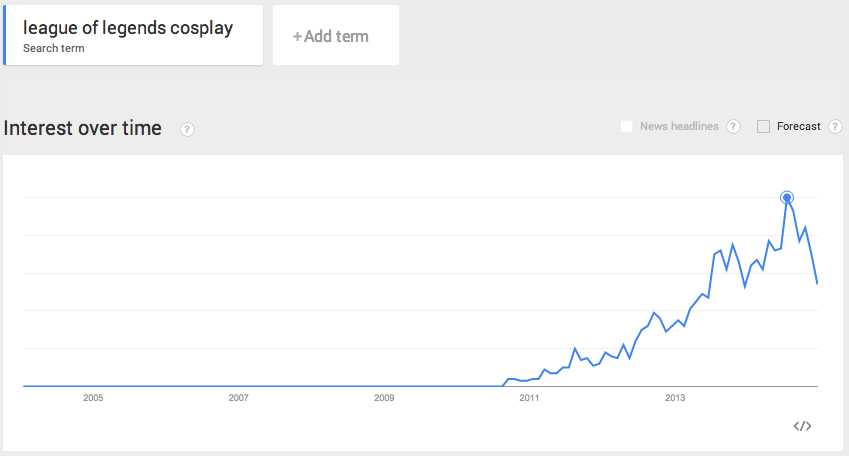
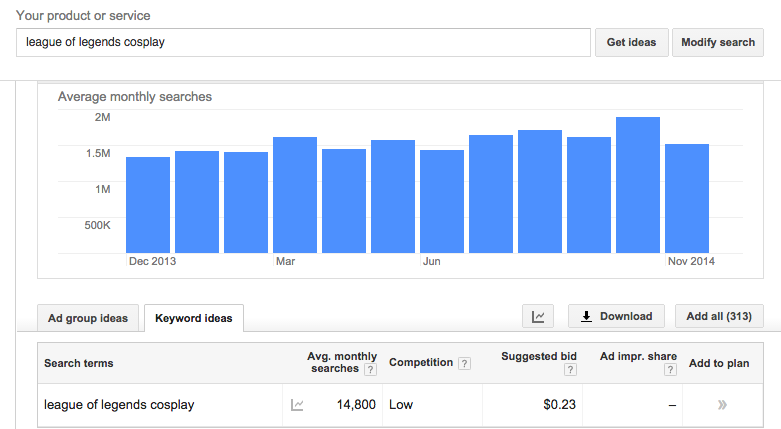





Published: Dec 26, 2014 08:58 am