XCOM 2 is not an easy game, and many new players may find themselves want to simplify a few aspects of the game. There are several different ways that you can adjust the parameters in the latest War of the Chosen DLC.
You can opt to use XCOM 2‘s console commands to give yourself a leg up in-game and circumvent some of the grind. But if you want to go a step further and take more granular control of your soldiers, you can also use the Fearless Cheat Engine.
In this guide, we’re going to tell you how to install and use this engine to quickly change your soldiers’ stats and other game parameters to shave time off your next playthrough.
How to Use Cheat Engine in XCOM 2: War of the Chosen
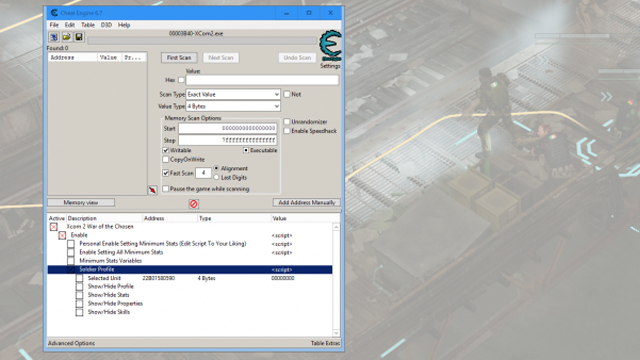
Step 1: Set Up Cheat Engine
First, you need to download and install the Cheat Engine from its official website.
When you’re done installing the software, download the latest cheat table for War of the Chosen DLC from the official forums. If you can’t decide which file to download, then here’s the latest version of the table.
Copy the “.CT” file of the table in the directory of the Cheat Engine.
Step 2: Load the Game and Associated Table
Once you have the Cheat Engine running, you can start the game. Then, press Alt+Tab to switch back to the Cheat Engine window and choose the game on the process list.
At that point, the Cheat Engine will ask you to load the associated table if it’s in the Engine’s folder. If the table is located in another folder, then press Ctrl+O and choose the right path to the file.
Step 3: Change the Parameters
When the table is loaded, you will see a list of values in the description window below. There you can choose which paramaters and values you want to change.
You can change such stats like health, AP, mobility, aim, will, armor, armor piercing, dodge, hack, shield, PSI, sight, utility slots, and many others.
Finally, you can switch back to the game and enjoy it with all the adjustments to your soldiers that you have just applied in the Cheat Engine.
—
In this simple way you can make sure that all your soldiers will have enough health and skills to go through any mission, no matter the difficulty. But if that’s not enough and you need some more XCOM 2: War of the Chosen guides, then check them out below:







Published: Sep 5, 2017 07:13 am