Following Tuesday’s official Dota 2 launch comes another piece of good news for potential players: Mac and Linux users are now able to download and tinker with the game’s test client.
Finding your way to the game is easy enough:
- Click “Get Dota 2” on the store page within the Steam client.
- The test client will be listed in your game library as “Dota 2 Test”.
As users submit feedback and Valve irons out the bugs, the test clients will gradually become more stable. In time, Mac and Linux users will no longer have to use the test client. If you are interested in providing feedback, you can discuss issues you find on the Dota 2 Dev forums: Linux feedback and Mac feedback.
Both test releases have individual minimum system requirements as stated in the announcement forum posts. These are as follows:
Dota 2 Mac System Requirements
- Mac OS X Lion 10.7
- 4GB RAM
- 4GB HDD space
- nVidia 320M or above, Radion 7000 or above, or Intel HD 3000 or above
Dota 2 Linux System Requirements
- Ubuntu 12.04
- Intel or AMD 2.8 GHz dual core processor
- 4GB RAM
- 4GB HDD space
- nVidia GeForce 8600/9600GT or above, ATI/AMD Radeon HD2600/3600 or above
- nVidia 310 or AMD 12.11 graphics drivers
- OpenGL 2.1
- OpenAL compatible sound card
Now the bad news
During test client usage, players will not be able to join standard matchmaking. This is a big downer, but test participants can still play against bot opponents to test out the client and get a feel for the game.
The test client is also not stable and may be prone to crashing, bugs and graphical distortions. Do submit feedback on your operating system’s Dota 2 Dev forum and aid in the transition from buggy test to stable client. Every bit helps, and gets players one step closer to a fully functional Dota 2 release for all three major operating systems.




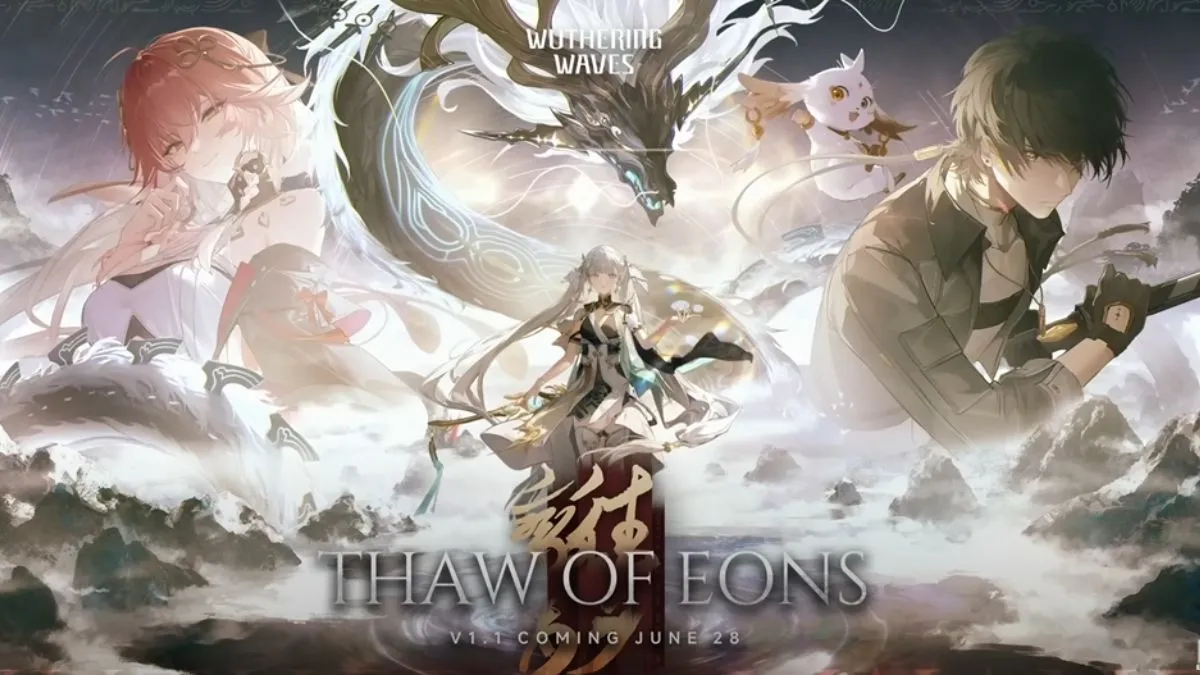
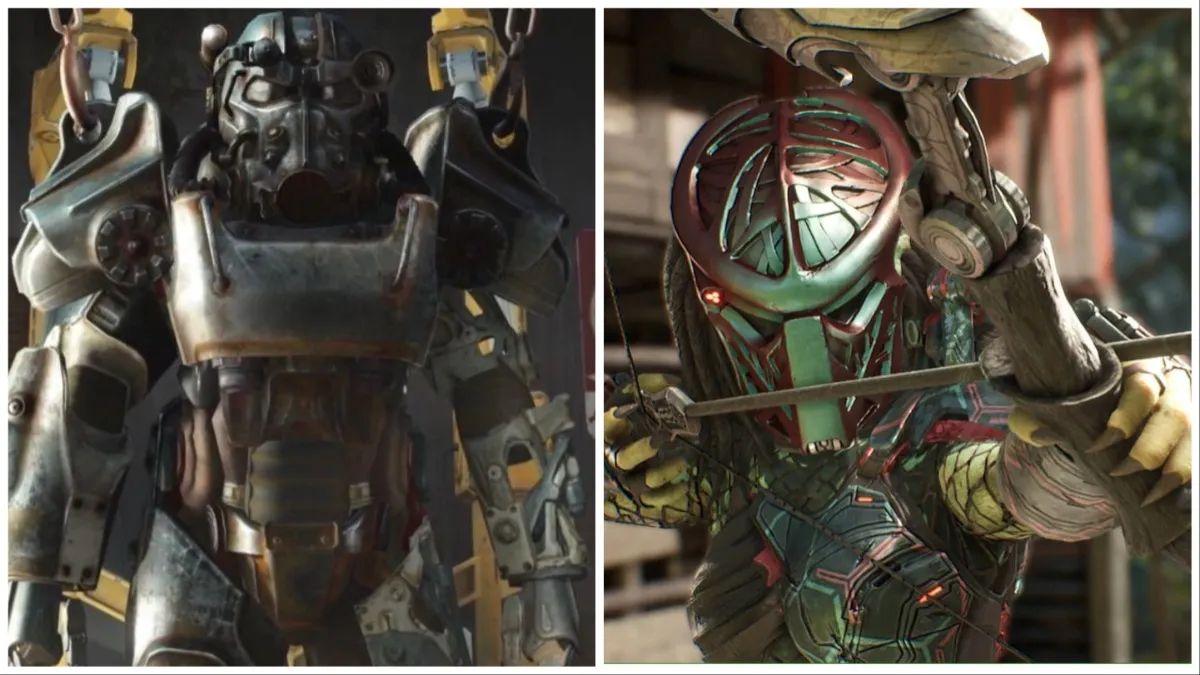
Published: Jul 11, 2013 04:22 am