Fallout 4 version 1.2.33 is now in the beta channel on Steam. The patch is small, but the I’m sure the changes are important for specific people and control config is always a hot-button issue.
Recommended Videos
New Features
- Number pad keys can now be used for remapping
- Remapping Activate now works on Quick Container
Fixes
- General memory and stability improvements
- Fixed issue where equipped weapons become locked after completing Reunions
- Fixed issue with When Freedom Calls where the quest would not complete
- During Confidence Man, fixed issue where player’s health would continuously regenerate
- Fixed crash related to jumping into water and reloading saved games
- Fixed issue where Launcher would not save God Rays Quality setting properly
How do you get the beta?
- Log into Steam
- Right Click on Fallout 4 in your Library
- Select Settings
- Select Betas
- A drop down menu will appear. Select Beta Update
- Select OK.
- Wait a few minutes and Fallout 4 should update.
- When done, Fallout 4 should appear as “Fallout 4 [beta]” in your Library
Don’t want to run the beta anymore? Redo 1-4 and select “NONE – Opt out of all beta programs.”
Enjoy!
GameSkinny is supported by our audience. When you purchase through links on our site, we may earn a small affiliate commission. Learn more about our Affiliate Policy





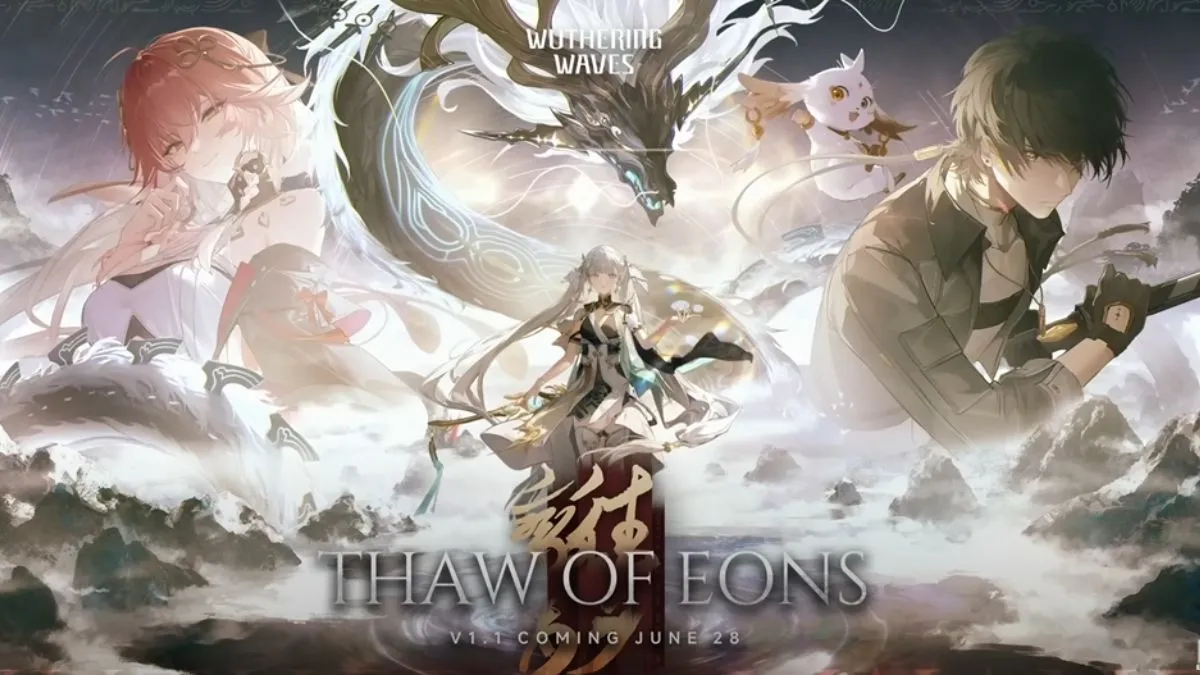
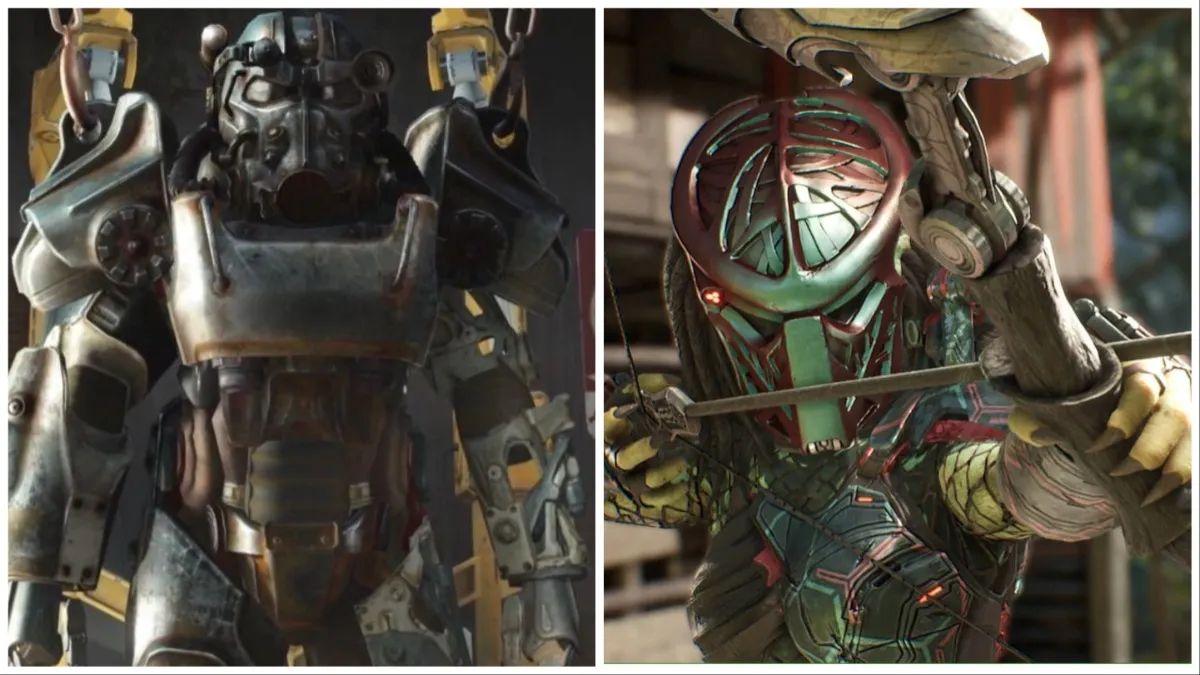
Published: Nov 23, 2015 07:40 am