A new Fallout 4 Steam Beta was released very recently. This update essentially features general improvements and bug fixes for mods.
Recommended Videos
The developers note that the update is required for the PS4 Mods Closed Beta — players should return when the closed beta begins.
New Features Include the Following
- Increased space for mod text on mod details page for improved readability.
- Load order menu now displays text about each mod when highlighted.
- Most popular filter now toggles between daily, weekly and all time (defaults to daily).
- Reporting categories added when reporting a mod.
- Load order menu displays options to disable or delete All Mods.
- Count of ratings now appears on mod details page.
General Fixes include the Following
- General stability and performance improvements.
- Improved stability when reinitializing with certain mods loaded.
- Mod menu will check available space before starting mod downloads.
- Fixed issue with certain mods not downloading properly.
- Fixed issue with certain mods not appearing properly in the load order menu.
Developer Notes on Accessing the 1.5 Beta
- Log into Steam.
- Right Click on Fallout 4 in your Library.
- Select the Settings option.
- Select the Betas option.
- A drop down menu should appear. Select the Beta option.
- Select the OK option.
- Wait a few minutes and Fallout 4 should update.
- When complete, Fallout 4 should appear as Fallout 4 [Beta] in your Library.
The update is planned to be released to everyone both on console and Steam in the next week.
GameSkinny is supported by our audience. When you purchase through links on our site, we may earn a small affiliate commission. Learn more about our Affiliate Policy





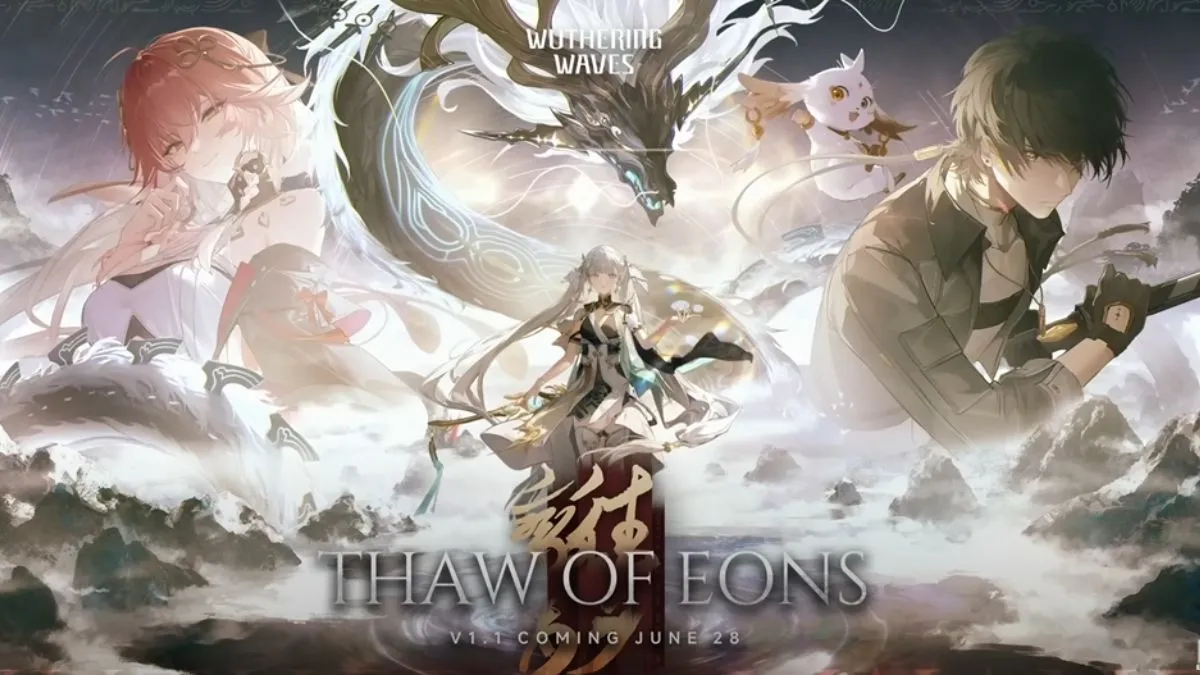
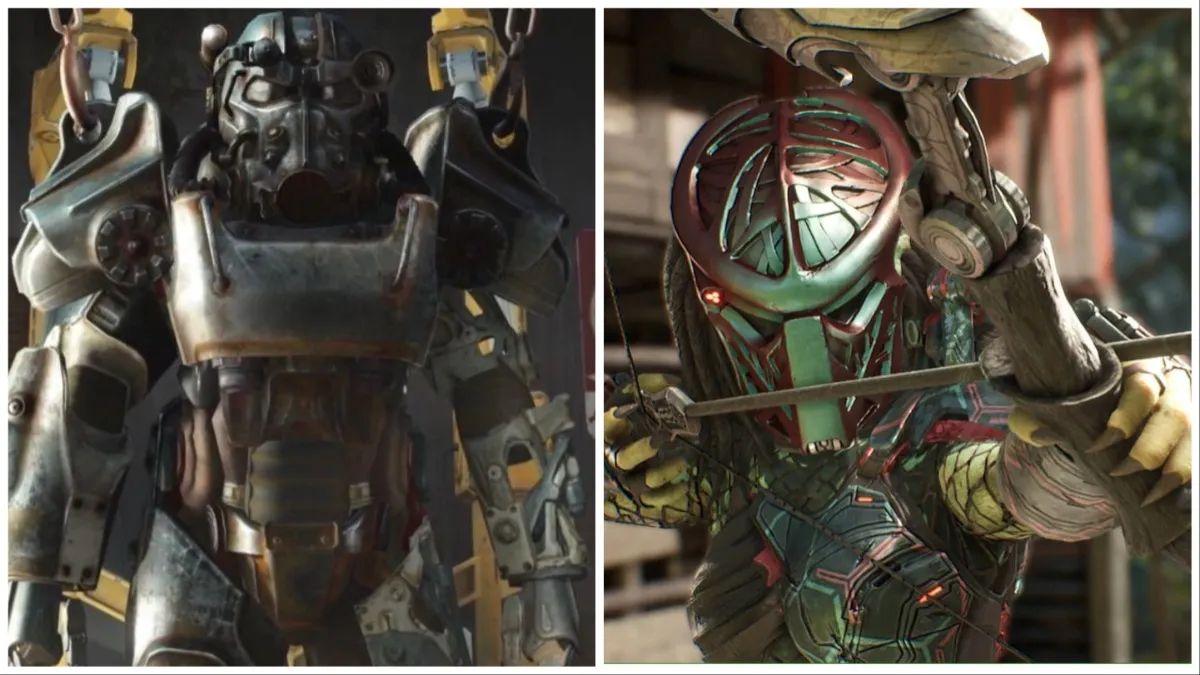
Published: Jun 21, 2016 03:06 am