New World lands on PC on September 28. Ahead of the game’s full launch, prospective players can take part in the game’s new testing period, running from September 9 through September 12. If you’re wondering how to play the New World beta, we’ve got the details, including how signup for and download it.
To play the New World beta, you’ll need to sign up for it. Log into Steam and head over to the New World Steam page. Below the two purchasing options, you’ll see a section that says “Join the New World Open Beta.” Click “Request Access.” A pop-up window will appear, where you’ll need to click “Request Access” again. Once you’ve done that, you’re registered.
If you’re chosen as one of the participants, an email confirmation will be sent to the email account you have registered with Steam. There’s no link in the email, which will have the subject line “You’ve been invited to help test New World.” Go to your Steam library to find the game, click it, and then click Install. The download is 39GBs.
The test period begins on September 9 at 7 a.m. PDT/10 a.m. EDT and ends on September 12 at 11:59 p.m. PDT/2:59 a.m. EDT.
New World is currently available for pre-order through Steam and Amazon in both standard and deluxe versions.
The $39.99 standard edition includes the base game, while the $49.99 deluxe edition includes the Woodsman armor and hatchet skins, the Mastiff house pet, the Rock/Paper/Scissors emote set, and the New World digital art book. All pre-orders include Isabella’s Amulet, the Fist Bump emote, a guild crest set, and the Expedition One title.
And that’s basically all you need to know about how to play, sign up for, and download the New World beta and see for yourself if September 28 is when you “chart your fate.”




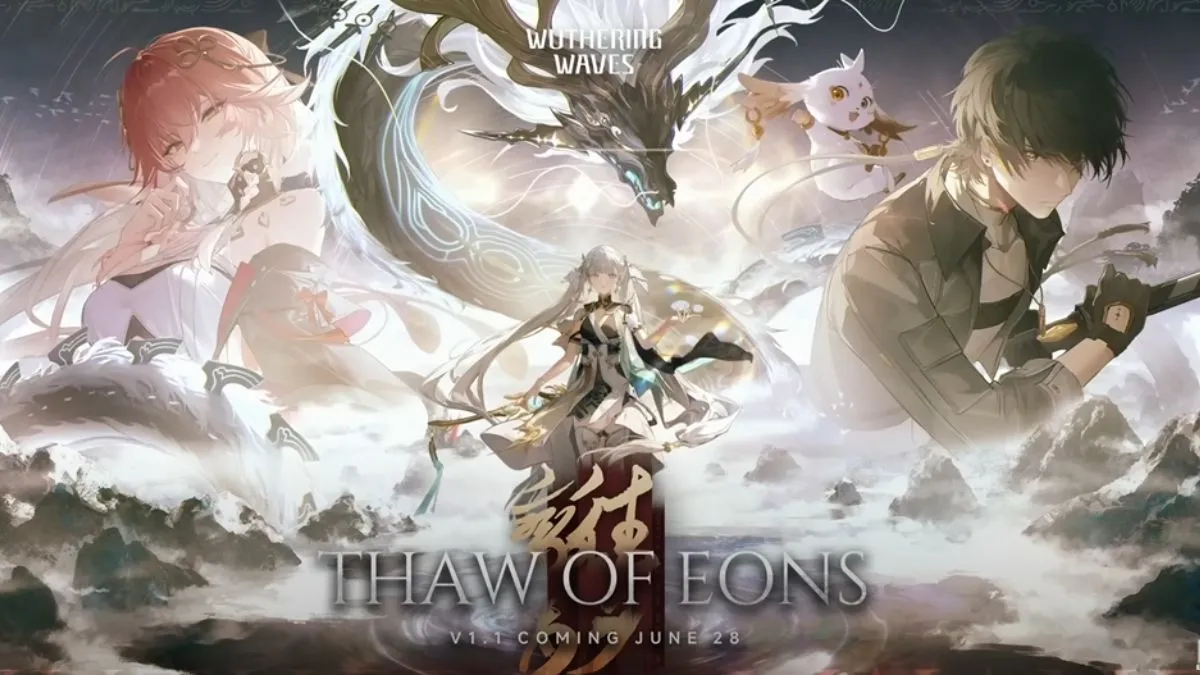
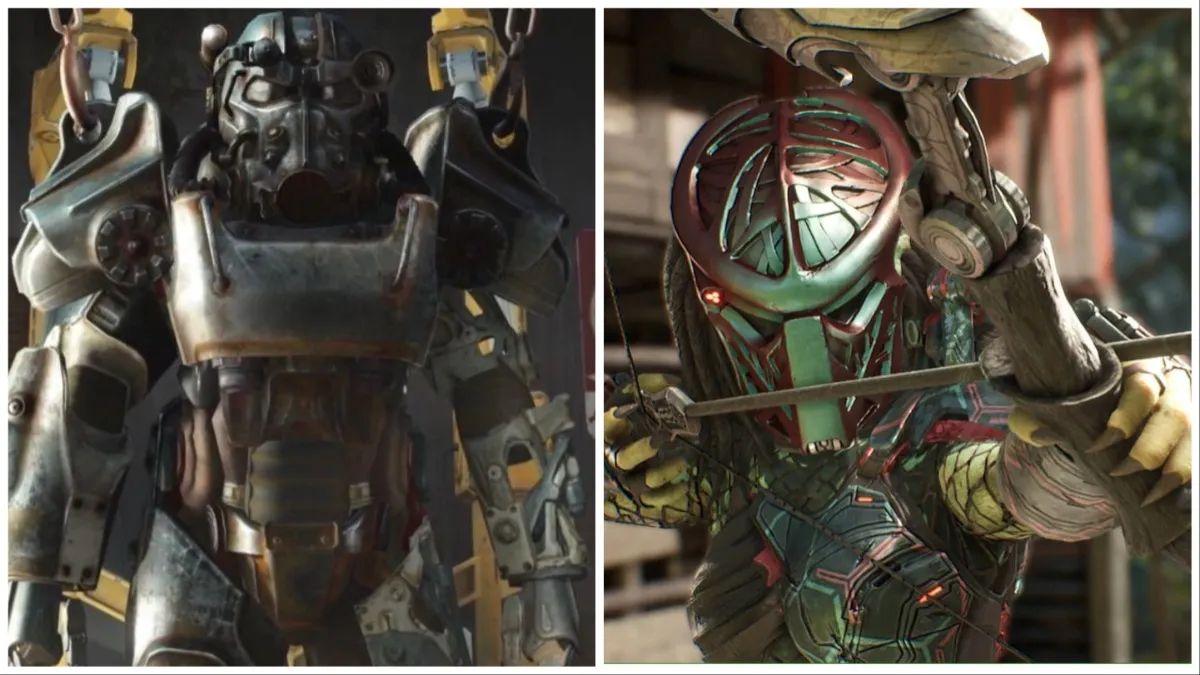
Published: Sep 8, 2021 07:55 pm