The new Minecraft update that everyone has been waiting for is finally here — well, sort of. The Minecraft Cross-Play update is now in an open beta period, but only Windows 10 and Android players can experience the beta for right now.
Released today, the Cross-Play update and marks a new era of the Minecraft franchise. In addition to a testing environment for Win10 and Android edition players to try out some cross-platform functionality, the beta will also include many of the new features that are set to be released later this year — including new commands, blocks, mobs, and more.
Microsoft has also stated that Xbox One players will have access to the beta very soon. The official release of Cross-Play is expected to arrive sometime in the Fall of 2017.
If you’re an eligible player and want to join the beta for yourself, here’s how you can do that.
How to Join Minecraft Cross-Play Beta for Windows 10
It’s easy! Just follow these steps:
- Download Xbox Insider Hub App from Windows Store
- Go to Insider Content section
- Join the Minecraft beta
How to Join Minecraft Cross-Play Beta for Android
To join the beta on your Android device, you’ll want to follow these instructions:
- Click the official Join Beta link from Mojang
- Make sure you’re logged into Google Play with the same email address you used to purchase the game.
- Click “Become a Tester”
- Wait for an update from the Google Play Store
- Play the beta!
Before you enter the beta, you’ll want to make sure that you back up your worlds so you don’t lose anything between game versions. You can leave the beta at any time by using the official beta link above and clicking “Leave the Program”, then uninstalling the beta-enabled version in favor of the original base version. [Source]
—
Will you be participating in the beta for Cross-Play in Minecraft? Let us know down in the comments! And be sure to check out our roundups of all the best Minecraft seeds for awesome worlds to visit, whether you’re alone or with friends!





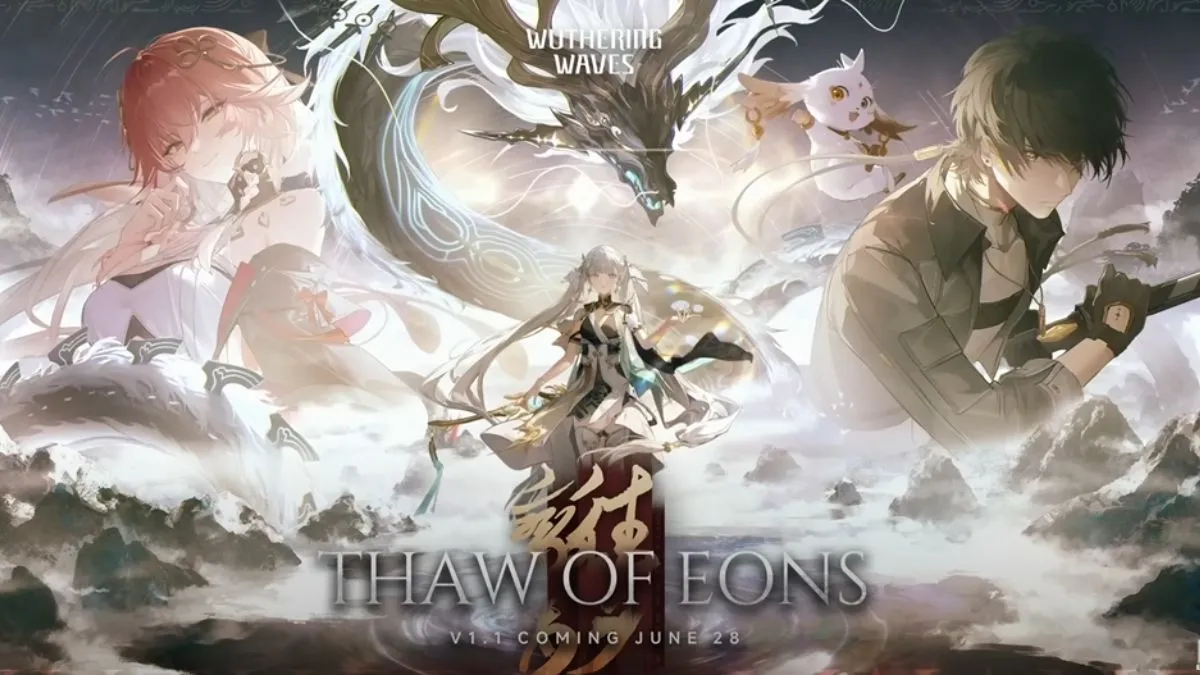
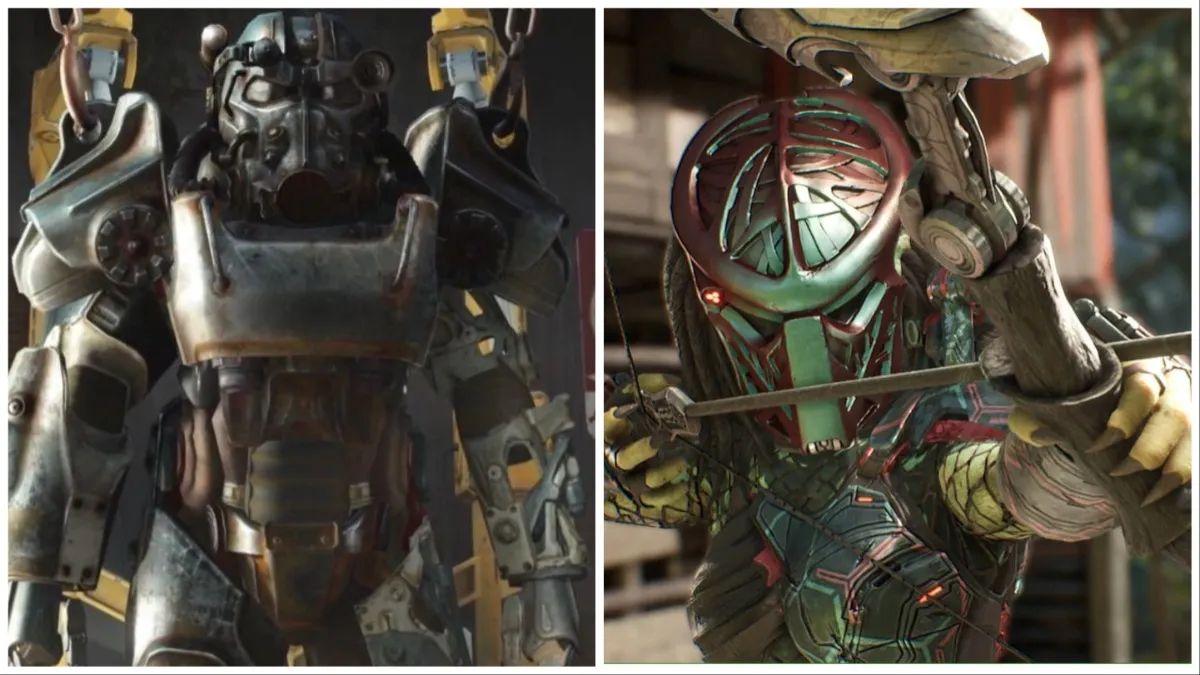
Published: Aug 1, 2017 09:46 am