We have already reported on the Nintendo’s Joy-Con desync issue. And now, the problem has finally been fixed. As it turns out, the culprit behind breaking the Bluetooth connection between the console and its left Joy-Con controller is a hardware issue.
Apparently, the controller’s build-in Bluetooth has a problem with wide array of objects that can interfere with its connection — including any kind of wireless devices, microwaves, and even fish tanks. The solution to this problem is a small piece of conductive foam that protects controllers’ antenna.

Conductive foam is a type of foam that’s been specially treated with nickel or copper or both so it can shield electronics from radio-frequency interference. It’s often used in portable electronics when there isn’t space for other protective methods.
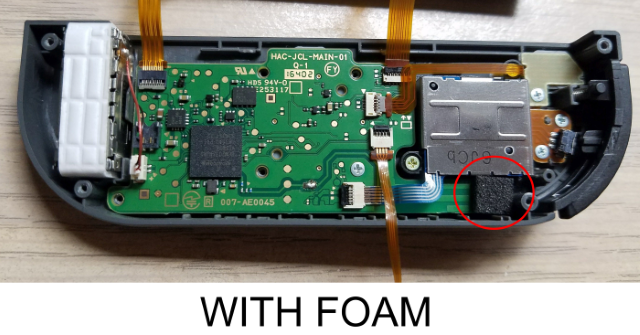
The good news is that the newly shipped controllers are already resistant to the desync issues, and they don’t even need to use the foam.
If your controller has a desync issue, you can get in touch with Ninetndo’s customer support. You can reach them via phone at these numbers:
- United States: 1 (800) 255-3700 in the US
- United Kingdom: +44 (0)345 60 50 247 in the UK
- Australia: 0800 743 056
Hopefully Nintendo will be able to suggest a fix for affected controllers, or replace them with the upgraded versions.





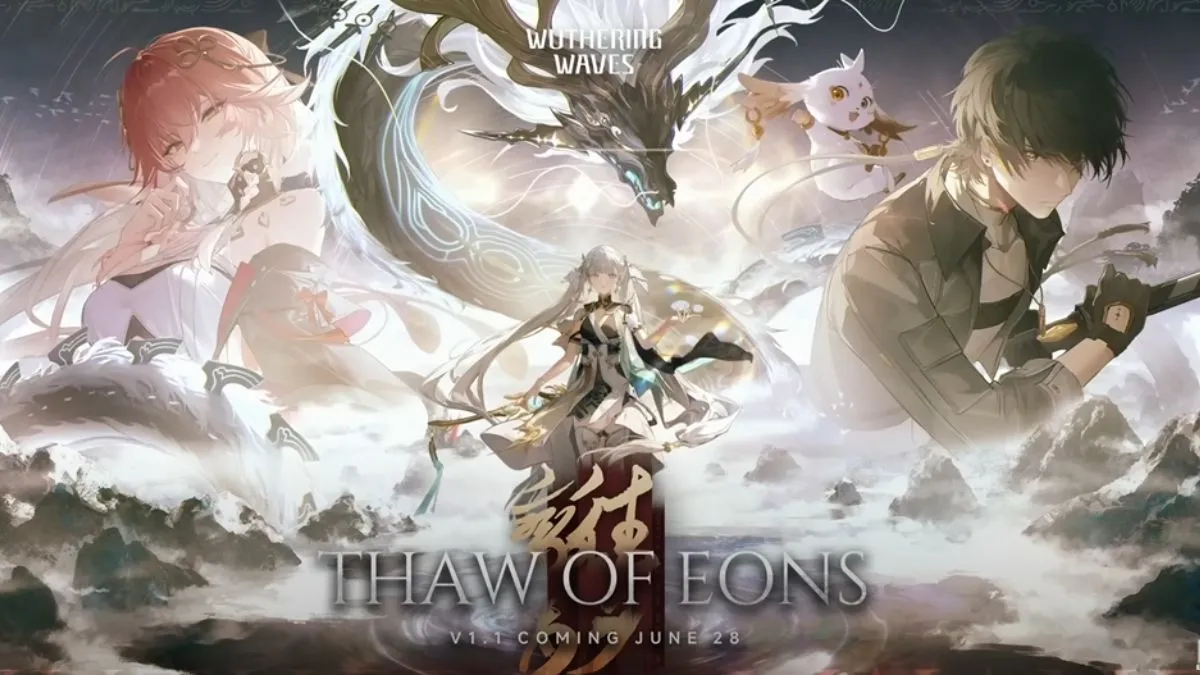
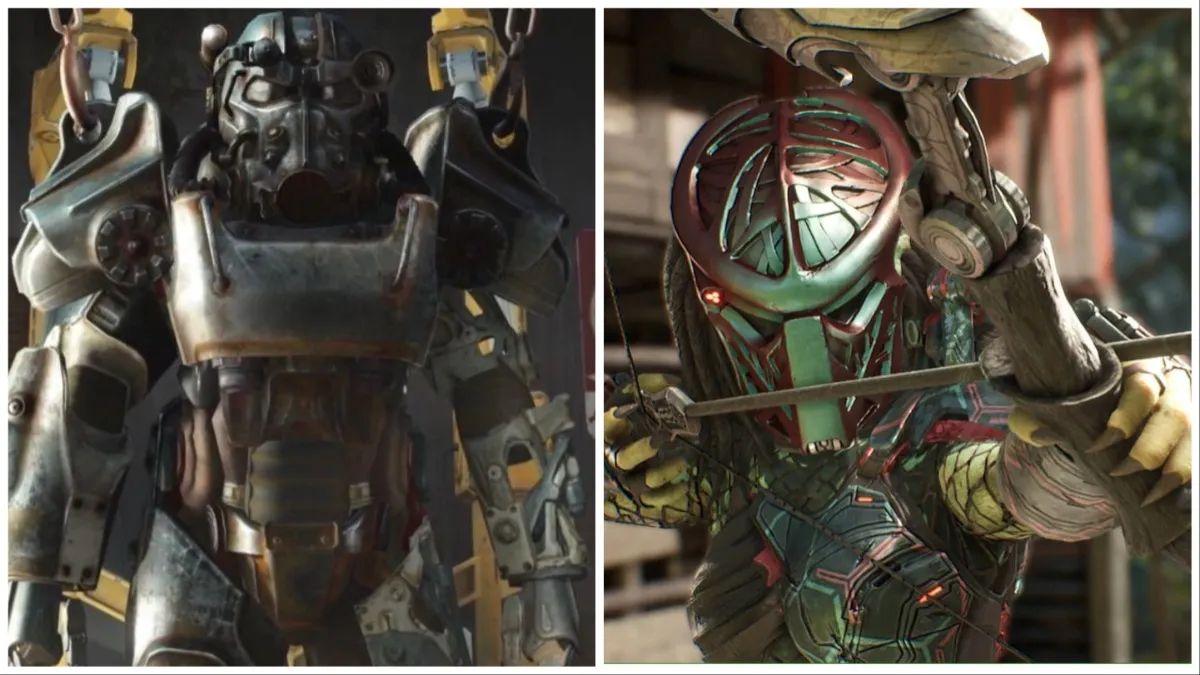
Published: Mar 22, 2017 01:08 pm