Enchanting Table in Minecraft is an excellent tool for enchanting various items and thus making them much more efficient. In my guide, I’ll show you how to read Minecraft‘s Enchanting Table language, as well as how to craft and use an Enchanting Table correctly.
Minecraft: How to Read Enchanting Table Language
The Enchanting Table language in Minecraft originates from the Standard Galactic Alphabet, which was first used in the Commander Keen video games. The easiest way to translate this language is to use a free online Standard Galactic Translator.
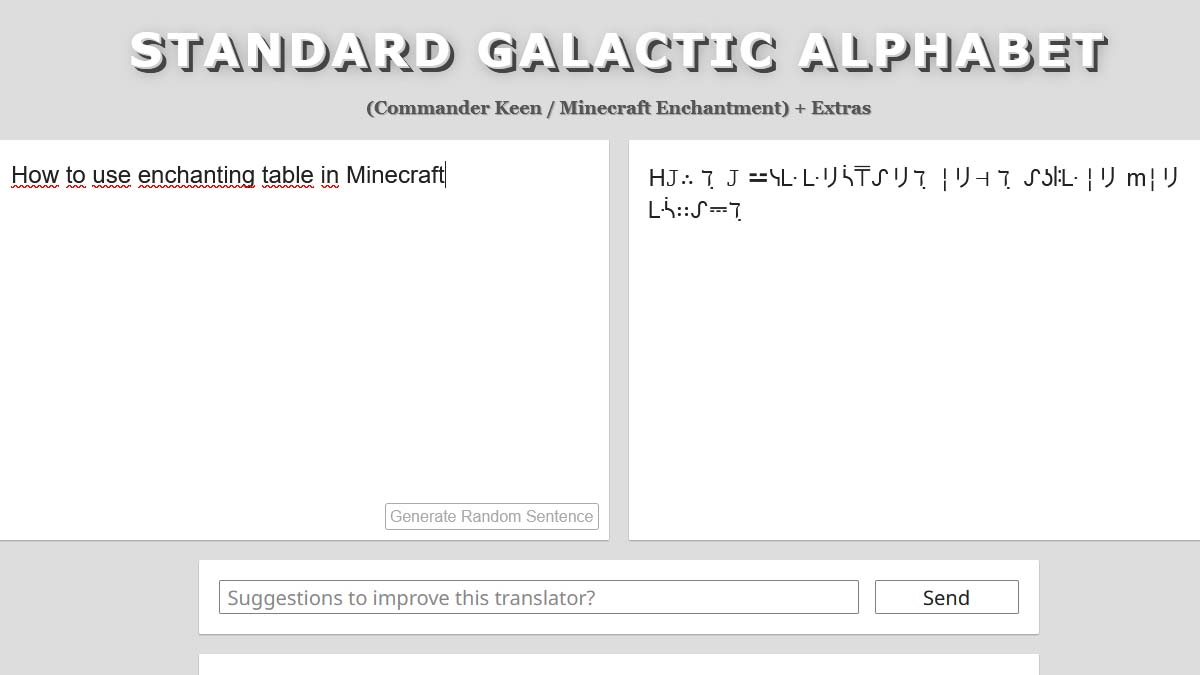
Note that you don’t need to use a translator or understand the Enchanting Table language to apply enchantments in Minecraft. It’s simply for fun!
How to Craft Enchanting Table in Minecraft
Enchanting Table doesn’t spawn naturally in Minecraft, although it can be crafted at the crafting table using the following recipe:
- 4 Obsidian
- 2 Diamonds
- 1 Book
Please see the screenshot below for the correct positioning of the crafting materials at the crafting table:

How to Use Enchanting Table in Minecraft
Although it’s possible to find enchanted items in Minecraft, it’s a lot easier to simply enchant them using an Enchanting Table. Here’s how you can do it once you’ve been able to craft an Enchanting Table:
- Place an unenchanted item on an Enchanting Table.
- Place 1-3 Lapis Lazuli into the dedicated slots.
- Once a list of randomized enchantment options appears, choose one that fits you the best.
Note that this process also consumes your XP points, which correspond to the number of Lapis Lazuli that you’ve used for your enchantment. The more Lapis Lazuli you spend, and the higher your overall level, the higher the level of enchantment you’ll get. For example, if you’ve placed 3 Lapis Lazuli, the Enchanting Table will consume 3 XP.
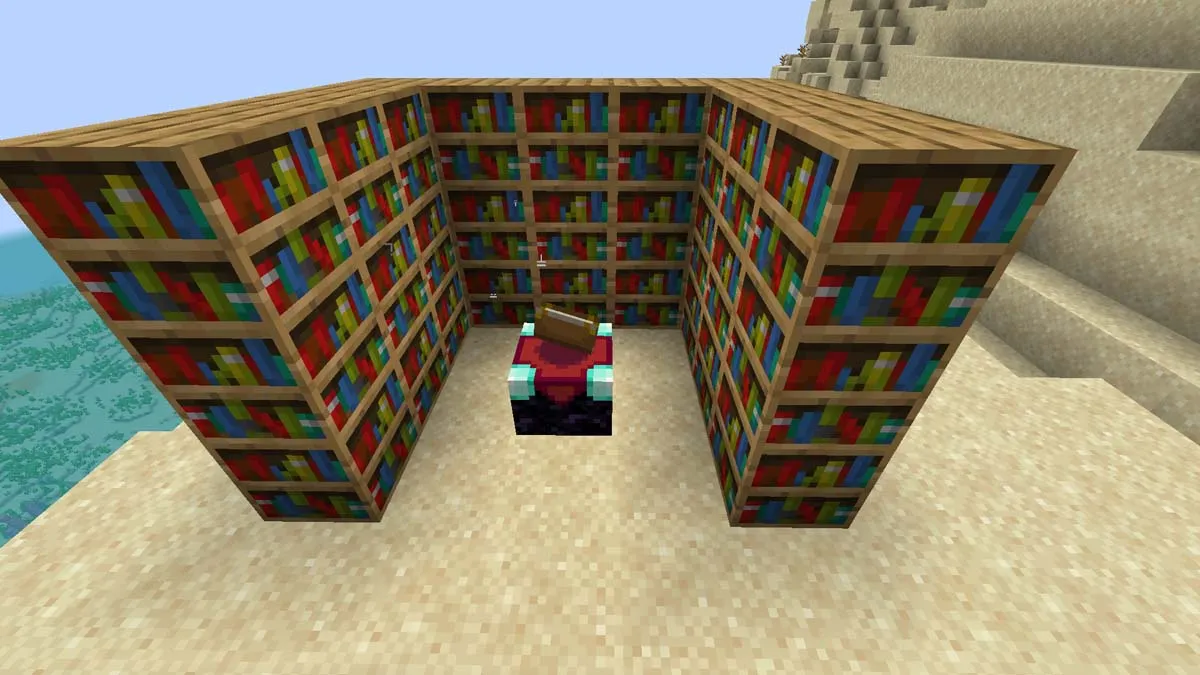
But there’s also a cool trick that can further increase the level of your enchantment, which involves bookshelves. Place them around the Enchanting Table, as I show in the screenshot above. You should see sparkly glyphs moving from the bookshelves onto the Enchanting Table. This means that the power of enchantment will be much higher. For example, if you want to achieve maximum enchantment Level 30, then you need to place at least 15 bookshelves around your Enchanting Table.
I was able to find bookshelves in village libraries, although not all villages have them. If you can’t find a village with a library, then you can craft bookshelves using the following materials:
- 3 Planks
- 3 Books
- 3 Planks
Items That Can Be Enchanted in Minecraft
Not all items, unfortunately, can be enchanted using an Enchanting Table, but here are the ones that you can enchant:
- Pickaxes
- Shovels
- Axes
- Hoes
- Fishing rods
- Helmets
- Chestplates
- Leggings
- Boots
- Swords
- Bows
- Crossbows
- Tridents
- Books
That’s all I wanted to tell you on how to read Minecraft‘s Enchanting Table language. Stay tuned for more MC tips and tricks articles right here.

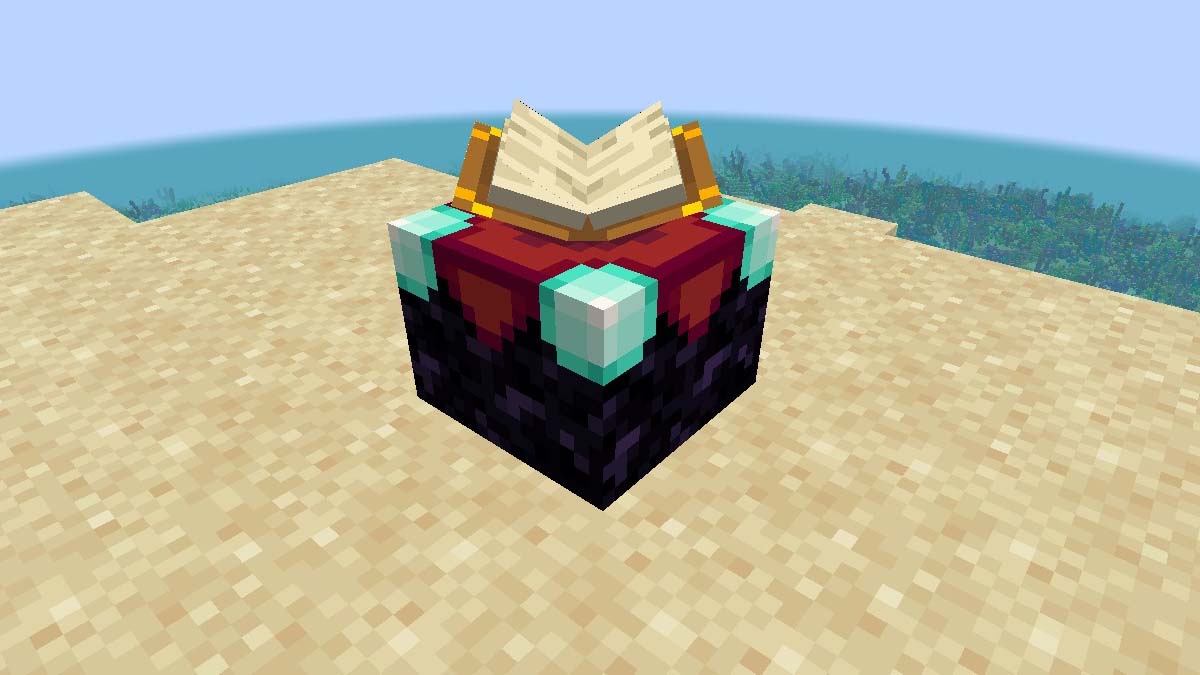





Published: May 23, 2024 04:43 am