There was a time not that long ago I would’ve scoffed at the notion of ever buying an “oversized” mousepad. Whenever I walked into a Mirco Center or a Fry’s and saw those “oafish” extra-large pads dangling on the racks or lounging on the shelves, I chuckled at the “obvious” overkill of it all.
I had my regular-sized rinky-dink pad, and it worked just fine. I thought to myself, “Why would I need anything bigger?”
But that’s the type of thinking you have when don’t know any better. It’s the type of thinking that gets you killed in competitive shooters, and it’s the type of thinking that keeps you from knowing the true majesty of unfettered size.
Luckily for me, all that changed when I got my hands on the HyperX Fury S Pro Gaming XL.
Bigger than both the SteelSeries Qck XXL and Logitech G840, the Fury S Pro measures in at a whopping 35.4″x16.5″. That means that no matter how exaggerated your movements, your mouse isn’t likely to fall off the edges of this pad.
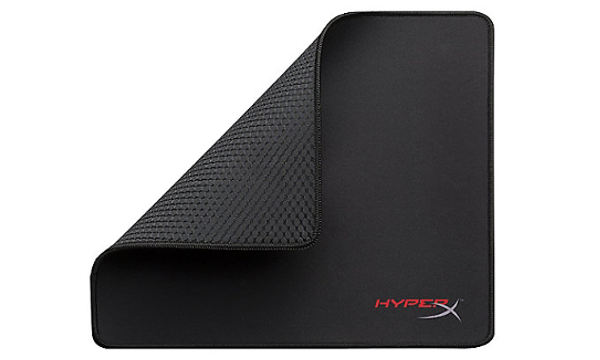
It comes in two variants: a standard, goes-with-everything black and the louder, yet still elegant, Speed Edition. The former keeps things understated with a muted black background, accented by the red and silver HyperX logo in the bottom right-hand corner. The latter features the same black background but this time embellished with a red, whispy flourish across most of the pad. A white HyperX logo pops in the lower right-hand corner, tying it all together.
The soft cloth of the pad is bound with a nicely woven anti-fray stitch. Not only does it extend the pad’s shelf life, but it also provides a small tactile barrier to let you know you’re getting close to the edges (if you ever reach them). On top of that, I haven’t had a single issue with the pad folding or sliding because of its nicely textured rubber bottom.
Testing the mousepad in a plethora of different scenarios, ranging from elongated gaming sessions and every-day surfing to article editing and graphic design, the Fury S Pro proved to be an asset at both work and home. But if you’re more the gamer, the pad’s normal and Speed editions have a slight, yet important difference you’ll want to be aware of.
HyperX says the normal pad has more friction than the Speed Edition and is built specifically for precision. The Speed Edition loses some of the friction found in the normal edition and helps increase player speed.
Although I wasn’t able to confirm the Speed Edition is any faster than the normal edition, I was able to confirm that the normal edition’s friction increased my precision in games like Battlefield 1 and Paladins — and that’s the primary reason it hasn’t left my desk since I unboxed it. What’s more, re-centering the mouse wasn’t an issue because I didn’t need to worry about sliding off the pad. The peace of mind provided by the size of Fury S Pro helped me keep my focus when it mattered most.
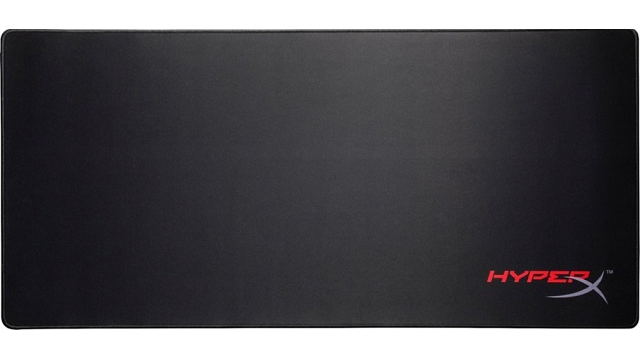
However, as good as the Fury S Pro is, its material may deter some gamers from picking it up. There’s no doubt the pad is extremely comfortable, but those looking for a hard-plastic surface won’t find what they’re looking for here. Unfortunately, if you were looking to stay in the HyperX family, the company currently doesn’t make hard-plastic pads, so you’ll have to look to companies like SteelSeries and Logitech if that’s what you’re looking for.
But honestly, that’s the only caveat I could find when deciding if I could recommend this fantastic pad. If you do want to go smaller, then HyperX has you covered (which makes getting a Fury S Pro even more of a no-brainer). Both the standard and Speed editions come in four different sizes: small, medium, large, and XL.
You can see them all here.
The extra large variant I tested retails for $29.99, a steal considering the quality and size of the pad. Even better, the smallest pad in the bunch, which is the size of a normal mousepad, will only set you back $9.99.
There’s little reason this mousepad shouldn’t be on your desk yesterday.
[Note: HyperX provided the Fury S Pro XL mousepad used for this review.]






Published: Jun 14, 2018 11:02 am