Ever wanted to make your own game, but you didn’t know where to start? Well, there isn’t a magic wand you can wave around and create the game of your dreams from start to finish. But there is something called the GDD, or Game Design Document.
What is a GDD? Think of it as the skeleton mock-up of the game you might be thinking of right now. If you think about a game like an animal, the code would be the muscles, the design the skin, and the sound direction the personality of the game. So without something that would keep it all together, you might end up with a blob of flesh.
That’s the GDD. It adds structure to your designing needs. Without it, you might need to add a lot more time to create what you want. With this three part guide I will be showing you how to make your own by using the one I made for Sanctuary Game Studios as a base. You can get a free copy for yourself here and follow along.
So what are the main parts of the game design document?
The Game Overview
The game overview is the teaser, or pitch of your game. It contains a outline of everything that the rest of the document contains. It also is the thing that you would use to pitch the idea to other people. Inside the Game Overview, we have the following parts:
- Game Concept
So, what is your game about? An example would be, “Continue Me is an educational game aimed at getting an English major’s vocabulary without needing to be an English major.”
Even if I’m not pitching to other people, like what happened with Continue Me, it is important to put these things down so you don’t lose track of where you want to go with the game. - Feature Set
What are the key phrases for the game. Like what is your selling point. This adds to your game concept, and helps it distinguish itself from the rest.
For us at Sanctuary Game Studios, we went with action words like “mobile”, “free to play”, “edugame”, and “gamification”. - Genre
This is pretty simple. Is it a noir, or a sci-fi thriller? Is it an action game, or are you going for some simulator. - Target Audience
Who is your game for? And you can’t say everyone, otherwise you deserve to get slapped on the face. By a dwarf. Named Tyrion Lannister.
Every game has its target audience. After that, it can appeal to people outside of that sphere. But from the start, when you tell people your game idea is going to become a world wide hit you are basically telling people “I don’t know what I’m doing, but my mom thinks I’m amazing.” - Game Flow Summary
The Game Flow Summary outlines how screens interact with each other. For instance, from the main screen you can go to options, about, and gameplay. From the gameplay screen, you can go to options, or results. From results you can go to gameplay or main screen.
- Look and Feel
The Look and Feel part of the GDD is used to describe the style of the game to the reader. Here, you can bring in the influences that brought together the game. For example: “This game is the love child between Paper Mario and Super Smash Bro’s, brought to you on the mobile screen courtesy of Little Big Planet’s parenting advice.” Each of the games mentioned has a unique feel to it. That means I can save time explaining all the awesome things about the game by pulling easy comparisons to others. Another way of thinking about it is explaining what an elephant is to someone who has never seen an elephant. - Project Scope
In the project scope, you should give a brief outline of things like the number of locations (old world, new world, enemy territory), the number of levels, the number of npc’s, etc. Remember to keep things as simple as possible. This isn’t the place to throw the what if’s or maybe’s, but instead you need to stick to what you have and what is going to happen in your game.The flashy stuff comes later.

If you can put together all these points, then you will be one step closer to creating your dream game. We will go over the next few steps on writing your GDD, such as outlining the Gameplay and Mechanics, as well as the World Building aspects in Part 2.

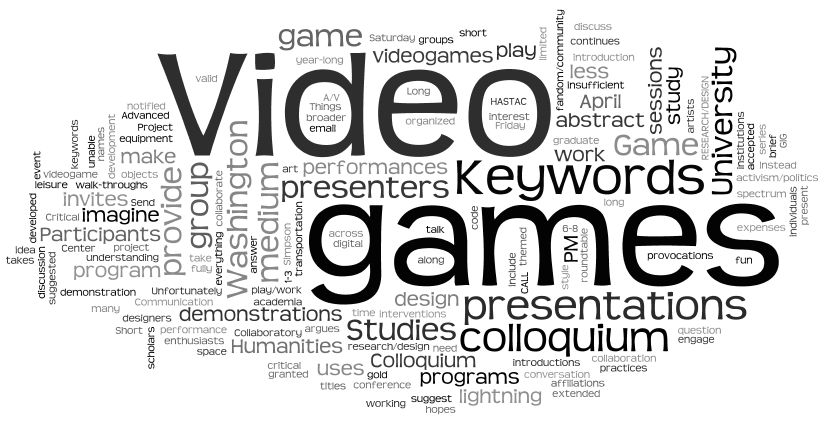





Published: Apr 24, 2016 12:56 pm