The controls for Remnant 2 on PC, PlayStation, and Xbox aren’t all that different from those of the previous game or other Souls-likes. But because the Root can be so devastating — and considering you can’t pause the game to save yourself from its onslaught — having a list of the game’s inputs handy can be a good idea. Whether you’ve skipped through tutorials or just blanked on what a certain button or button combo does, here are the keybindings by platform.
All Remnant 2 Controls for PC, PlayStation, and Xbox
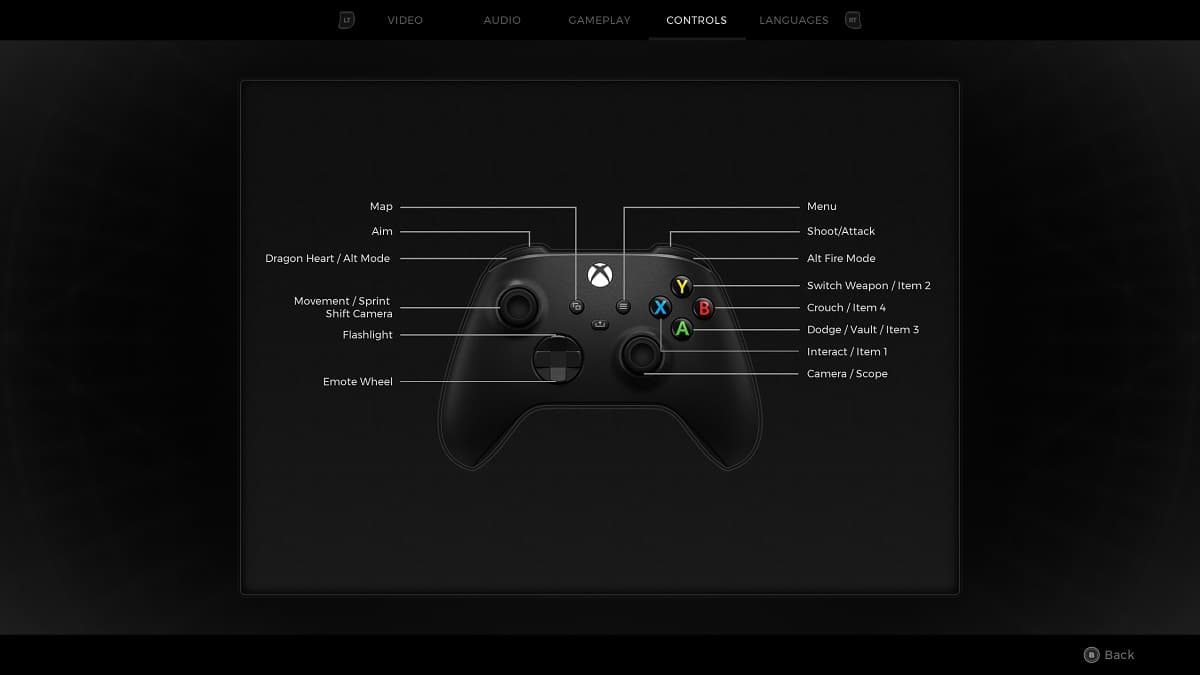
Xbox Controller Inputs:
- LS: Move/shift camera
- L3: Sprint
- RS: Move camera/scope
- D-pad Up: Flashlight
- D-pad Down: Emote
- LB: Dragon Heart/Alt Mode
- LT: Aim
- RB: Alt Fire Mode
- RT: Shoot (ADS), Attack (while not aiming)
- LB+RB: Use primary skill
- X: Interact/Item 1
- Y: Switch weapon/Item 2/dialogue skip
- A: Dodge/vault/item 3
- B: Crouch/item 4
PlayStation Controller Inputs
- LS: Move/shift camera
- L3: Sprint
- RS: Move camera/scope
- D-pad Up: Flashlight
- D-pad Down: Emote
- L1: Dragon Heart/Alt Mode
- L2: Aim
- R1: Alt Fire Mode
- R2: Shoot (ADS), Attack (while not aiming)
- L2+R2: Use primary skill
- Square: Interact/Item 1
- Triangle: Switch weapon/Item 2/dialogue skip
- X: Dodge/vault/item 3
- Circle: Crouch/item 4
PC Mouse and Keyboard Inputs and Keybindings
Movement:
- Forward: W
- Back: S
- Left: A
- Right: D
- Turn Left: Left
- Turn Right: Right
- Dodge/Vault: Space
- Crounch: Left Alt
- Sprint: Left Shift
Combat:
- Ability 1: Q
- Ability 2: C
- Melee: LMB
- Shoot: LMB
- Aim: RMB
- Switch Weapon: X
- Mouse Wheel Weapon Swap (can turn off and on)
- Weapon Mod: F
- Reload: R
- Scope: Z
- Shift Camera: Left Shift
Interaction:
- Interact: E
- Relic: 1
- Items Slot 1: 2
- Item Slot 2: 3
- Item Slot 3: 4
- Item Slot 4: 5
- Ping: G
- Flashlight: L
Menus:
- Menu: Tab
- Options: O
- Archetype: P
- Character: J
- Inventory: I
- Traits: T
- Advanced Stats: R
- Map: M
UI:
- Select: Space
- Item Interact: E
- Dialogue Select: F
- Dialog Skip: Space
- Inspect: RMB
- Next Spectator: Right Shift
- Tab Right: E
- Tab Left: Q
- Map camera forward: W
- Map camera back: S
- Map camera right: D
- Map camera left: A
Can I Remap Controls and Keybinds in Remnant 2?
You can’t rebind controller inputs in Remnant 2 (sorry, PlayStation and Xbox players). However, you can remap mouse and keyboard keybindings just as you would in most other games on PC, since the platform gives you many more options over its console counterparts.
- To remap or rebind inputs for mouse and keyboard on PC, pause the game. Then go to System, then Options. From there, tab to the right to Controls. Highlight an input, click it, and press the new keybind you want to assign. Remember that this can remove inputs from other actions, so be sure to double-check.
Those are all of the PC, PlayStation, and Xbox controls in Remnant 2. For more, head over to our guides hub, which has plenty of tips and tricks to help you defeat The Root, including how to unlock the super secret Engineer Archetype and other hidden classes.







Published: Jul 21, 2023 07:30 pm