Playing BG3 on the go or untethered from your computer is a huge boon. You can save your game on your desktop and then pick up where you left off elsewhere. But that doesn’t always happen. Here’s how to fix Baldur’s Gate 3 not launching on Steam Deck.
How to Fix Baldur’s Gate 3 Not Launching on Steam Deck
Baldur’s Gate 3 Patch 4 launched in early November, and it (thankfully) brought plenty of fixes to the game, including gameplay, combat, and animation tweaks. Some of my favorites are the unique map icons for the Magic Mirror and NPC conversation, as well as enemy movement bugs that made combat a bore. Indeed, enemies won’t just stand there for no reason anymore.
But Patch 4 has also introduced its own bugs that have left some players unable to launch the game when playing on a Steam Deck and, in some cases, on Mac.
If you’re among the players having issues launching BG3 on your Steam Deck right now, then try this solution shared by Saydzi in the game’s discussion forums. Players have reported that this method worked for them on Steam Deck. I can’t confirm if it works for the same issue on Mac. At the very least, it’s worth trying.
Baldur’s Gate 3 Not Launching Fix: Join the BG3 Beta Branch
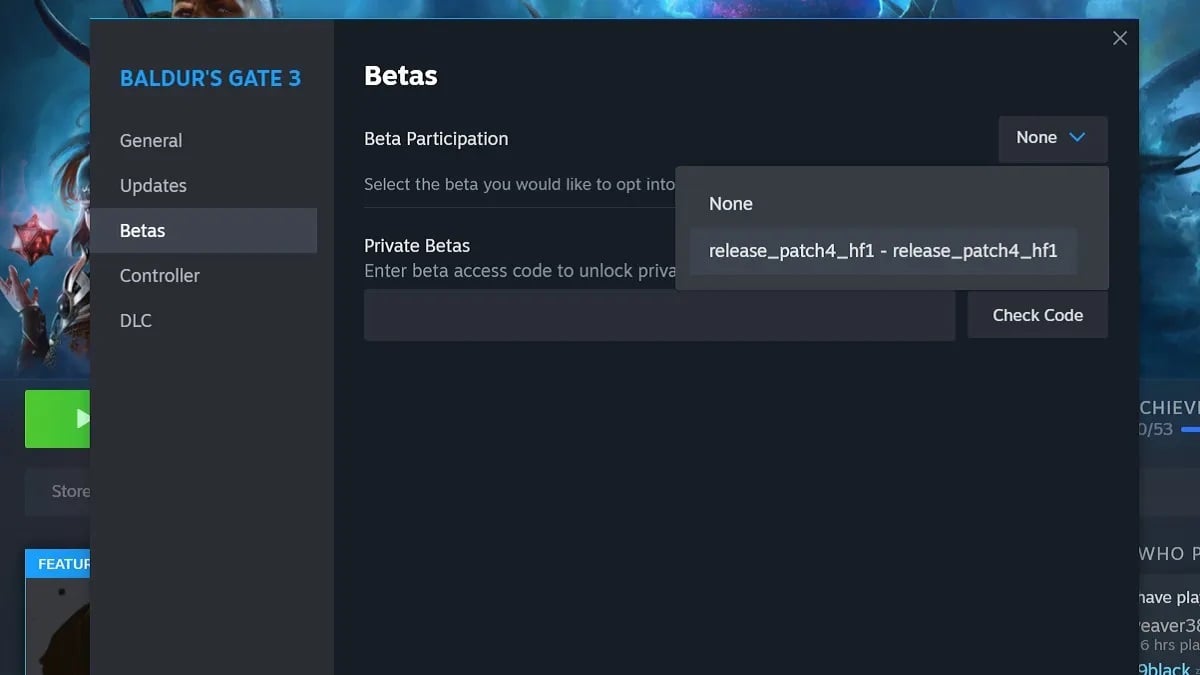
The short version of this solution is that you’ll need to join a Baldur’s Gate 3 beta branch, as several normal Proton fixes don’t seem to work. Here are the exact steps:
- Go to Properties -> Compatibility -> select Proton version.
- Go to your library and select Baldur’s Gate 3.
- Go into Properties -> Betas -> and choose the “release_patch4_hf1” beta and opt into it.
This should be the only beta that comes up when you enter the options menu. Once this is done, try launching BG3. You should be able to get in without issues. I would even restart my Steam for good measure before heading in (because it can’t hurt).
And that’s how to fix the Baldur’s Gate 3 not launching on Steam Deck. For the moment, anyway. Since Larian Studios is continuing to update the game and fix problems that pop up, it’s possible that it won’t be long before this issue is patched. If you run into the problem, report it to Larian. In the meantime, head to our BG3 guide hub for more topics like where to buy potions or the 10 best crowd control abilities.







Published: Nov 27, 2023 02:09 pm