Dungeons & Dragons players should be well familiar with Class Actions, but those who haven’t dipped their toes into tabletop gaming may need a little guidance. We’ve got just that here. In this guide we’ll go over how the Class Action mechanic works in Baldur’s Gate 3 as it will come into play both in and out of combat during your time with the game.
How to Use Class Actions in Baldur’s Gate 3
Baldur’s Gate 3 Class Actions are found in the left-hand portion of the action bar. You can use them by clicking on them. Below, I listed those that can be used by all characters regardless of their class.
Bonus Actions
Bonus Actions refer to those that still allow you to do a (regular) Action, such as an attack or spellcast, in the same turn. These have a light blue icon.
- Jump: Lets you leap to reach another location; affected by Strength ability. I find this useful for melee classes since they can quickly close the gap between them and their opponent.
- Hide: Conceal yourself to avoid detection; affected by the Stealth skill. You’ll want to use this before starting a battle so you can reposition some characters if need be.
- Dip: Coats your weapon on a particular surface to gain temporary effects. For instance, if you see flames around you, dipping your weapon will cause it to be imbued with fire.
- Shove: Push your target; affected by Acrobatics skill and Strength ability. I think this is one of the best Baldur’s Gate 3 Class Actions. When you use Hide to remain stealthed, you can use Shove on unwary foes that are on ledges, sending them crashing down to their doom.

Actions
Actions are, essentially, the key attacks or spells that you do during your turn. These have an orange icon.
- Throw: Toss a weapon or creature; affected by Strength ability. Barbarians are more likely to use this due to their inherent features.
- Improvised Melee Weapon: Pick up an object or creature and use it to attack in melee; affected by Strength ability. Similar to the above, this is something Barbarians would love during combat.
- Dash: Doubles your movement speed. This is another viable command so you can close the gap quickly.
- Disengage: Retreat safely without provoking an Opportunity Attack. I suggest keeping this in mind if you’re using spellcasters like Wizards, Warlocks, and Sorcerers. You’ll never know when a hard-hitting enemy gets too close for comfort.
- Help: Aid an ally to remove negative status effects like burning, ensnared, entangled, enwebbed, prone, and sleeping. This Class Action is also used on downed characters, which means their HP dropped down to zero, though they remain unconscious and not actually dead.
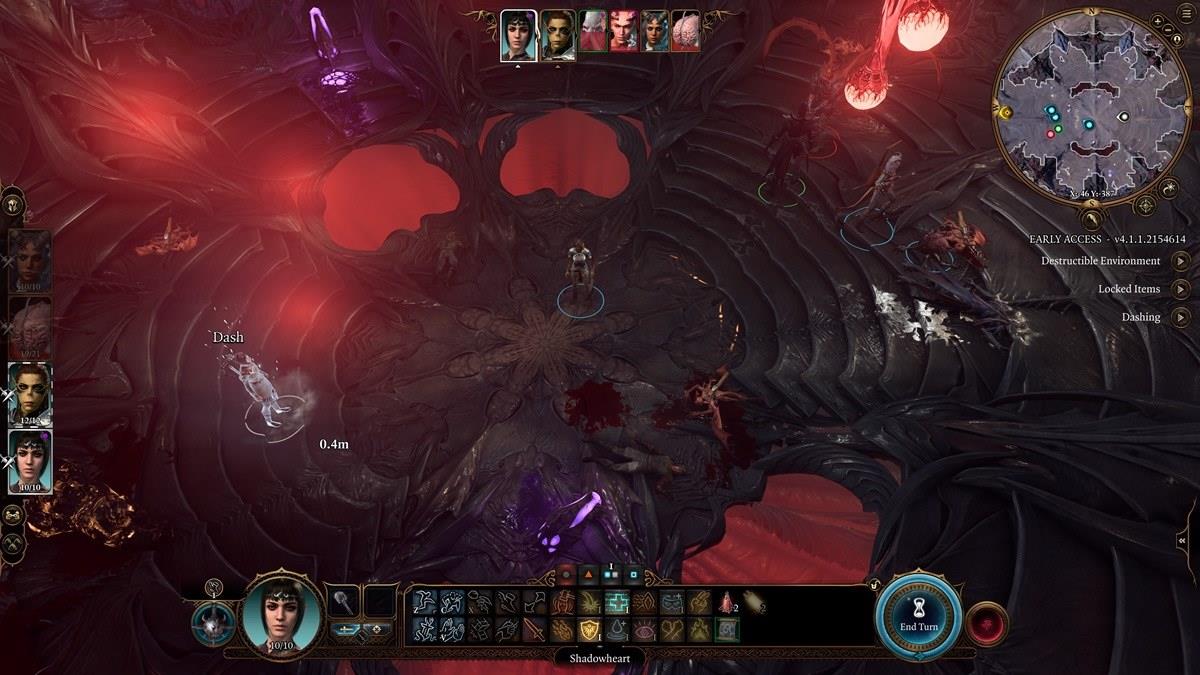
And that’s it. That’s all you need to know about how you can use Class Actions in Baldur’s Gate 3. Don’t forget that these can still be done outside of combat, especially if you need to reposition your party members accordingly. For more tips and tactics, you can visit our BG3 guides hub.







Published: Jul 19, 2023 03:09 pm