It’s possible to experience inventory crashes while playing Dead Island 2 on PC. This might just be the most harrowing part of your journey. After all, nothing’s scarier than getting booted out of the game and redoing a portion of a quest or retracing your steps because of an inventory or workshop menu crash. Here’s how to fix these issues on PC.
How to Fix Inventory and Workshop Menu Crashes in Dead Island 2
For the most part, your Dead Island 2 experience should run smoothly. However, there can be some issues that can make your time in Hell-A frustrating. One of those is when the game crashes while you’re in your inventory or workshop menu on PC.
These crashes happened to me while I was repairing and upgrading weapons, and it led to a point where I dreaded repairing an item due to potential mishaps and loss of progress. Thankfully, there’s a fix of sorts that may help if you’ve run into these problems, too.
To fix PC inventory and workshop menu crashes in Dead Island 2:
- Go to “Options”
- “Display”
- “Advanced”
- Disable “AMD FidelityFX Super Resolution 2.”
I can confirm that it works since, after making this change, the game no longer crashed while I was checking my items.
Bear in mind that AMD’s FidelityFX Super Resolution 2 is used to produce higher-resolution frames, with an option for boosted performance if need be. As such, you might need to lower your graphics settings if framerates continue to drop with this disabled.
In any case, that’s how we were able to fix Dead Island 2 inventory crashes on PC. For more about the game, you can visit our DI2 guides hub.
Featured image by GameSkinny.


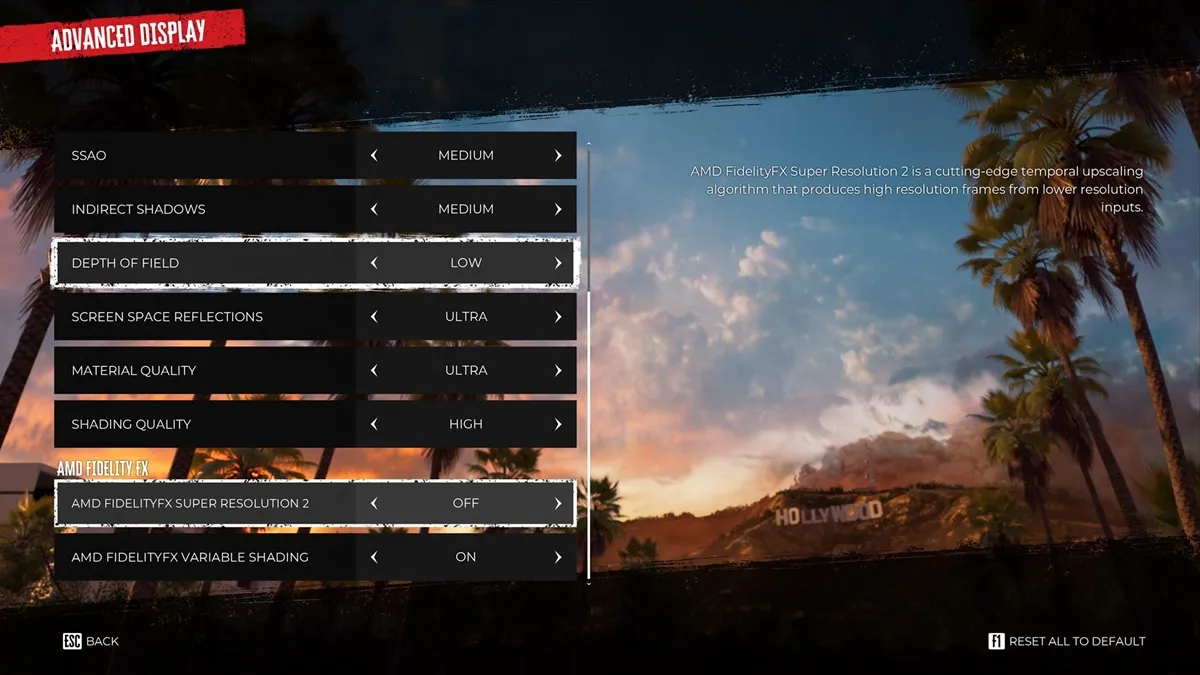





Published: Apr 19, 2023 07:06 am