Diablo 4 transmog lets you keep powerful or high-level gear while donning the look of another item or set. The beloved grind involves killing and looting over and over again. But one of the aspects that keeps things so fresh and endlessly fun is the ability to customize your character’s appearance with all of your hard-earned goodies. As you play, you’ll out-level your gear — but perhaps you loved the look of that Level 15 armor. Here’s our guide on how to transmog in Diablo 4.
How to Unlock Transmog in Diablo 4
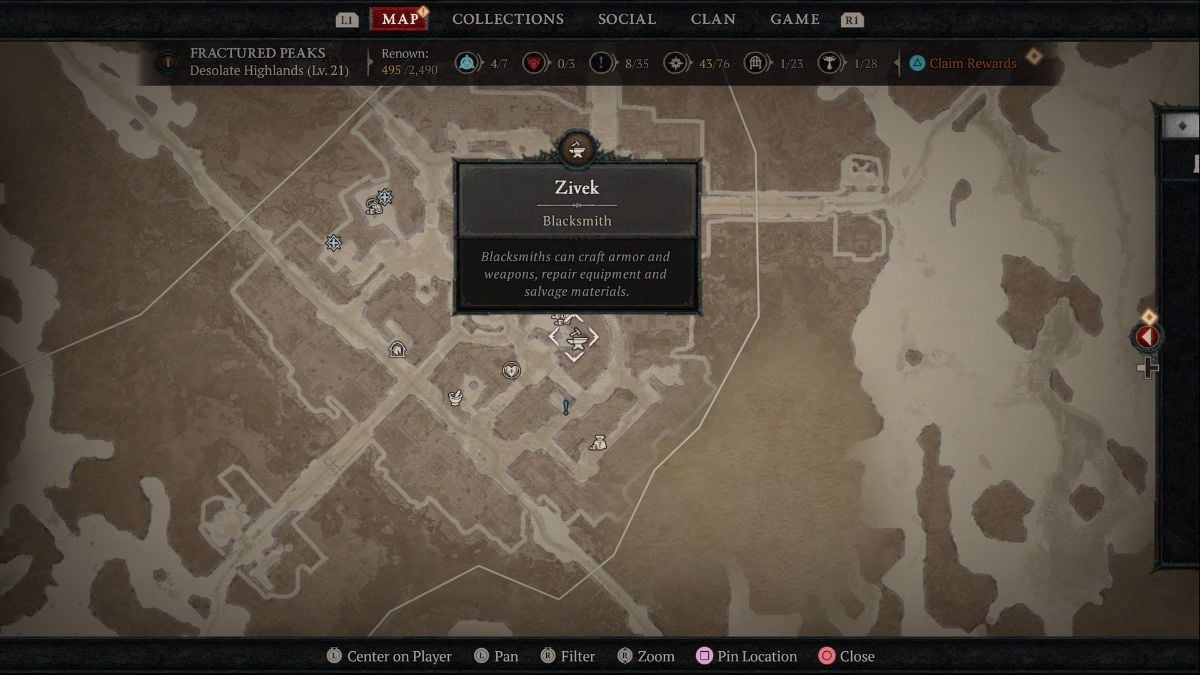
To transmog an item, you’ll have to Salvage the equipment at a Blacksmith. Dropping or selling your gear will not make it appear in your transmog wardrobe. The only way to use an item is to salvage it at a Blacksmith.
You can find a Blacksmith by opening your map in a town and looking for their icon. For instance, Zivek the Blacksmith can be found southeast of the Kyovashad waypoint and on the map above.
Related: Diablo 4’s Vast Customization Options Number More Than 8 Trillion
How to Transmog in Diablo 4
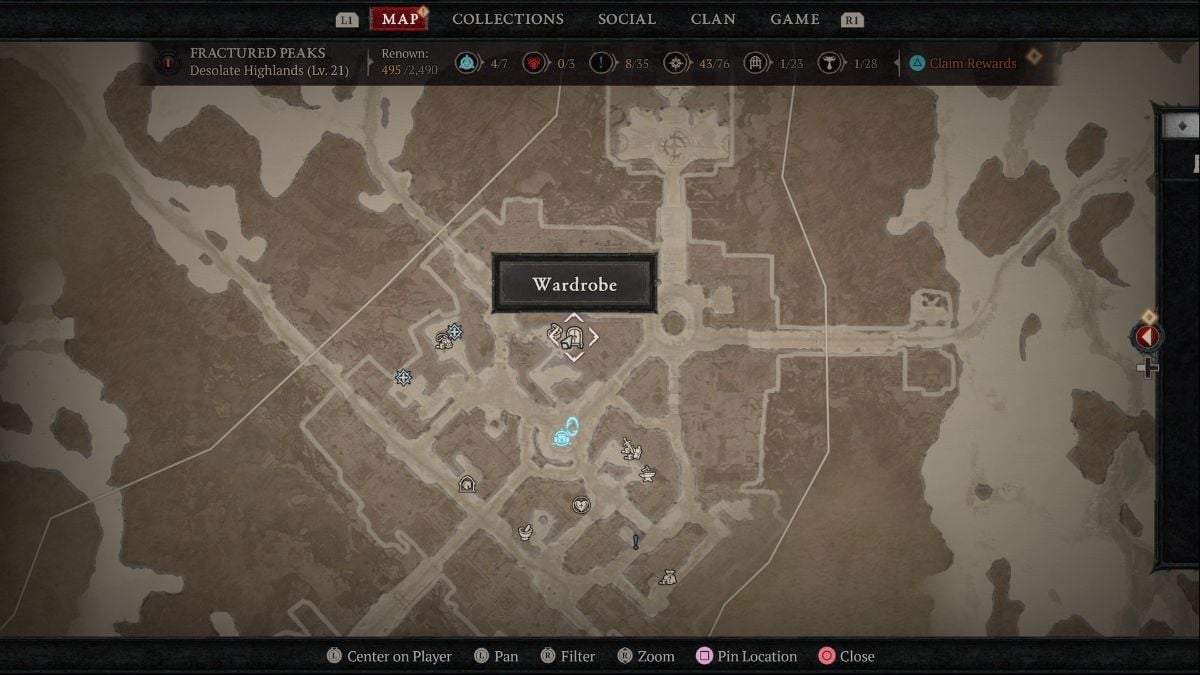
Once you’ve salvaged the gear you want to transmog, you’ll need to head to your wardrobe in Kyovashad. The wardrobe is found directly above the Kyovashad waypoint, and you can see its location on the map above. If you head north of the waypoint, you’ll spot the wardrobe icon on your mini-map.

To transmog an item, follow these steps:
- Open Wardrobe in Kyovashad
- Select an item to transform from Armor or Items tab
- Select the appearance you want from “Select a Variant”
- If you want to change the color, select an option from “Select a Pigment”
- Select “Confirm Look” with the respective assigned button shown at the bottom
How to Remove Transmog from Gear
Diablo 4 transmog effects aren’t permanent, and you can remove them at any time. To do so, simply head to your inventory and hover over the item while it’s equipped. Then, select the “Hide Transmog” option. You can also replace a transmog effect on an item in the wardrobe.
That’s it for our guide on using transmog in Diablo 4. For more tips, tricks, and walkthroughs, check out our Diablo 4 guides hub here.







Published: Jun 1, 2023 10:02 pm