If you’re looking to tame dinosaurs, build a camp, or simply survive with someone else in Ark Survival Ascended, you may want to play with your partner right next to you. But before you start completing couch conquests together, you’ll need to know if split-screen co-op is included in ASA.
Is Split Screen Co-op Available in Ark: Survival Ascended? Answered
Ark: Survival Ascend has noted in its Steam description that split-screen co-op is an available feature.
“Supports public online multiplayer for up to 70 players, private-session multiplayer for up to 8 players, and local split-screen for 2 players.”
However, all is not as it seems. Those looking to duo with someone utilizing the same screen will find no direct way to turn on co-op mode in the game Options or Settings. That’s due to the feature in ASA being different from the traditional mouse and keyboard for player 1 and controller for player 2. To tame dinos with your friend, you’ll both need to use controllers and have player 2 load in during character selection.
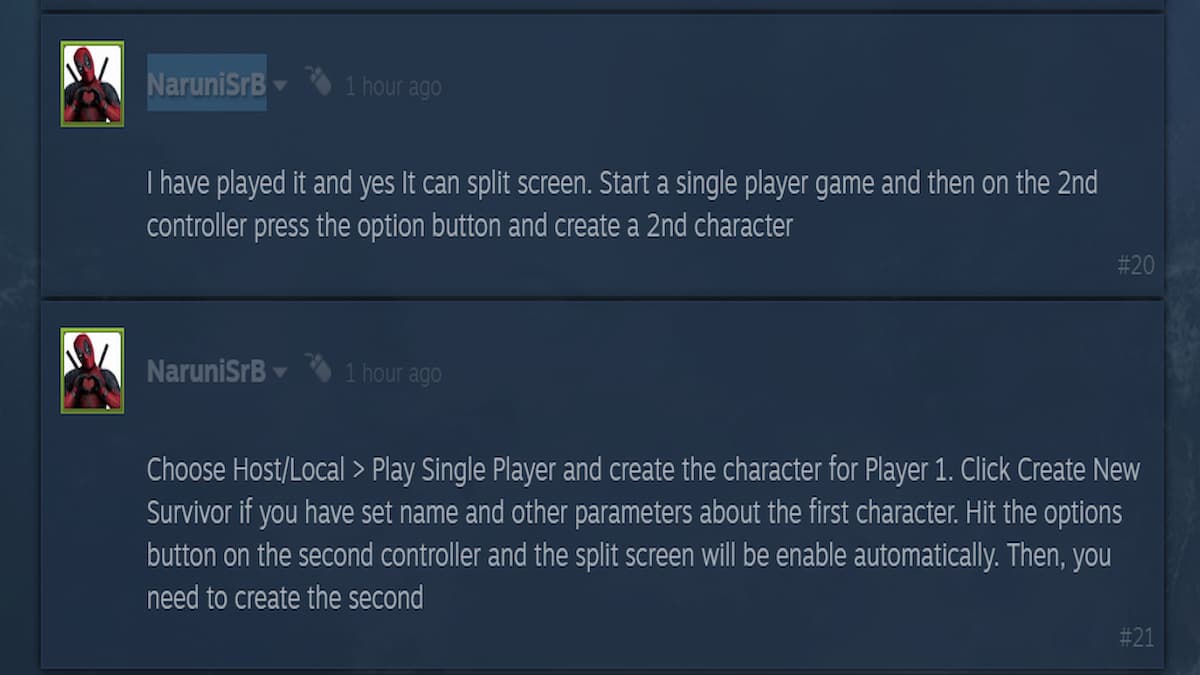
How to Play Split-Screen Co-op in Ark: Survival Ascended
There are two ways to load up a co-op game, though both still require only controllers to work. Method one focuses on starting a new world with new survivors. The second method is quite simple, and works in any world with any character. I personally haven’t been able to test these out as they require two controllers, and this girl only has one available.
New Character Co-op
- Player 1 hosts a local world.
- Create a new character.
- Player 2 presses the Options button.
- Split screen should be enabled automatically.
- Player 2 creates their character.
- Save and launch world.
You can play with your duo on split screen once the world launches.
Saved Survivor Co-op
For those looking to continue with a previous survivor, this is the method you want to employ. I know I’d rather not make a new character each time I want to play with my couch compatriot.
- Player 1 hosts world.
- Player 2 presses Start.
- Player 2 selects survivor.
- Launch World.
That’s everything you need to know about split-screen co-op in Ark: Survival Ascended. For more on the latest Wildcard release, check out our guides hub.








Published: Oct 28, 2023 12:38 pm