If you’re wondering how to unlock and play co-op in Dying Light 2, you aren’t alone. It never hurts to play multiplayer with friends when cutting through zombies and bandits across Villedor. Here’s what you need to know.
Dying Light 2 Co-Op Multiplayer Explained
To unlock co-op multiplayer in Dying Light 2, you’ll need to play through the entire prologue. This includes the story quests:
- Pilgrim’s Path
- Getting Stronger
- Markers of Plague
After completing Markers of Plague, you’ll reach the open world of Villedor and unlock multiplayer and be able to play co-op. There is no message telling you it has been unlocked, so where do you go to invite friends or join their games?
How Does Dying Light 2 Co-Op Work?
 Screenshot by GameSkinny
Screenshot by GameSkinny
So how does Dying Light 2 co-op work? Once you’ve completed Markers of Plague, the first thing you must do is set your Game Type.
- Pause Dying Light 2.
- Select Options.
- Select the “Online” tab.
- Set “Game Type” to Public, Private, or Friends Only, depending on your preference.
If your Game Type is set to Single Player, you won’t able to choose options in the Online Menu, such as Quick Join or Find Games. You also won’t be able to Call for Help.
How to Play Co-Op in Dying Light 2
Now that you’ve set your Game Type, there are three ways to play co-op:
- Pause the game and select “Online Menu.”
- Pull up the Player Menu and press the indicated button to the left of “Online Menu” in the bottom left of the screen.
- Pull up the Player Menu and Call for Help by pressing the indicated input in the bottom left of the screen (to the right of Online Menu).
How to Invite Friends
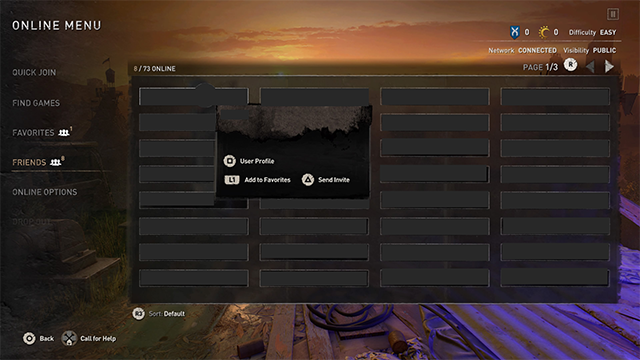 Screenshot by GameSkinny
Screenshot by GameSkinny
There are several ways to invite players to join you co-op.
- Via your platform’s dashboard or friends list.
- From the Dying Light 2 Online Menu by choosing “Friends” and then choosing from the list that appears. Hover over a friend’s screen name, and the proper invite input will be shown in the bottom right of the card that appears.
- From the Dying Light 2 Online Menu by pressing the indicated input in the bottom right corner of the screen; you must not be highlighting your own character for this option to appear.
Does Dying Light 2 Co-Op Progress Both Players?
Dying Light 2 multiplayer features full player progression. That means experience and items you acquire in co-op play return with you to single-player.
However, only the host can actually complete quests. That means if you complete The Raid story quest in someone else’s game, you’ll still have to complete The Raid in your game.
How Many Players Can Join a Single Session?
Up to four players can play Dying Light 2 in a single multiplayer session. These can be your friends or, depending on how you have your multiplayer settings adjusted, random players searching for games or a combination of both.
Each player is designated by a shield and letter icon, and each player has three revives available.
Does Dying Light 2 Feature Crossplay Multiplayer?
Unfortunately, Techland confirmed prior to the launch of Dying Light 2 that the game does not feature crossplay or cross-gen play in any form. You can only invite and play with friends on the same platform. PS4 players can’t join Xbox One or PS5 players, for example.
And that’s how to unlock and play co-op in Dying Light 2. Now you can team up with other survivors to stay human in the infected streets of Villedor. For more tips, head over to our Dying Light 2 guides page here.
Featured image by GameSkinny.







Published: Feb 6, 2022 12:50 pm