Final Fantasy 7: Ever Crisis sheds a different light on the stories within the FF7 universe. Because of all the media that it encompasses — from games to movies — there are tons of gear pieces, characters, and stamps to choose from. Being that it’s a gacha game, it should come as no surprise some will want to start off with the best possible gear from the freebies offered. Here’s how to reroll in FF7 Ever Crisis.
How to Reroll in Final Fantasy 7 Ever Crisis
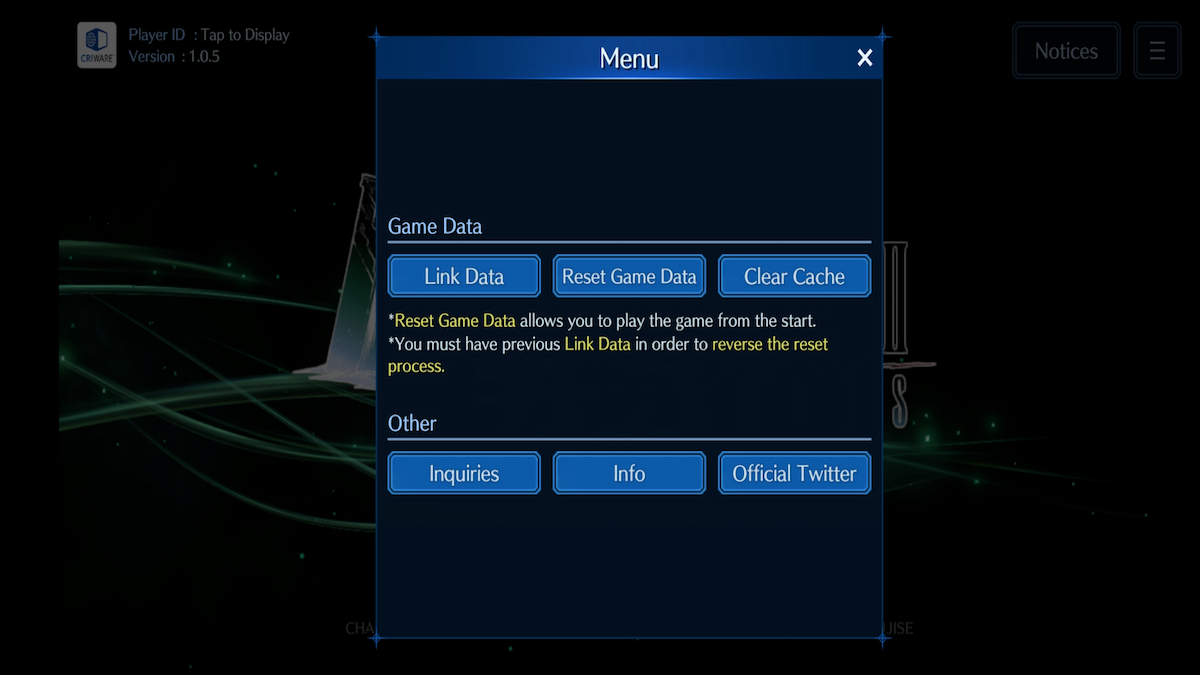
Here’s how to reroll Final Fantasy 7 Ever Crisis:
- Tap the button on the top-right of your screen.
- Press the “Reset Game Data” button.
I do want to highlight that this will delete all of the progress you’ve made so far. You might have to weigh your options if you’ve invested a bit of time already. The main reason to reroll will be for the free 10-pull that’s provided through the menu tutorial, as well as all of the free pre-registration rewards that allow you to pull on the Featured banner.
How Long Does Rerolling Take?

For what it’s worth, the whole reroll process will only take around a few minutes each time. After you reset the game data, you’ll start Final Fantasy 7 Ever Crisis completely fresh. This means that you’ll be starting off before the tutorial, but that segment is optional and can be skipped. There are some treasure chests that you’ll miss, although the tutorial mission can be replayed later if you want to get those extra rewards.
With the combat/gameplay tutorial skipped and a new name entered, you’ll be able to do the free 10-pull that the game provides you. After a few more mandatory tutorials, you’ll be able to claim all of the pre-registration rewards from the Gift menu and then pull for additional banners as you wish. If you’re not happy with the results, just reset the game data and reroll again.
What makes Final Fantasy 7 Ever Crisis reroll an even more attractive option is that you won’t need to create a slew of accounts with different emails. You can keep rerolling on one account. Each time you’ll be able to accept and receive all of the new player and pre-registration gifts.
Does the Free 10-Pull Offer 5-Star Rewards?
This initial 10-pull does have 5-star rewards in its pool. While I was happy enough to draw a majority of 4-star items, I have seen a lot of people who were either lucky or rerolled until they received a 5-star reward.
That’s how to reroll in Final Fantasy 7 Ever Crisis. In a mobile game with as many systems as this one, it helps to have better gear early on. Keep an eye out here as we’ll be breaking down some common questions and providing the tips and tricks you need to play FF7 Ever Crisis more efficiently.







Published: Sep 8, 2023 08:19 am