In HD2, the Galactic War never ends, constantly adding new combat events on various sectors and planets. In my guide, I’ll explain Helldivers 2 planet status, what it means, how it progresses, and how to monitor each and every event in real-time.
What Does Planet Status Mean in Helldivers 2?
The status of every planet changes from liberated to faction-controlled every day. This status depends on the percentage of liberation, meaning how many players put effort into liberating them. Players can liberate some planets several times, as much as factions can capture them many more times, too.
For example, the Terminid and Automaton factions decide to capture one of the planets in a star sector. In this case, Super Earth sends a team of Helldivers to liberate this planet within a certain time limit. Typically, it takes several days, but if the liberation attempt is unsuccessful, then it requires reinforcements. This scenario changes and repeats in cycles until the Major Order is released to keep the planet bug-free.
How to Monitor Planet Status Progress in Helldivers 2
Although you can oversee the status of each planet in the Galactic War console, I wouldn’t recommend this. There’s a much easier way to monitor the progress of each planet’s liberation in Helldivers 2. The fans of the game created the Helldivers.io service to stay in the loop of events at all times.
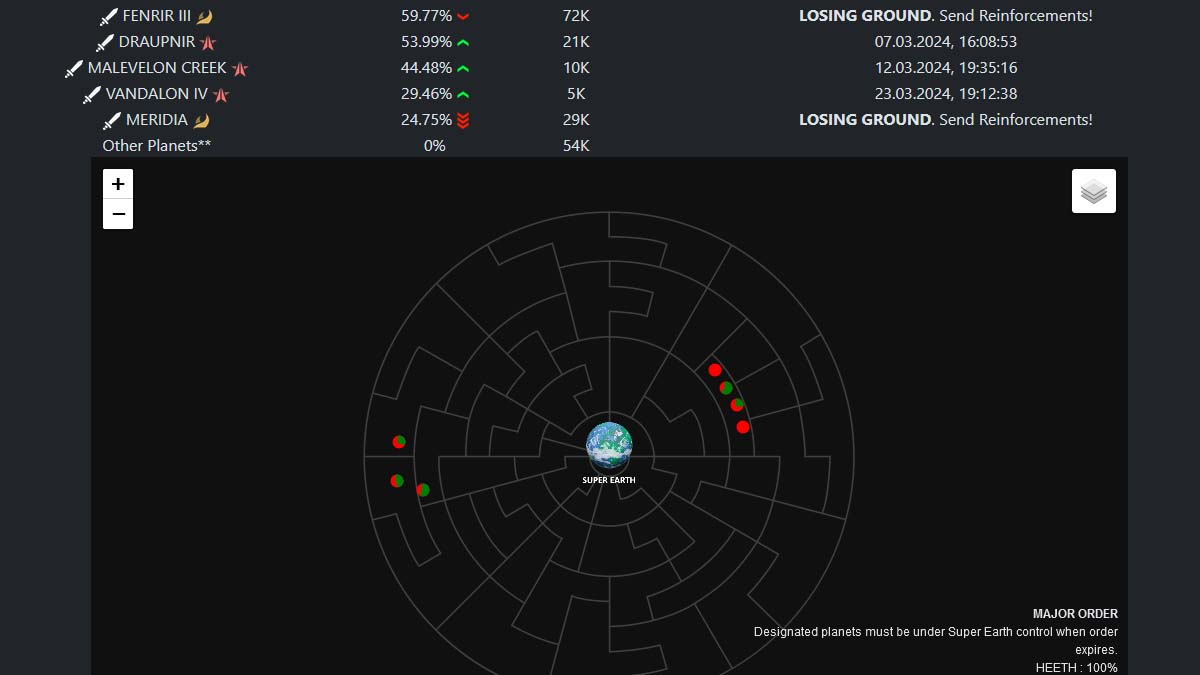
As you can see in the screenshot above, the Fenrir III and Meridia planets are losing ground to the factions right now. If you’re interested in helping them out, then you can join the game at any moment and jump right into the battle. The other three planets are in the process of liberation, with the predicted times listed in the right-most column.
In this simple way, you can easily see and monitor the progress of each planet’s status in Helldivers 2. Hopefully, my guide helped you out. Stay tuned for more HD2 tips and tricks articles, including how to unlock all titles and the complete list of all Stratagem Codes.







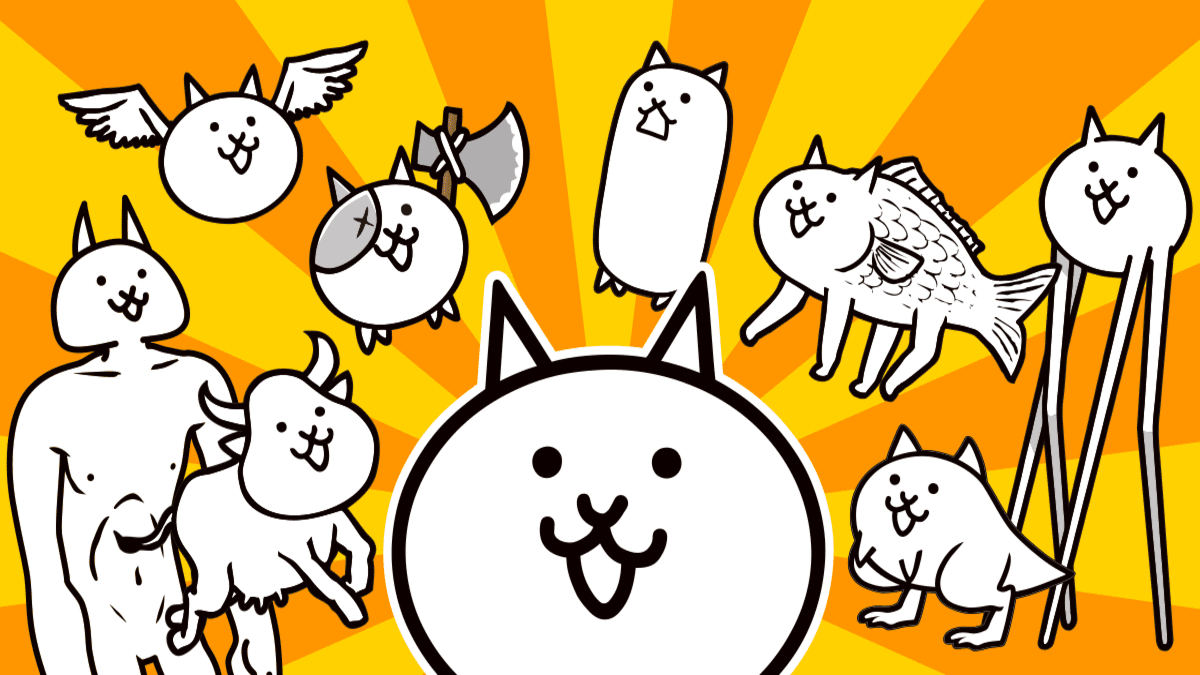
Published: Mar 5, 2024 10:29 am