Diversifying your party and unlocking new characters to figure out different party combinations is the core of the Wuthering Waves combat system. That said, even though you start unlocking characters pretty early, Wuthering Waves doesn’t tell you how to change party members right away.
How to Change Team Members in Wuthering Waves
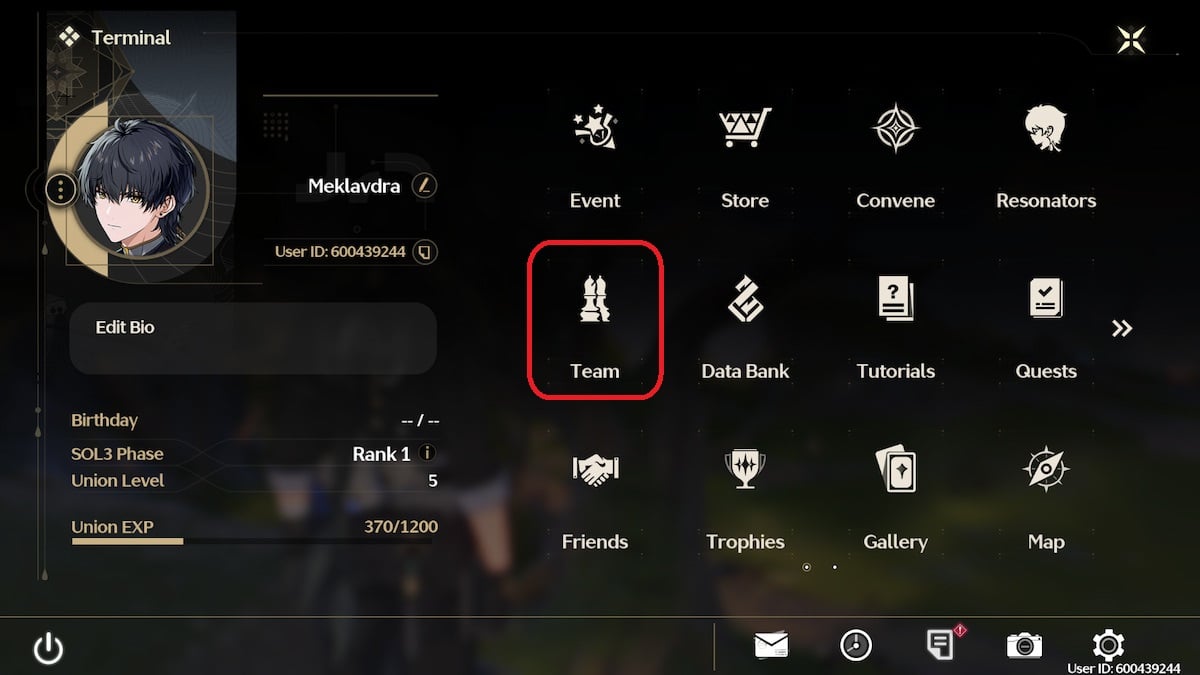
To change party members in Wuthering Waves, you need to go to the Team menu in the Terminal. Follow these steps to customize your party:
- Hit Esc or your controller’s menu button to open up the Terminal.
- Select Team.
- Choose Quick Setup below your team’s line-up.
- Click on the characters you want in your team in the order you want them to appear in battle.
- Once you’re done, select Confirm and then select Deploy to start with your new party.
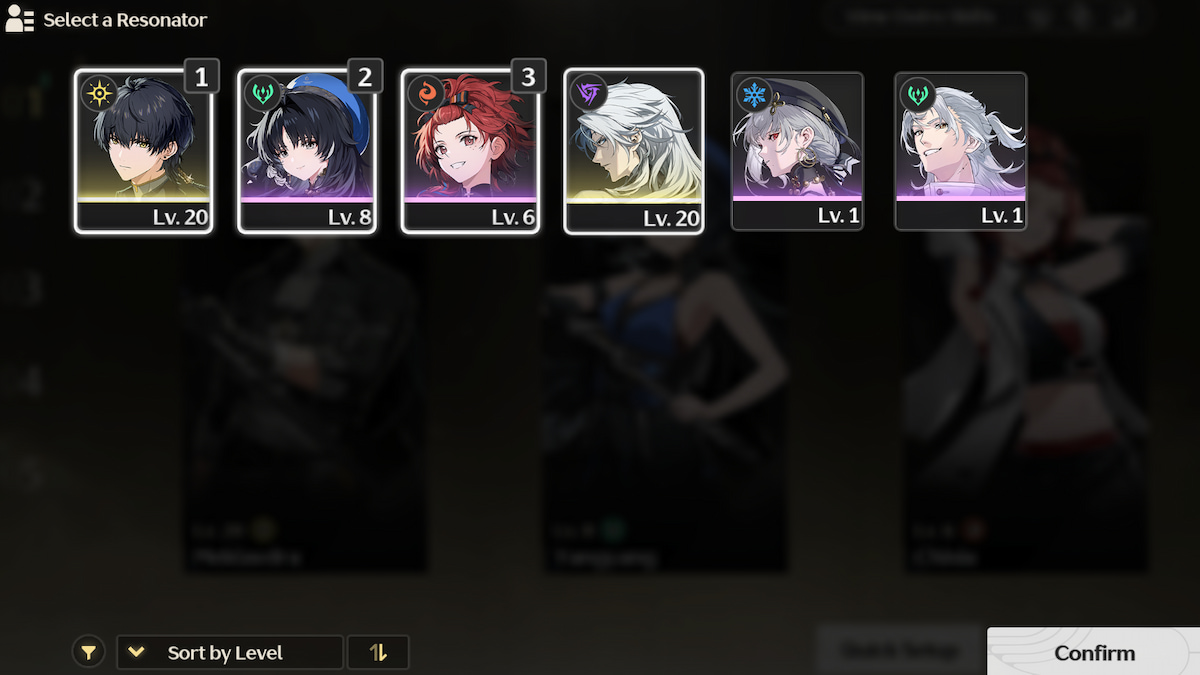
You can have up to three members in any party, and your Rover doesn’t have to be a part of a party. I would recommend starting with your favorite character and then choosing other party members based on them. If your main Resonator has a melee-oriented playstyle, then pair them with a ranged character, for example.
Furthermore, you can create different teams for quick switching. In the Team menu, simply select another team on the left and choose your new characters. Hit Deploy and you’re back into action. Revisit the Team menu when you want to switch back to a different squad. Note that you can have the same character across different Teams.
I suggest creating a few different Teams and testing out how they’re working together. Experimenting with different line-ups is the main mechanical aspect of Wuthering Waves’ combat system. That’s it for my guide on how to change party members in Wuthering Waves. For more WW guides, check out our best characters tier list at launch.









Published: May 23, 2024 09:49 am