Helldivers 2 comes with a massive amount of customization options for gear and cosmetics but also for miscellaneous things like changing your ship’s name. That’s right: you can customize the title of your destroyer. Here’s how to change ship name in Helldivers 2.
How to Rename Your Ship in Helldivers 2
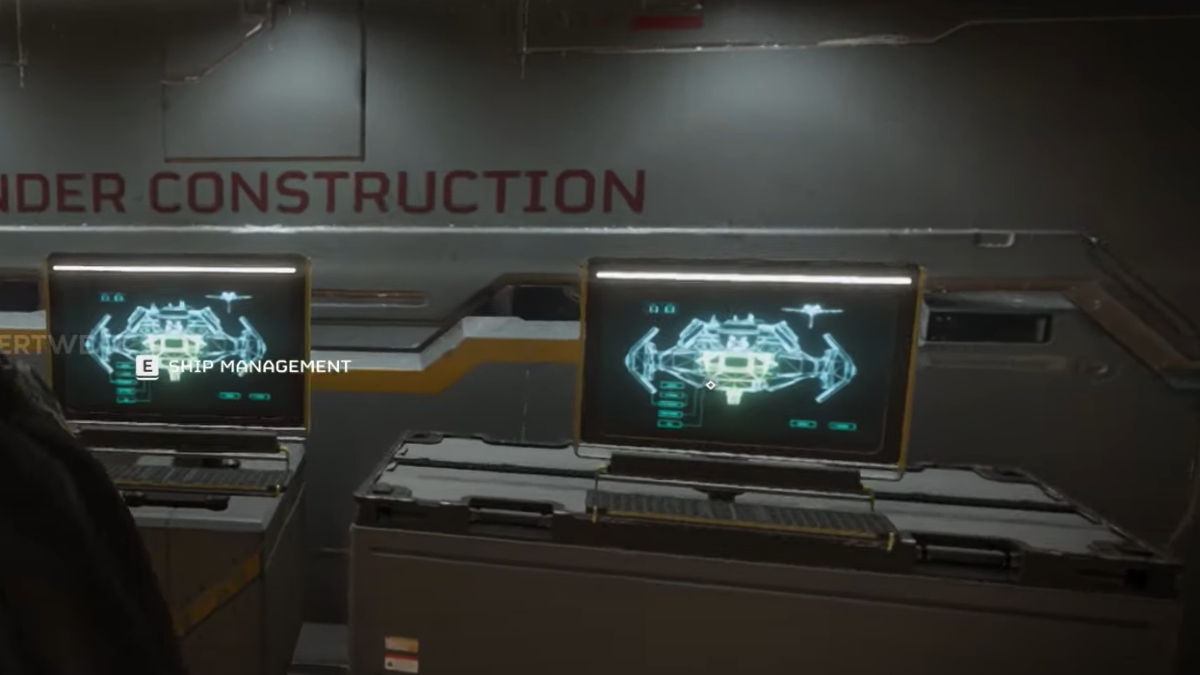
Like many customization options, you must be in your destroyer’s hub to change your ship’s name. You can’t change your ship name during missions. Once you’re on your ship, head toward the ship management terminal. I found it right before the front bridge area of your ship on the right. To change your ship name:
- Interact with the ship management terminal.
- On the right-hand side, you’ll see a “Change Ship Name” option.
- Either click it or press the appropriate button depending on your platform (R on PC).
- You’ll see two columns that you can mix and match to craft your ship name.
- Change both to whatever option you want.
- Click on “Apply name”.
I could access these options as soon as I boarded my ship after the tutorial. That said, there’s only a limited set of options that you can mix and match. Additionally, there isn’t an option to input your custom name as of yet, but this might be introduced in a future update.
For now, this means that if I choose “Leviathan” and “of Peace”, there’s a chance that some other player has also selected this option. Hopefully, we get a chance to customize our ship name fully with some kind of profanity filter, which I assume is the main reason we don’t have the feature yet.
That concludes my guide on how to change ship name in Helldivers 2. For more HD2 guides, check out how to claim the Twitch Drop armor set. Additionally, check out some of our articles like whether Helldivers 2 is pay to win or news on the complete roadmap.







Published: Feb 14, 2024 11:53 am