The Legend of Zelda: Tears of the Kingdom is the narrative-rich sequel to the 2017 entry, Breath of the Wild. The new title follows the events of the previous installment, moving forward with a handful of its predecessor’s gameplay and technical features, including voice acting. You may want to play it with voices other than English, though, and in that case, you’ll need to change the voice language in TotK.
Characters like Zelda, Rauru, and Ganondorf are brought to life beautifully through voice, so you’ll want to ensure that your in-game language setting is toggled to your preferred language to get the most out of your Tears of the Kingdom playthrough. Luckily, this is easily accomplished within the game’s menu. Here’s how it’s done.
How to Set the Voice Language in Zelda: Tears of the Kingdom
In order to set or change the voice language in Tears of the Kingdom, you’ll first need to launch the game and access the main menu with the + button. This is also referred to as the Pause Menu.

From the menu, navigate to System Menu with the R button.
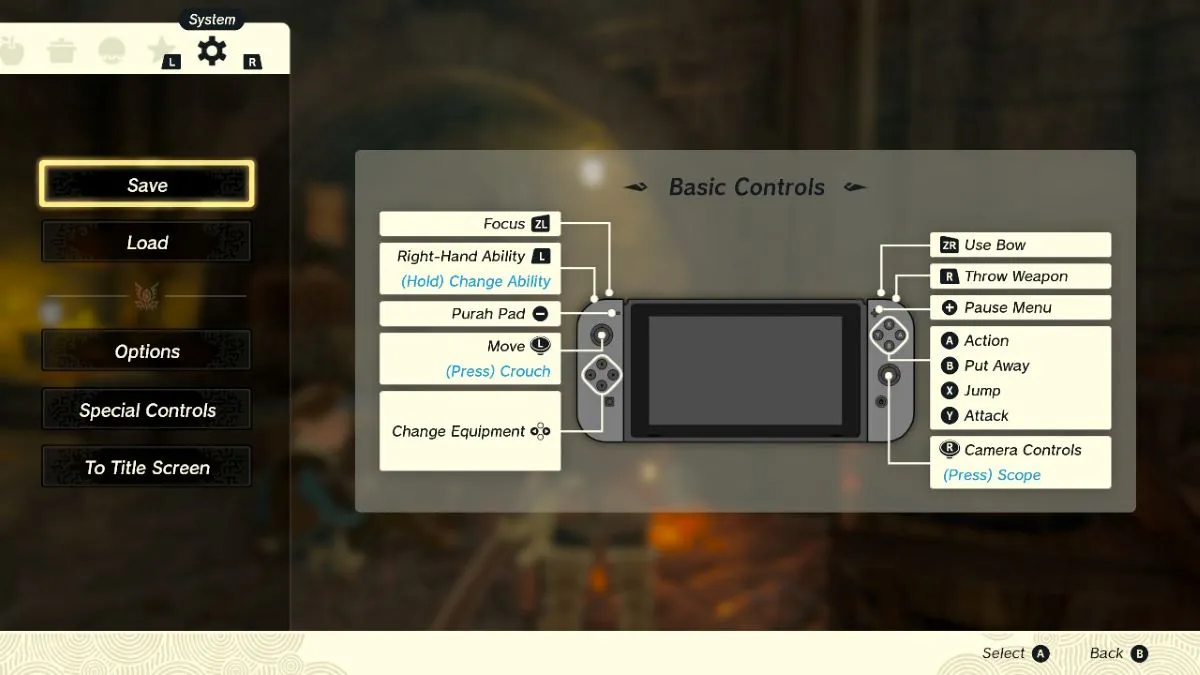
Next, select Options and scroll down to Voice Language at the very bottom of the page.
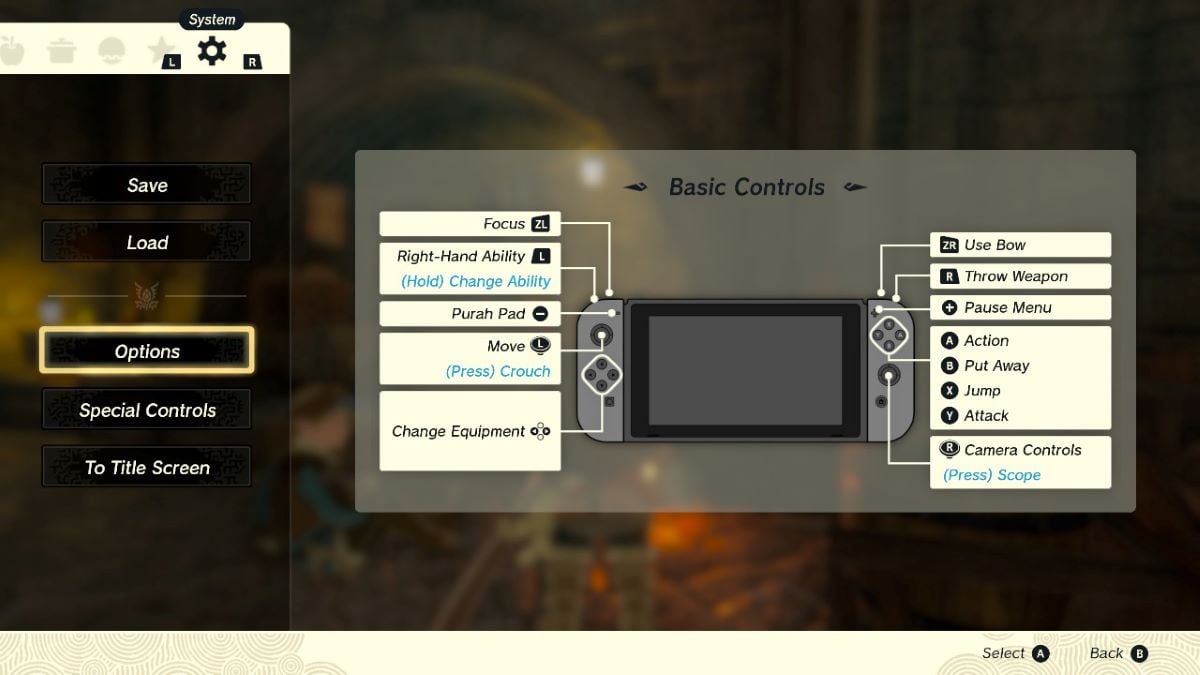
Finally, select the language you wish to hear spoken throughout the game. You can change it again at any time, so no worries if you select incorrectly.
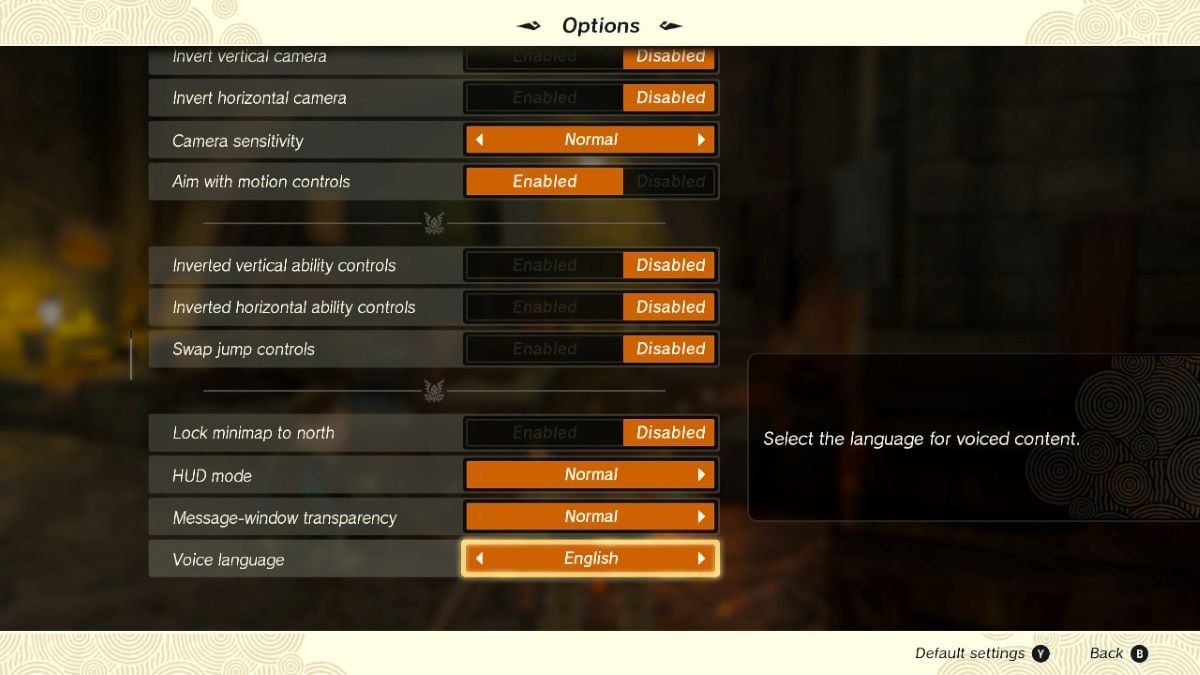
TotK Voice Language Options
I noticed that Tears of the Kingdom offers a fairly generous list of languages to toggle as your desired voice language in the game. This includes:
- Japanese
- English
- French (France)
- French (Canada)
- German
- Spanish (Spain)
- Spanish (Latin America)
- Italian
- Russian
With the incorporation of voice acting, Tears of the Kingdom is seamlessly driven forward, encouraging players to log long hours as they traverse the kingdom of Hyrule. For more how-to guides on Shrines and Zonai Devices, browse our The Legend of Zelda: Tears of the Kingdom guides page.







Published: May 30, 2023 07:44 pm