EA’s Madden 18 has been out for over a week and some players are still having issues getting online. Many of these issues stem from players not being able to log into their EA accounts due to having accidentally linked a different account to the game. In this case, the solution is to change the EA account by changing the email associated with it.
But how do you do that? It’s easy! In this short guide, we’ll give you the solution for fixing your account link so you can get back on the field in no time!
How to Unlink and Change Your EA Account to Access Madden 18
Sometimes it’s easy to forget that you already have an account with a company, especially with the amount of stuff people sign-up to these days. So it’s no wonder that a lot of fans are finding out that they’ve made duplicate EA accounts without realizing it.
If you accidentally linked your main email address to an EA Account that doesn’t have all your games’ data, you’ll need to swap the email address over. Follow these steps and you should be good to go!
- Log into your new EA Account.
- Go to EA Account and Billing and edit your Basic Information.
- Change your email address to anything other than your main address. You can create a new email address for this purpose or use a spare.
- Now that your main email address has been freed up, log into your main EA Account, go to EA Account and Billing and edit Basic Information.
- Change update your email address to be your main one.
Hopefully that should be enough to fix this issue. Let me know if it doesn’t work or you need any additional support. Most importantly…don’t worry about it. I know this can be a frustrating experience at times, but trust me — there is always a solution.
If you need further help once you get your game sorted and hit the field, check out the rest of our Madden 18 guides for more tips and tricks:
- Madden 18 Not Installing? Here’s How to Fix It
- How to QB Slide and Throw the Ball Away in Madden 18
- How to Celebrate in Madden 18
- 8 Best Red Zone Money Plays in Madden 18
- 5 Best Quarterbacks You Want on Your Team in Madden 18

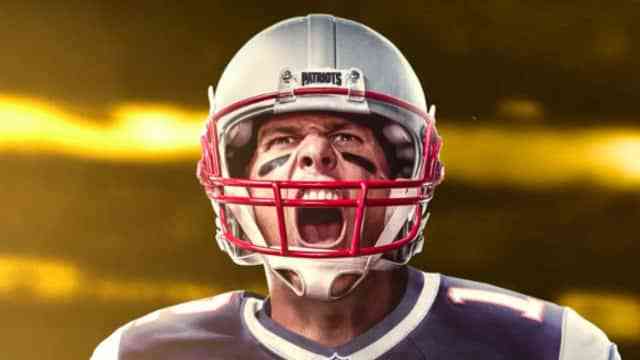





Published: Sep 4, 2017 08:54 am