Playing on dedicated servers is a part of the open-world survival experience, but a lot of players are having trouble getting in. With the game freshly launched, let’s talk about how to fix crashing on the dedicated server menu when trying to join multiplayer in Enshrouded.
How to Fix the MiniDump Crash Error on the Server Selection Screen in Enshrouded
If you were hoping to get in on some fighting and crafting action with your friends or even random players this morning soon after Enshrouded‘s launch, you might run into some issues. Something is going on with the game, causing it to give players a MiniDump error when they enter the server selection screen. There’s a way to get around this crash, at least if you’re trying to play with friends.

While developer Keen Games are working on a hotfix for this problem, all hope is not lost for now. If you’re trying to play with a friend and not on a public server, anyway. If you’re trying to play Enshrouded with people you know, you can skip clicking into the menu to join multiplayer completely. Instead, you can do the following:
- Right-click on your friend’s name in your Steam Friend List.
- Click on “Join Game.”
A simple process you’ve probably done many times before, but for now it’s entirely necessary to get around Enshrouded crashing on the dedicated server screen. Server hosts can get one up and ready to play, but for now many players aren’t able to use the server browser to any degree, as it crashes upon loading the server list.
So for now, all you can do to fix crashing on the server selection screen in Enshrouded is to join on a friend instead of hopping into a server or session using the in-game menus. It’s not ideal, but it’s better than nothing. Check out more of our Enshrouded guides here on GameSkinny.

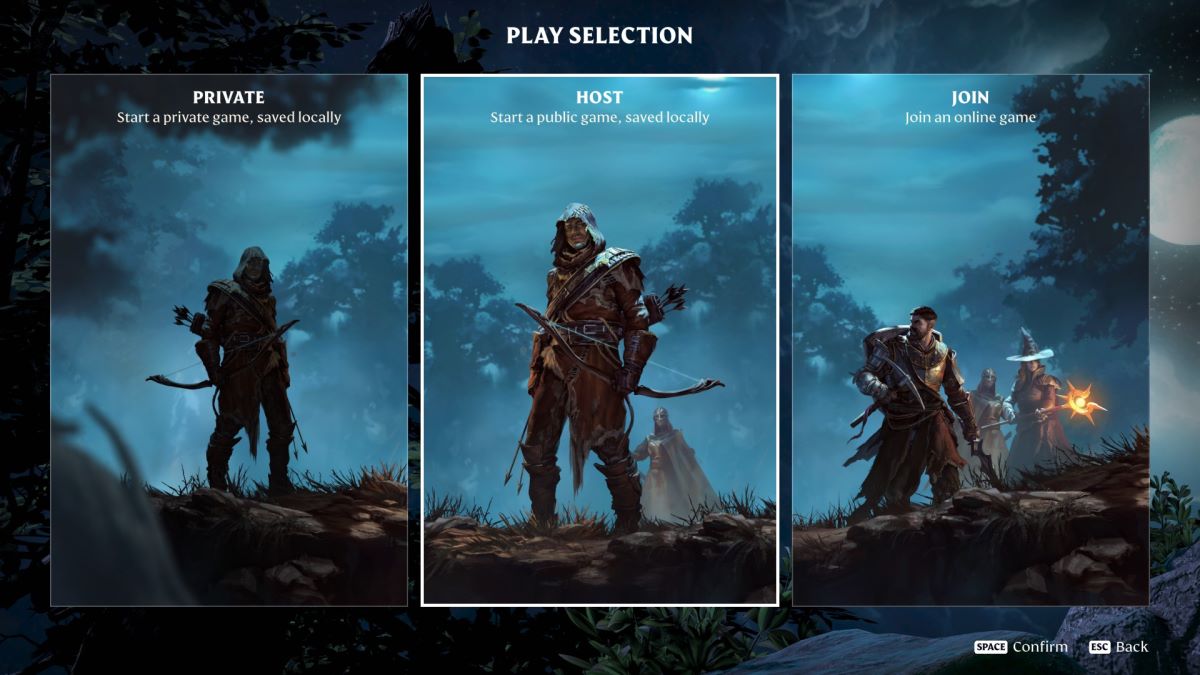





Published: Jan 24, 2024 10:45 am