Many PS4 and PS5 owners are currently getting the np-34957-8 error on PSN, which is a code for server communication error. This bug has been officially acknowledged by Sony after the server maintenance. Before the issue gets resolved you can use our guide to try to fix the np-34957-8 error code on PSN.
This issue takes place whenever players try to link their accounts on PSN for multiplayer purposes. That’s why you need to look specifically into this problem to be able to understand how to fix this error.
Re-Link Your Account
It is possible that after the PSN maintenance period some accounts haven’t been linked properly. This means that you need to manually unlink your account, and then link it back again.
Follow these steps to re-link your PSN account:
- Go to PSN main menu
- Select “Settings” menu
- Go to “Account Management” tab
- Select “Link With Other Services” feature
- Choose the account you want to re-link
- Confirm the re-linking
Once this is done, check again, if you can link your accounts on PSN for co-operative gameplay.
Restart Your System
This means that you need to restart not only your console, but also your router:
- Press and hold the PS button on your gamepad
- Select “Power” option
- Choose “Turn Off” option
- Wait for five minutes and press the power button to switch it back on
You can do the same with your Wi-Fi router by turning it off and on after waiting for five minutes.
Wait for Official Resolution
If none of the above mentioned solutions helped your problem, then all you can do is wait before the PlayStation Network goes back up online on its own.
This may take some time, so be patient and see if it comes back up after a time.
That’s all you need to know on how to fix np-34957-8 error code on PSN. If you found this article useful, then be sure to share it with your friends online!

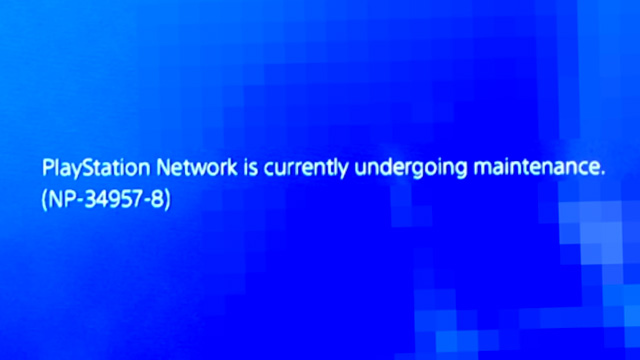





Published: Sep 2, 2021 08:22 am