Bugs and other issues are bound to pop up while you’re playing Nightingale. After all, it’s an Early Acces game, and the developers are hard at squashing various problems as I write this. Though patches and updates will surely fix it, here’s what to do if you run into the Out of Video Memory error.
Nightingale Out of Video Memory Error Fix
You can encounter the Out of Video Memory error in Nightingale while playing or loading into a server. The full error reads: “Out of video memory trying to allocate a rendering resource. Make sure your video card has the minimum required memory, try lowering the resolution and/or closing other applications that are running. Exiting…”
This can occur regardless of your PC specifications. Thankfully, the team at Inflexion Studios are working on a hotfix they plan to implement during the next maintenance period. While waiting for it, however, there are a few things you can do.
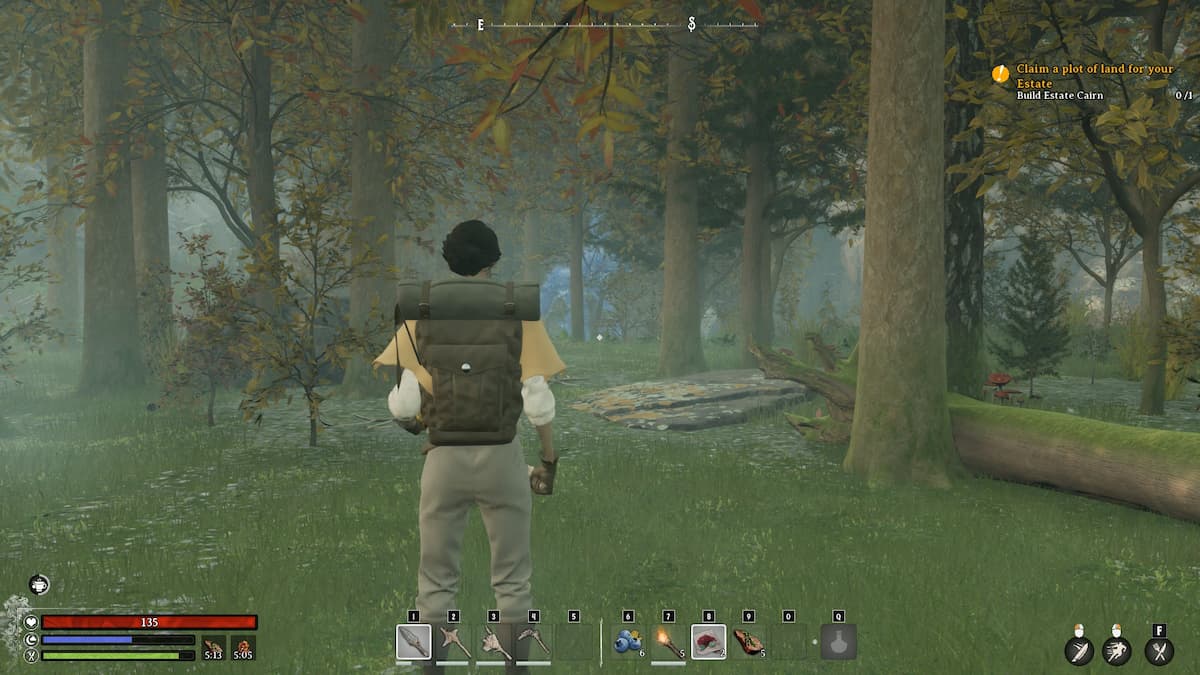
Potential Fixes for GPU Memory Error
- Alt + Tab back to the game: Some people are able to continue despite the error warning.
- Restart the game.
- Ensure your drivers are up to date.
- Restart your PC.
If none of the above fix the issue, this workaround was given to players until the hotfix goes live.
- Hold the Windows key and press R.
- Enter: %localappdata%\NWX\saved\Config\WindowsClient in the text box and click ok.
- This should bring you to the folder with your config files.
- Open Engine.ini
- At the end of the file, add:
- [SystemSettings]
r.pso.PrecompileThreadPoolPercentOfHardwareThreads=50
- [SystemSettings]
- Save.
- Restart Nightingale.
If you still have an error, you can change the additional text to [SystemSettings] r.PSOPrecaching=0, instead. This can cause performance issues as it disables some precaching.
If nothing else works, you can wait for the hotfix update or send in a support ticket.
Those are all potential fixes you can try for the Out of Video Memory error in Nightingale. For more error solutions, if you can move Estate Cairns, and if there are private servers, head to our guide vault for assistance.







Published: Feb 21, 2024 12:39 pm