Making the leap to F2P mobile, now iPhone and Android users can get in on the dino taming action that is Ark: Survival Evolved.
If you want to survive on the dinosaur-infested island, you’re going to need a stable of your own beasts to control — and that’s where egg hatching comes in. Let’s get started breeding some dinos and incubating their eggs!
Wondering how to get tame adult dinosaurs in Ark mobile instead? Check out our beginner’s dino taming guide here. You’ll need at least two tamed animals in order to start hatching eggs.
Breeding Animals In Ark Mobile
Before any of your tamed creatures will be willing to mate, you must prevent them from following you by first enabling wandering mode!
Highlight the animal, then tap the dinosaur skull icon in the top-left corner of the screen (to the right of the creature’s inventory icons). In the dino’s menu, tap the “enable wandering” checkbox. Repeat the process with the second dino.
To start breeding, you need two creatures of the same species (with wandering mode enabled). You’ll need to put them in a small area, such as by building wood or thatch walls to create a pen.
Some small creatures like Dodos can be picked up and thrown in the pen. With your left thumb, swipe to the right to bring up the UI menu. If you have a small, tamed creature highlighted, a new option appears at the end of the menu to pick up the animal.
For larger animals, you will need to lure them into the pen by using whistle commands or setting their follow distances to the “very short” setting.
 Carrying a Dodo to my thatch love nest!
Carrying a Dodo to my thatch love nest!
Now you’ll play the waiting game. Animals breed in their own time, and anything you do will probably just stop the process and make them start all over, so leave for a while and give ’em some privacy! You might get an egg in 15 minutes or in 3 hours — it really depends on the dinos/animals and the circumstances.
You will know if they are mating because dark red heart icons will pop up above their heads and the bar beneath their names will change to “mating progress” with a timer.
When the timer hits 100%, you will eventually get an egg. Before starting incubation, make sure the egg is labeled as a fertilized egg.
This is critical, as sometimes you will find eggs in the wild, but if they aren’t the fertilized version, they won’t hatch no matter how much incubation time they get.
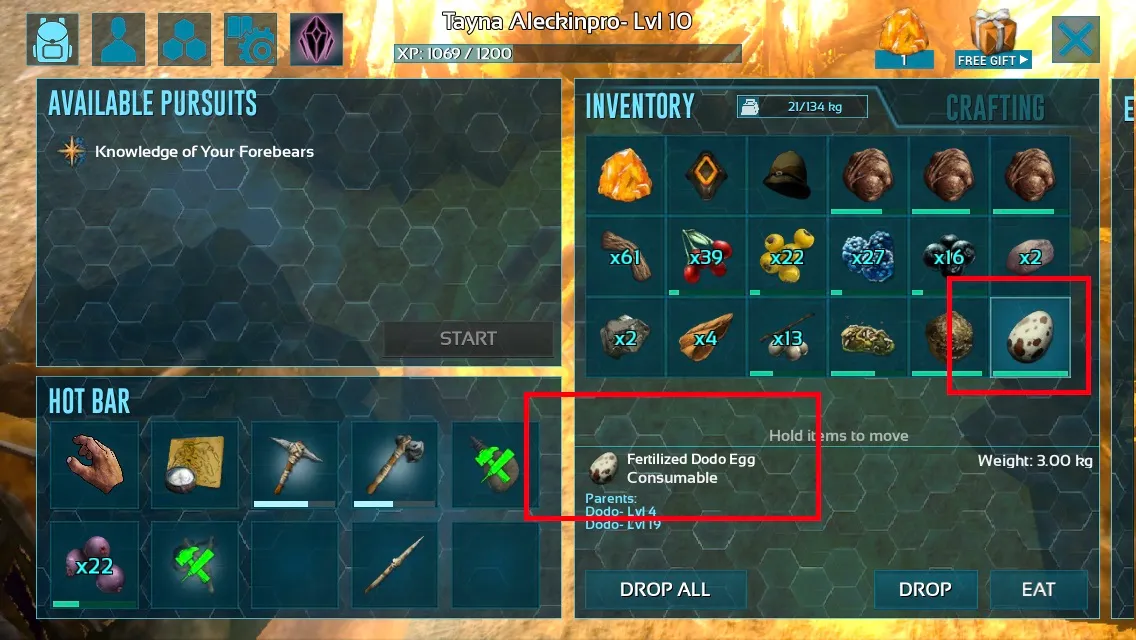 Dropping a fertilized egg from your inventory
Dropping a fertilized egg from your inventory
Incubating Eggs In Ark Mobile
A fertilized egg needs to be heated for a period of time in order to hatch, which means using heat sources to regulate the temp.
Temperature regulation has been simplified from the base PC/console version of the game, however. You no longer need to carry the egg between fire and the cooling water of the ocean. Instead, it just needs to sit next to a heat source for a period of time.
Air Conditioners are the best bet for heating, but you won’t be able to reliably make those until much later on in the game. Instead, there’s a poor man’s version available from the very beginning by using several campfires to regulate the egg’s temperature.
Craft four to five campfires and set them in a semi-circle configuration. Drop the egg between all the campfires — be very careful not to accidentally eat it! You want to drop it between the campfires, not use it as an item.
With the egg dropped between the fires, start lighting them one by one. Check to see when the egg’s text changes “Egg Incubation 100%” which indicates the egg is now in the hatching process. If necessary, build more campfires, as the temperature required to hatch varies wildly between animal species.
While the egg is exposed to heat, the 100% timer will go down over time until the egg finally hatches. Once the baby hatches, highlight it and select the dinosaur skull icon, then choose “Claim” to immediately tame the new animal.
Make sure you have some food the dino will eat so you can quickly transfer it to the new baby’s inventory, which gets the maturation process going.
When you hit Level 61, you can unlock the Air Conditioner engram for 21 points. These devices automatically regulate the egg’s temperature so you can place an egg in the air conditioner and just leave until the incubation is completed.
That’s all you need to know to get started hatching eggs in Ark’s iOS and Android versions. Have you found any better heating or cooling sources we should try out for egg incubation? Let us know your method in the comments below!


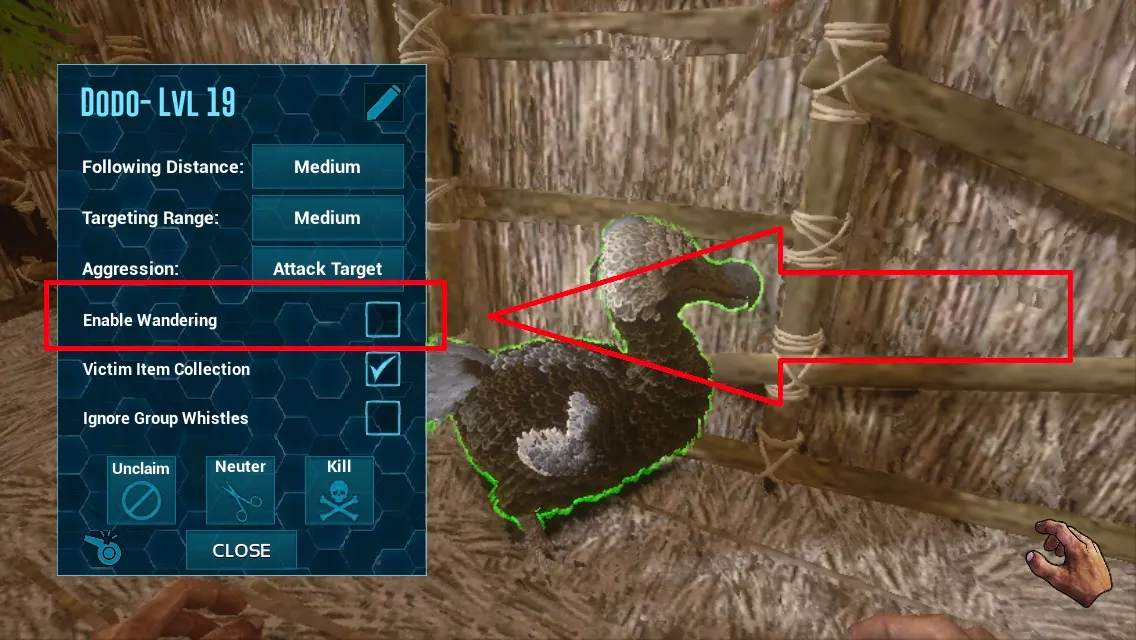








Published: Jun 18, 2018 07:19 pm