Scavenging scrap is more fun with friends. That’s just the truth. Indeed, the four-player limit isn’t a hard cap if you know where to look. In this guide, I’ll answer how to play Lethal Company with 5 players — or a whole lot more.
Can You Play Lethal Company with Five Players or More? Answered
When you first play the game, you’ll very quickly run into the hard default four-player cap. If your friend group is a little or a lot larger than that, though, you don’t have to stick to the default Lethal Company player limit.
The Lethal Company mod community has been hard at work making quality-of-life adjustments for fellow scrap enthusiasts. One of the most popular is a mod that adds up to 32 player slots for a single lobby. That’s a heck of a lot of fellow employees! It’s built for eight players but can handle up to 32 very well. I don’t have that many friends to play the game with, but plenty of content creators have streamed using this mod, and it works like a dream.

Where to Get the Lethal Company Player Count Mod
There are two mods you’ll need to download to get the Lethal Company player mod running. One is a framework to get other mods running, and the other is the actual Lethal Company player cap mod. Note that everyone who wants to join your crew needs to download these files and put them in the appropriate folders.
- Download BepInExPack — This is the framework necessary to install and use a bunch of other Lethal Company mods.
- I’m unfamiliar with Thunderstore as a Nexus alternative. As such, I recommend installing this mod manually.
- Download the mod, then just move the contents of the BepInExPack folder to the game folder, which should be C:\Program Files (x86)\Steam\steamapps\common\Lethal Company if you installed the game to the default directory.
- Download MoreCompany — This is the actual 32-player mod.
- Place the MoreCompany.dll file found in BepInEx/plugins in the zip file into the BepInEx/plugins folder.
Related: How to Move Furniture in Lethal Company
After you’ve all downloaded and placed the mod files in their respective folders, you and your friends can host your own or even join other crews using this mod. But for now, that’s all I can say on how to play Lethal Company with 5 players or more. Check out our other LC guides here on GameSkinny.

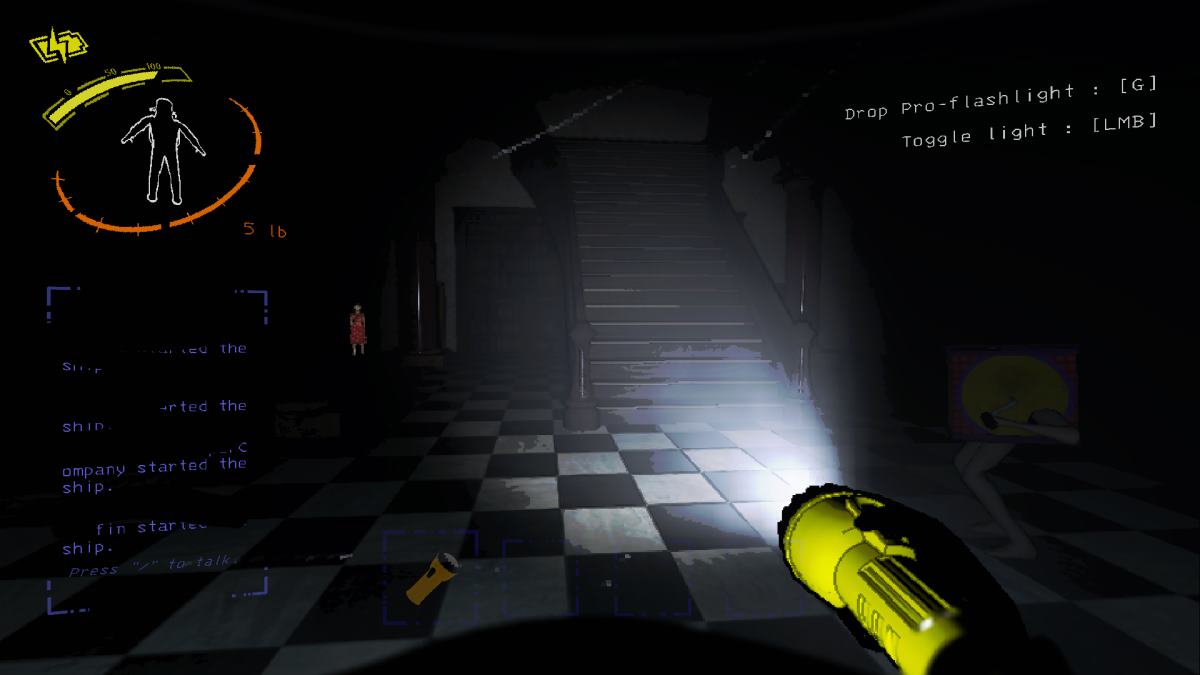





Published: Nov 21, 2023 12:16 pm