The Nexus Mod Manger file extension (NXM), are files that are associated with the popular Nexusmods hub. On the website, you can download and install mods for different games like Skyrim, Fallout 4, and others.
You can download a program called Nexus Mod Manager from the Nexus website. Then, when you go to install a mod from the website, you can click the green “Download with Manger” button, which will normally open the Nexus Mod Manager program.
You many have accidentally (or intentionally) associated Nexus Mod Manager files with another program, such as Mod Organizer. This article will help you reassociate your NXM files with Nexus Mod Manager.
By doing this you will be able to click on NXM URLs, or the green “Download with Manager” button on the Nexus Mods website to open the Nexus Mod Manager program.
Here is what you need to do to re-associate your NXM files with Nexus Mod Manager:
1. Open the Nexus Mod Manager Program with administrative permissions (right click “run as administrator”)
2. Click on “Settings” at the top in Nexus Mod Manager
3. In the General tab, check box “Associate with NXM URLs”
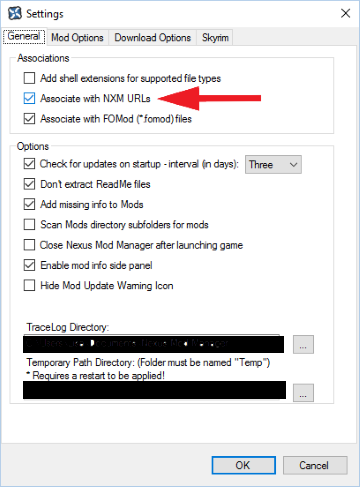
4. If “Associate with NXM URLs” is already checked, uncheck it and recheck it
5. Click OK
***Please note that you have to open Nexus Mod Manager with administrative permissions, otherwise the “associate with NXM URLs” box will be grayed out, and you won’t be able to check it.
Now your NXM files are associated with Nexus Mod Manager again! To make sure, go to the Nexus website and try downloading a mod with the green “Download with Manager” button. It should open the Nexus Mod Manager program.

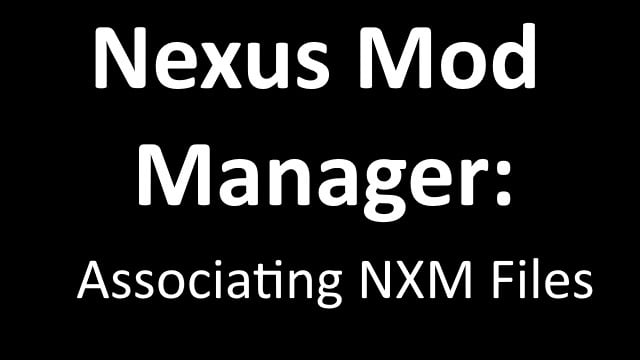





Published: Jun 19, 2016 09:30 am