Whether you’re just beginning or are a seasoned Infinite Craft pro, you might be looking for a way to reset your progress and start a fresh run. That’s because the option to do so isn’t obvious. You can do this with a single button, but I played for quite a while before finding it. Here’s how to reset recipes and make changes in Infinite Craft.
How to Reset Progress in Infinite Craft
If you’ve decided to reset your recipes and clear your progress, you can start fresh from the four basic elements of Water, Fire, Wind, and Earth. I wouldn’t recommend clearing your cache just for this or doing anything complex. All you have to do to reset recipes and progress in Infinite Craft is click on the “Reset” button in the lower-left corner of the screen.

Then, click “Ok” on the pop-up, and your entire recipe book on the right and your canvas will reset. Alternatively, if you want to start with a fresh recipe book just for a moment without losing actual progress, that’s possible, too. I would just run the game in an Incognito Tab, do what you have to do, and then go back to your main tab. I love doing this for speedrun challenges like crafting Fortnite or Futurama as fast as possible.
How to Make Changes in Infinite Craft
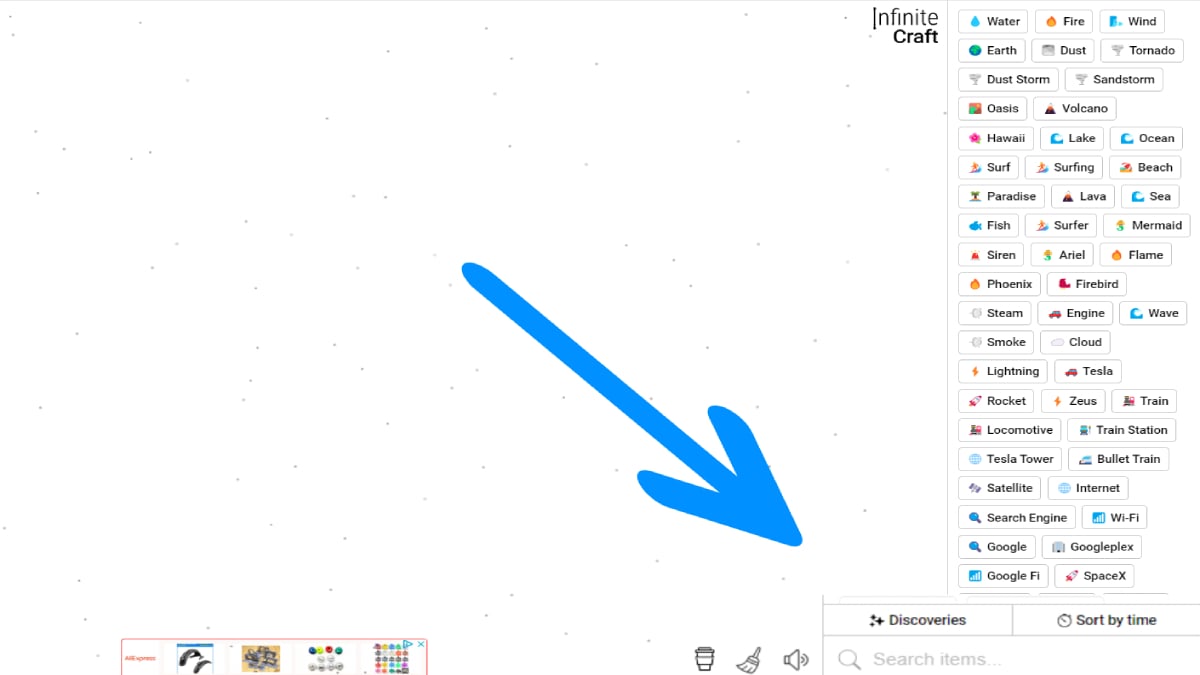
There are also a few other neat options as you play the game.
- You can clear your canvas without resetting progress with the Brush icon in the lower right.
- You can check unique recipes you made before anyone else in the Discoveries tab.
- You can sort all your crafted items alphabetically by name, in order of appearance going by time, or even group them into identical emojis. All three options are accessible in the bottom right.
- If your recipe book gets too crowded you can always search for specific items by name using the Search bar below all your recipes.
- You can double-click recipes on the canvas to clone them or double-click them in the recipe book to spawn multiple copies on the canvas.
That concludes my guide on how to reset recipes in Infinite Craft. For more Infinite Craft recipes and guides, check out how to make Numbers, the Internet, a Human, and all Animals.







Published: Feb 21, 2024 12:54 pm