Every open-world and semi-open-world game has an in-game map to help you plot routes across large distances and pinpoint areas of interest. Some, however, keep theirs locked away longer than others. Here, I’ll tell you how to unlock the in-game map in Suicide Squad: Kill the Justice League.
When Does the In-Game Map Become Available in Suicide Squad Kill the Justice League?
If you’re like me, you searched and searched for the in-game map when hitting the semi-open world of Metropolis early in Suicide Squad: Kill the Justice League. The game features a mini-map in the bottom right corner of the screen, and the controls tell you how to open the map. But don’t go searching like I did. Instead, keep playing the game.
You unlock the Suicide Squad: Kill the Justice League in-game map in Chapter 2. It becomes available after completing the mission to destroy the Bug Farms. Follow the map marker to the guns atop the skyscraper and go through the next rewards screen. Rick Flag activates your overworld map afterward.
How to Use the Overworld Map in Suicide Squad: Kill the Justice League

Activate the in-game map by pressing the Touchpad on PS5, the View button on Xbox, or M on PC. You see an overhead view of Metropolis, including points of interest like quest markers, Riddler AR challenges, and more.
You can hover over quest and AR markers to see their rewards, enemy levels, mission levels, collectibles, and requirements. Most difficulties in the early game are aligned with your character levels, but they become more dangerous and arduous as you open more of the map. The row along the top of the in-game map shows you the current resources you have, such as Credits, Precious Alloys, Nth Metal, and more.
The black lines on the map indicate areas you can’t reach yet. I tried venturing north to Lexcorp early in Suicide Squad: Kill the Justice League, and I was warned to turn back. Stay too long in the red zone, and the time depletes, “killing” you. SSKJL places you nearby; you don’t return to the Hall of Justice. Finally, you can place map markers for custom waypoints by pressing X on PlayStation and A on Xbox.
What do the SSKJL Map Icons Mean?
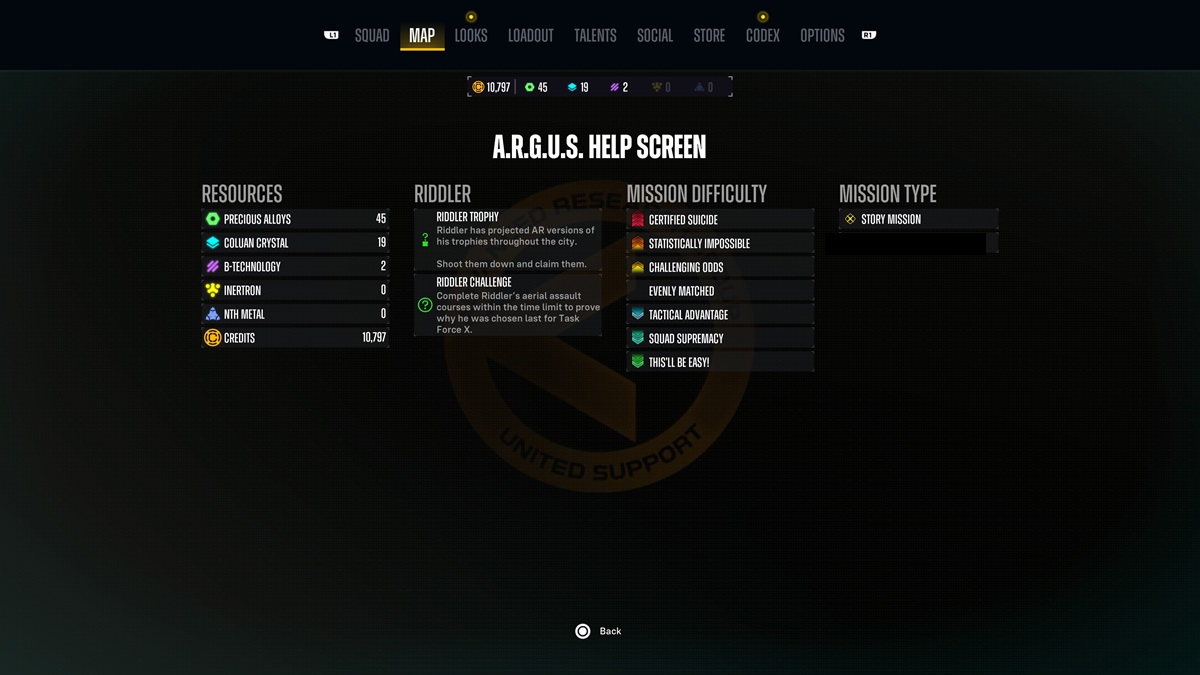
To see what each map icon means, open up the in-game map and press and hold the designated button or key in the bottom left of the map. For me, it’s Triangle on PS5. Press Y on Xbox. This brings up an explanation for all of the icons on the map, including resources, Riddler Trophies and Challenges, Mission Difficulty signifiers, and Mission types.
But that’s how to unlock the in-game map in Suicide Squad: Kill the Justice League. You spend most of your time in central Metropolis during the game’s early stages, but you begin opening it up further in Chapter 3 onward.

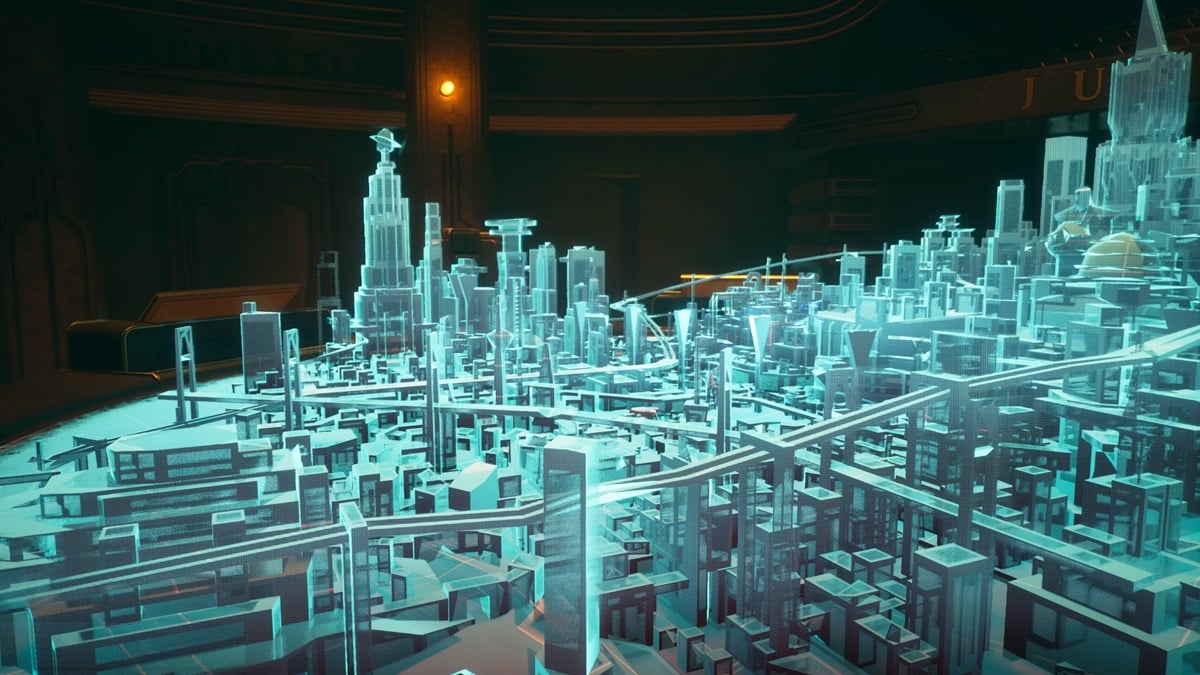





Published: Jan 31, 2024 05:58 pm