With Palworld being in Early Access, some features are clunky. The camera is too close during NPC conversations, or you might want to zoom out when you’re exploring. And for Ultrawide monitor users, the FoV is a struggle. In this guide, I’ll tell you how to zoom out your in-game camera.
Does Palworld Have a Zoom Out Function for the Camera?
Palworld currently offers three main camera settings: Field of View (FoV), Camera Shake, Ride Camera Distance. To zoom out, change your FoV value. Currently, you can only set it between 70 and 90. The higher the number, the more zoomed out your camera will be. The screenshot below shows the maximum distance you can zoom out for FoV.

Does Palworld Have a Free Zoom Camera?
No, Palworld doesn’t have free zoom for the camera. I’m one of the many players who would love a feature like that. Another alternative would be to at least let us set the FoV higher than 90.
How to Fix Zoomed-in Ultrawide Monitor FOV in Palworld
Some players using an Ultrawide monitor are experiencing an issue where the camera is far too zoomed in for comfortable play. It’s not fun to feel like you’re breathing down your character’s neck. Plus, you don’t have a clear view of the environment, Pals you need to catch, or your character’s legs. Thankfully, a fix has been discovered on Steam forums and Reddit that will suffice until Pocketpair patches in an adjustment.
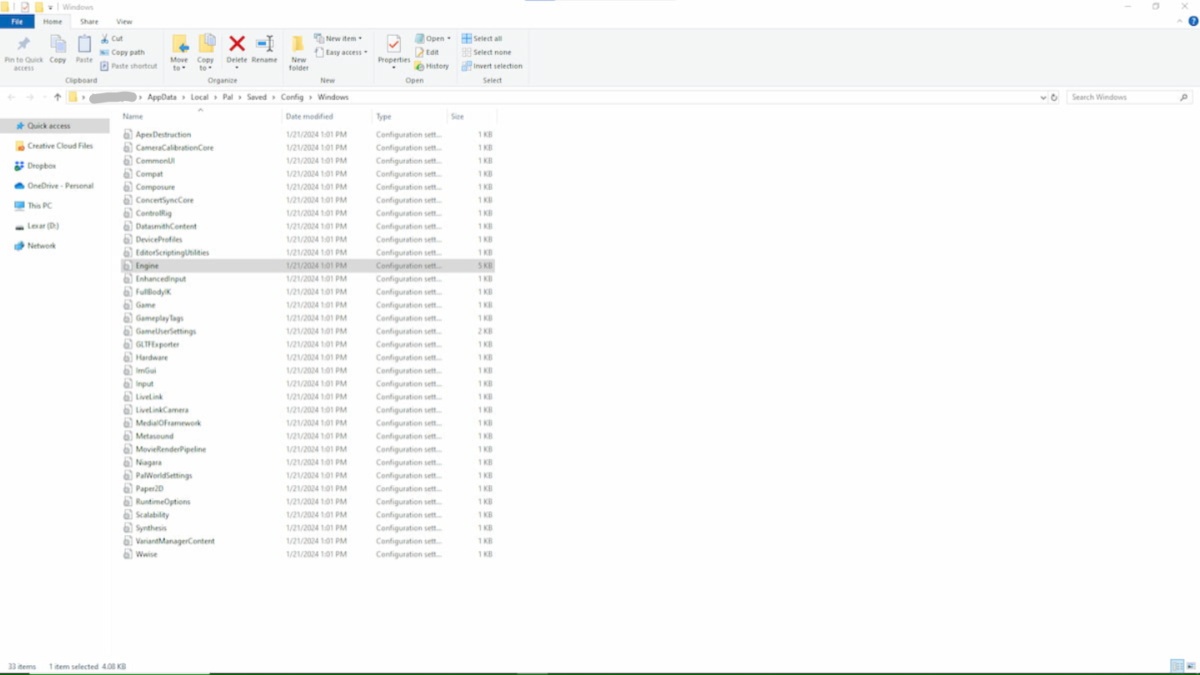
To fix the FoV ultra-wide monitor issue in Palworld, do the following:
- Exit Palworld.
- Enter “Win+R” to open Run. This allows you to search the name of a folder, program, or document, and Windows will open it for you.
- Steam Users: Enter “%LocalAppData%\Pal\Saved\Config\Windows”
- Game Pass Users: Enter “%LocalAppData%\Pal\Saved\Config\WinGDK”
- Open the Engine.ini File
- Go to the bottom of the file and add these two lines:
- [/script/engine.localplayer]
- AspectRatioAxisConstraint=AspectRatio_MaintainYFOV
- Save the file and launch Palworld.
As noted on Reddit, some players have reported that Palworld might revert your settings. In this case, you go to the properties of the Engine.ini file and set it to “Read-only.” Otherwise, you can play with a wider FoV with this fix.
That covers how to zoom out in Palworld. For more help with errors and settings, check out our growing guides hub. You’ll find topics such as how to change the game language and the best difficulty settings.








Published: Jan 21, 2024 05:10 pm