Konosuba: Fantastic Days is finally out after a quite successful pre-registration period and naturally, any gacha fan is revved up and ready to reroll their hearts out. To reroll in Konosuba: Fantastic Days is luckily a relatively easy endeavor and something you’d do well to do so you’re set up for a while.
At the time of writing, a large portion of the community is deciding whether to reroll based off this this tier list.
Essentially, the 4-star versions of Melissa, Iris, Chris, and Megumin are presently the tippy top in reroll goals, with 4-star Melissa being the most sought-after pull.
How to Reroll in Konosuba: Fantastic Days
It seems you can either attach an account or sign in as a guest if you intend to reroll, but just doing it as a guest is the same and you can attach an account after you’ve pulled some favorable units on a guest account all the same.
If you first tried to play with an attached account, you will have to wait a week before you can attach it again to a Kono Fan guest account. Be aware! Though this is not a huge deal.
Don’t necessarily give up right away if your first freebie 10-pull is all duds. You can instantly claim another 2.9k Quartz In the Events menu, under Launch Celebration Event.
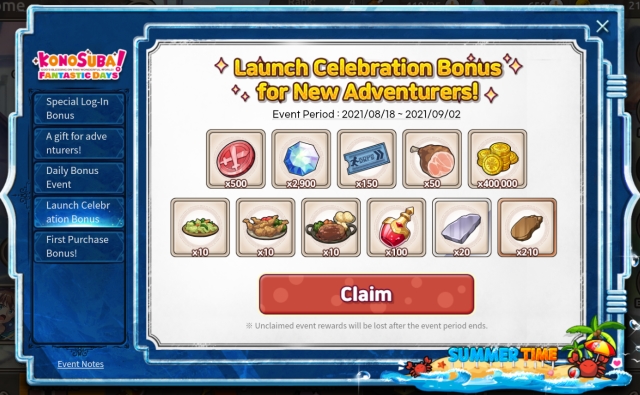
Grab your rewards from the Gifts menu as well and take a chance at the gacha again — two more 20 pulls and a full single guaranteed 4-star — and if you don’t get anything worthwhile, it’s time to reroll.
Here is how to reroll step by step in Konosuba:FD:
- Tap on Menu at the bottom right of the game’s main menu
- Tap Profile in the third column, second row
- Tap ‘Remove Acc’
- Type in Reset Account
- Tap OK
With that, the game will send you back to the menu screen to do it all again, and this time you’ll inevitably slap that Skip button on the top left of the starting dialogue and skip the tutorial, too.
I finally settled after six rolls, on 4-star Chris, Iris, and Rin (Sun-soaked). Good luck with your rolls, fellow gacha addicts!







Published: Aug 19, 2021 12:02 pm