If you read my review for LEGO Worlds, you’ll know one of my biggest criticisms is the lack of a proper Creative Mode. The game forces players to not only collect 100 Golden Bricks, but also hunt down all of the bricks they’ll be using for building in order to flesh out their creative options as a Master Builder.
Lucky for PC players, however, there is a cheat code you can enter to unlock all of the bricks in the game and blast open the doors to your creative potential. Note that you must finish the tutorial — gather 10 Gold Bricks on the first 3 worlds — before entering the Bricks Code.
How to Enter the Cheat Code for LEGO Worlds
Once you’ve fnished the tutorial, navigate back to the main menu and load up your save. Instead of starting the game, click on the Enter Code icon on the menu; it’s the fourth one from the left and it looks like .
Type the following cheat code into the text box that appears:
BR1CK5
Thankfully the code is easy to remember. All you have to do is spell out the word Bricks in all caps, replacing the letters “i” and “s” with the numbers “1” and “5” respectively.
Keep in mind that entering this code only unlocks building bricks.
You still have to find all of the Discoveries, Paints, Gold Bricks, Biomes, and everything else yourself. That doesn’t exactly make it a true creative mode, but at least it’s a start.
Note that the console versions of LEGO Worlds currently cannot take advantage of this creative mode cheat, so players on these platforms unfortunately have to grind out all the bricks on their own.
However, it’s entirely possible that the development team at TT Games will patch it in, so if you’re a console player reading this in the future, the code is still worth a shot. If it ever works for you, shoot us a comment and we’ll be sure to update this guide.
Finally — no more grinding Troublemakers for their bricks. You know we aren’t fond of it, but what do you think of the lack of a proper creative mode? Sound off in the comments below!

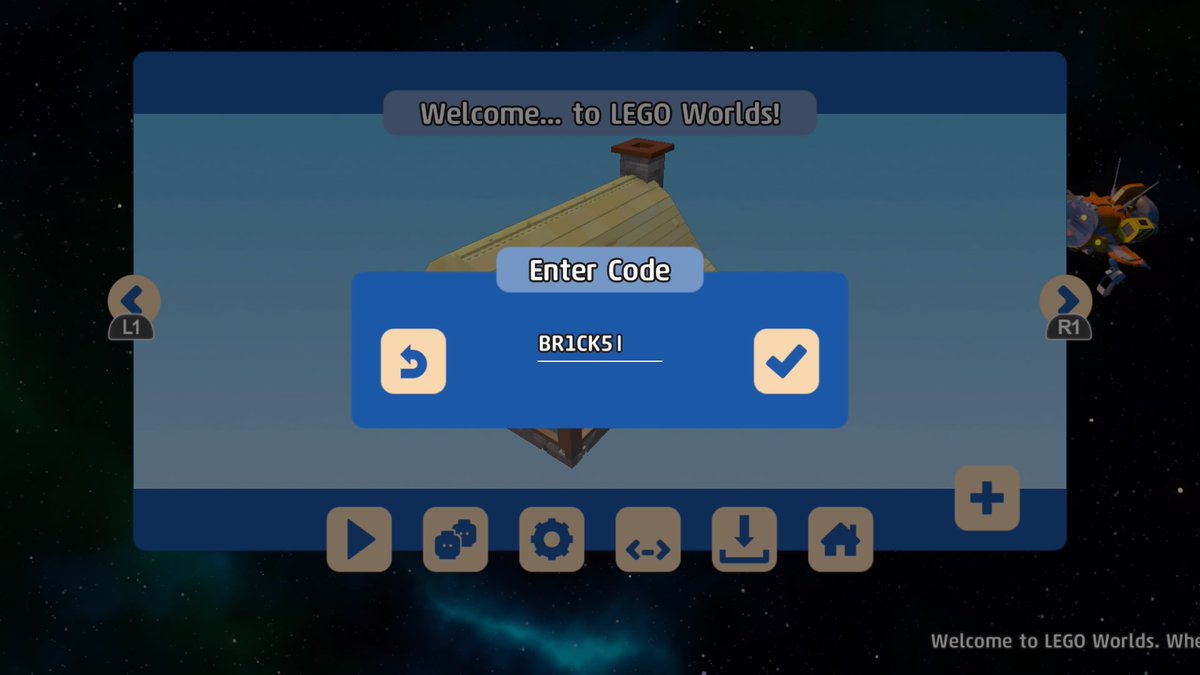
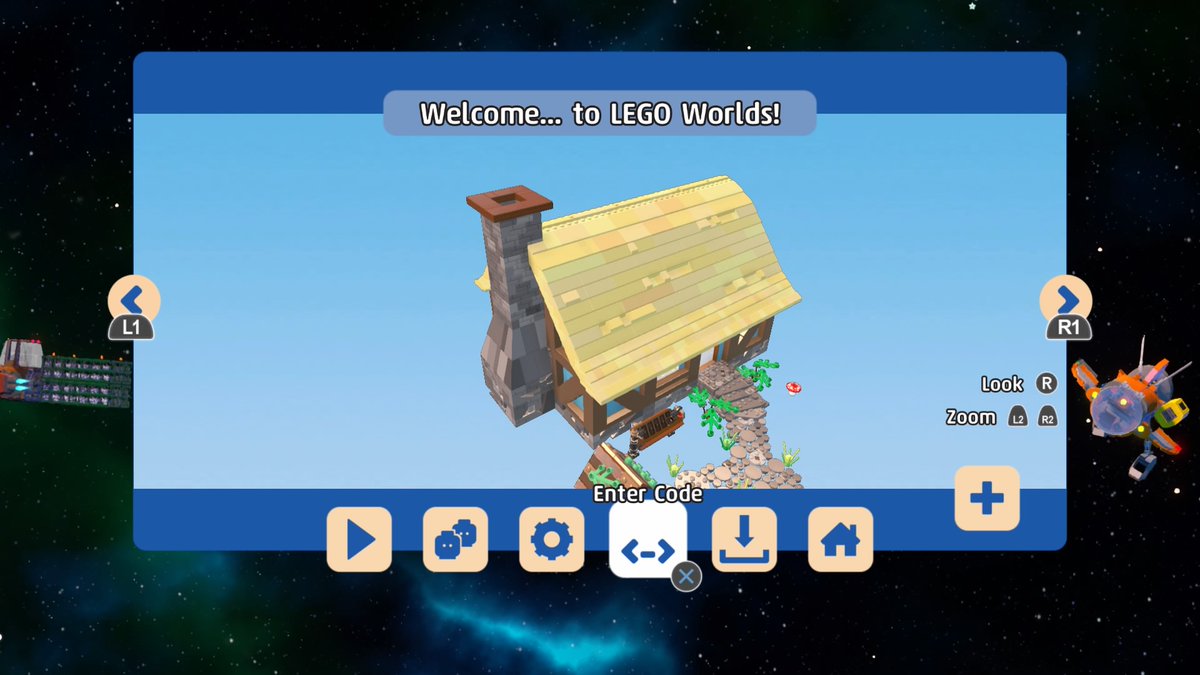





Published: Mar 20, 2017 03:46 pm