With hundreds of different devices across the Android and iOS platforms, it’s probably not too surprising that major mobile games have their fair share of error codes and connection issues. Looking for Mario Kart Tour Error 805 support? We’ve scoured reports of this issue across the web to come up with a handful of possible solutions to the problem!
What Is Error Code 805 In Mario Kart Tour?
When experiencing the MKT error code 805 crashing and freezing, you may get any of these error codes on your screen:
- 805-9056
- 805-1415
- 805-0001
It appears these are all connected to issues with your Nintendo account or with update files not installing properly.
At the moment, making a whole new Nintendo account and logging in with the secondary account seems to be the most sure-fire way to make this work. That’s an annoying fix if you want to use the same account for all games, but it has the highest success rate at the moment.
If you don’t want to go that route, try restarting your phone or tablet and wait 10 minutes to reconnect. If the error code persists, uninstall and reinstall the app, as the latest update probably didn’t download correctly.
That means you will have to go through the full installation and extra file download again, but you shouldn’t lose your progress since your data (like karts earned or cups unlocked) is linked directly to your Nintendo account.
A handful of players have stated it worked better if they downloaded the app through mobile data rather than through WiFi, indicating this error may be an issue with your router’s firewall preventing all game data from being downloaded properly.
Finally, if none of those steps work, its time to hit up Nintendo support and submit a ticket for more individualized help over here.
When you can finally log in, stay tuned for new Halloween Tour Week 2 challenges to come online tomorrow, and if you haven’t finished off the first-week achievements, yet, be sure to bookmark our other Mario Kart Tour tips and tricks:
- Land 5 hits with Bob-ombs in a single race using a driver with an extended tongue
- Cause a crash 10 times using a driver wearing a tie
- Earn a score of 6,000 or higher using a driver wearing a shell
- Earn a score of 7,000 or higher using a driver with a mustache
- How to flatten 3 drivers
- How to manual drift







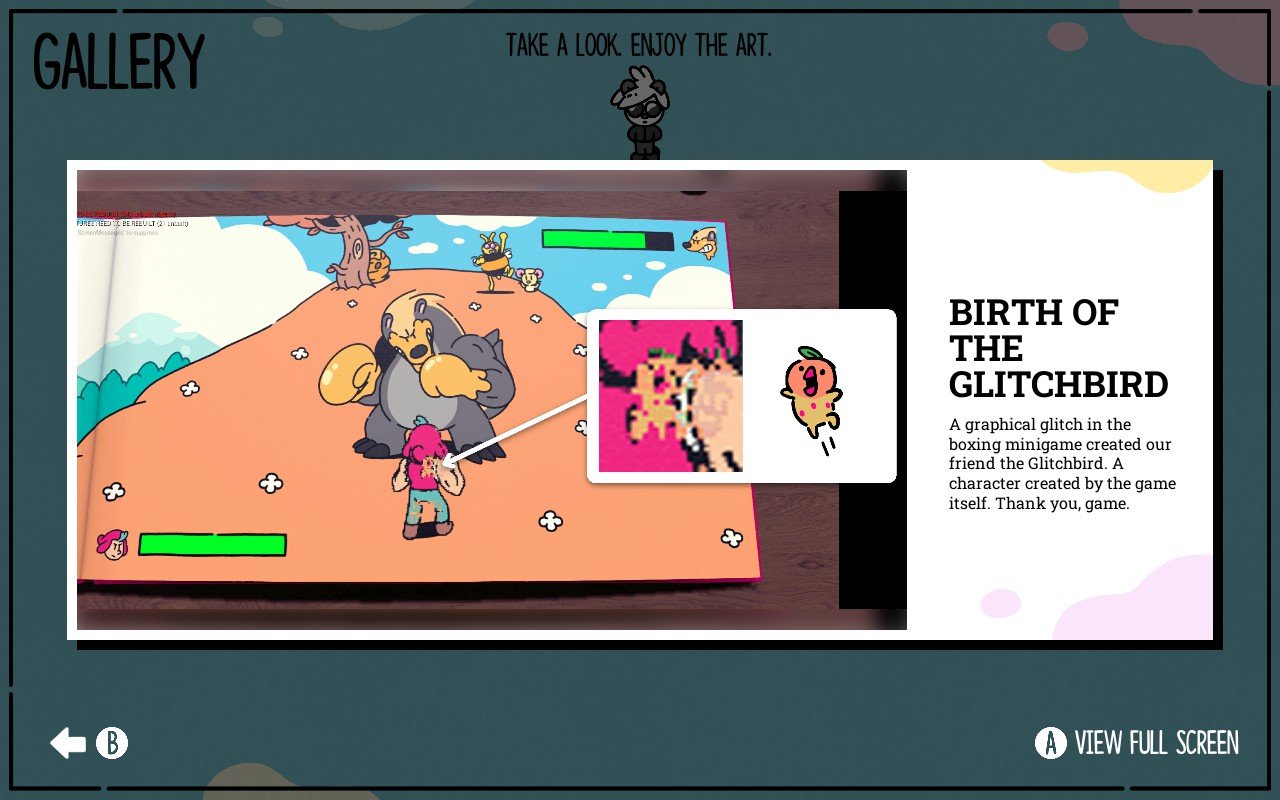
Published: Oct 29, 2019 03:29 pm