We know. Blasting David Bowie while landing in the middle of Soviet-occupied Afghanistan is one of the many badass feelings when you first start getting into Metal Gear Solid V: The Phantom Pain. Rocking out to music of the ’70s and ’80s is one of the great aesthetic choices that Kojima implemented to have at least one foot in reality while at the same time shoving you into intense technological and supernatural situations.
Not that we are harking on Bowie, but we must ask: what if I want to call in air support to the subtle sounds of Gorillaz? For Steam users, it’s actually pretty simple.
Follow this progression of folders to reach CustomSoundtrack
If your system is formatted differently, start the process by finding your Steam folder and go from there. We always suggest having a shortcut to your Steam folder on your desktop to access your game files for easier customization. If you are not using Steam, find the CustomSoundtrack folder within your Metal Gear Solid V game folder.
When you reach this destination, this is when the fun begins. What will be your jam while soaring over the jungles of Africa? That will be for you to decide. Simply drag your preferred song files into the folder and amass a custom mix tape for Big Boss.
We have only attempted .mp3 files and have had success
After you have your files in the folder, close the folder and launch your game. You can see if you were successful but selecting the Musical Content cassette tape within the iDroid. Here is what it should look like.
Do You Want To Build a Snowman is an excellent track for sneaking missions
There you have it. When you get fatigued listening to Kim Wilde’s Kids in America for the 500th time, now you can jam to your own music. What does your custom playlist consist of? Let us know in the comments.


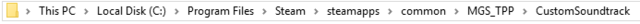







Published: Sep 8, 2015 08:11 am