While it’s fun to play with friends in PvP, gathering resources and fighting back Piglins, you might want to learn how to switch teams in Minecraft Legends and play against your friends from time to time. Indeed, raiding a friend’s base can be a whole different kind of fun! Luckily, switching teams is easy enough in MC Legends. Below, we go over the steps for how to do that.
How to Switch Teams in Minecraft Legends
First, there are a few limitations to switching teams that are important to know.
- You can only switch teams in Private Versus Matches. This is because public games will place you on the team with fewer members to keep matches as fair and balanced as possible.
- The other limitation is that you can only switch teams before the game starts. After the game begins, you have to stay on your team.
Otherwise, to switch teams in MC Legends, use the appropriate input from the list below to move to the other team.
- PC: Y
- Xbox: Y
- PlayStation: Triangle
- Nintendo Switch: X
And with that, you’ll switch teams. Mixing up team compositions between games can keep the matches interesting instead of having the same two teams fight each other every round. We have more Minecraft Legends guides available to check out on topics like how to use each type of golem, which can help build your army, or the full details about co-op so you can play with your friends in the main Campaign.
Featured Image via Microsoft


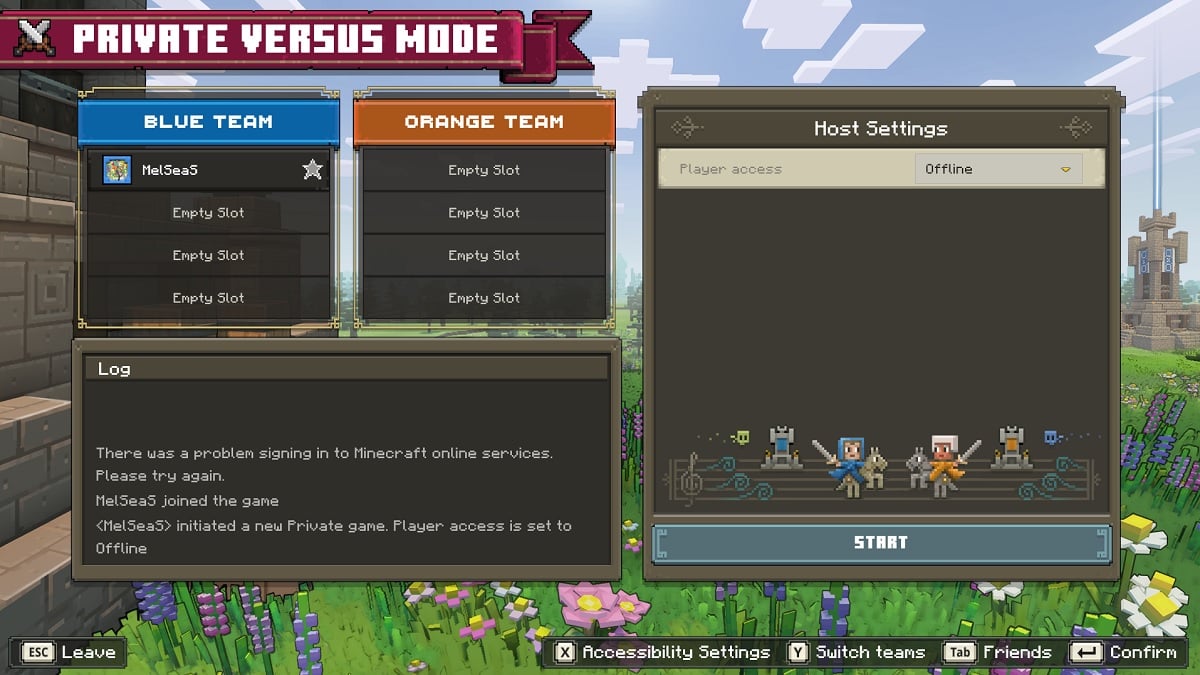





Published: Apr 21, 2023 01:49 am