Monopoly has been the end of many friendships since it came out. Nobody likes their money taken from them, especially if it’s a friend that you trusted. Or maybe you just have too many friends and need to let go of a few. In this guide, we’ll show you how to delete friends in Monopoly Go.
How to Delete Friends in Monopoly Go
If you have too many people on your friends list in Monopoly Go, or you’ve run into issues with someone, you can remove them from your friends list. It should be noted that you can’t outright block someone in the game. But unfriending them will work just fine in this instance since there’s no messaging system.
To delete or remove a friend in Monopoly Go, you’ll want to click on the “Friends” tab at the bottom right corner of the screen. Next, you’ll need to click open the “Leaderboard” tab and then select Friends. This will pull up your entire friends list. Click on the person you want to delete, and a red “Remove” button will appear next to their name. Tap that, and you’ve removed your friend. Overall, the process should be the following:
- Friends > Leaderboard > Friends > “Person you want to remove” > Remove
If, for whatever reason, you want to add them back, you can. It’ll be the same process as when you added them in the first place. You can check right here to see how to send and share your Monopoly Go link, if you need a refresher. However, if they try to add you back, you can always decline their friend request, so you’ll never have to pay them rent again.
That’s how to delete or remove a friend in Monopoly Go. If you’re looking for more tips and tricks, take a look at our dedicated guides hub for topics like how to get free dice rolls and how to check server status.

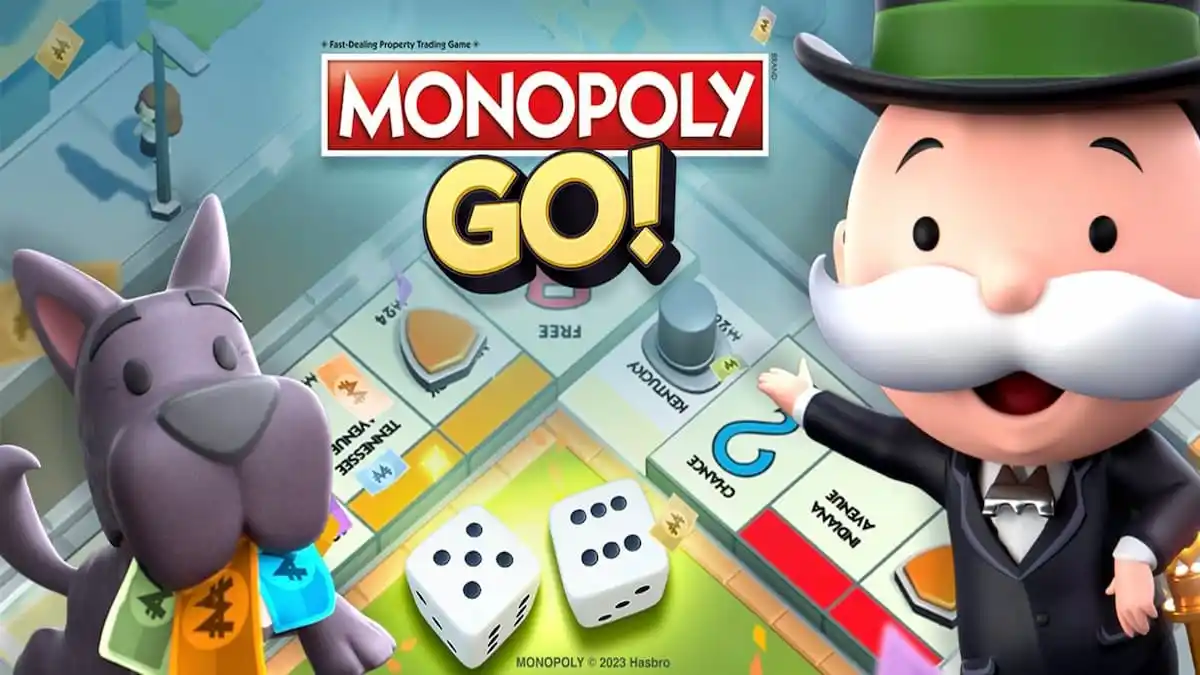





Published: Dec 3, 2023 06:55 pm