If you haven’t gathered all the materials you need to complete a build for an item, then you’ll probably want to retrieve your resources and start on something new in the meantime. Here’s how to cancel a build at the Assembly Station in My Time at Sandrock.
How to Cancel a Build at the Assembly Station in My Time at Sandrock
How to Retrieve Materials From the Assembly Station
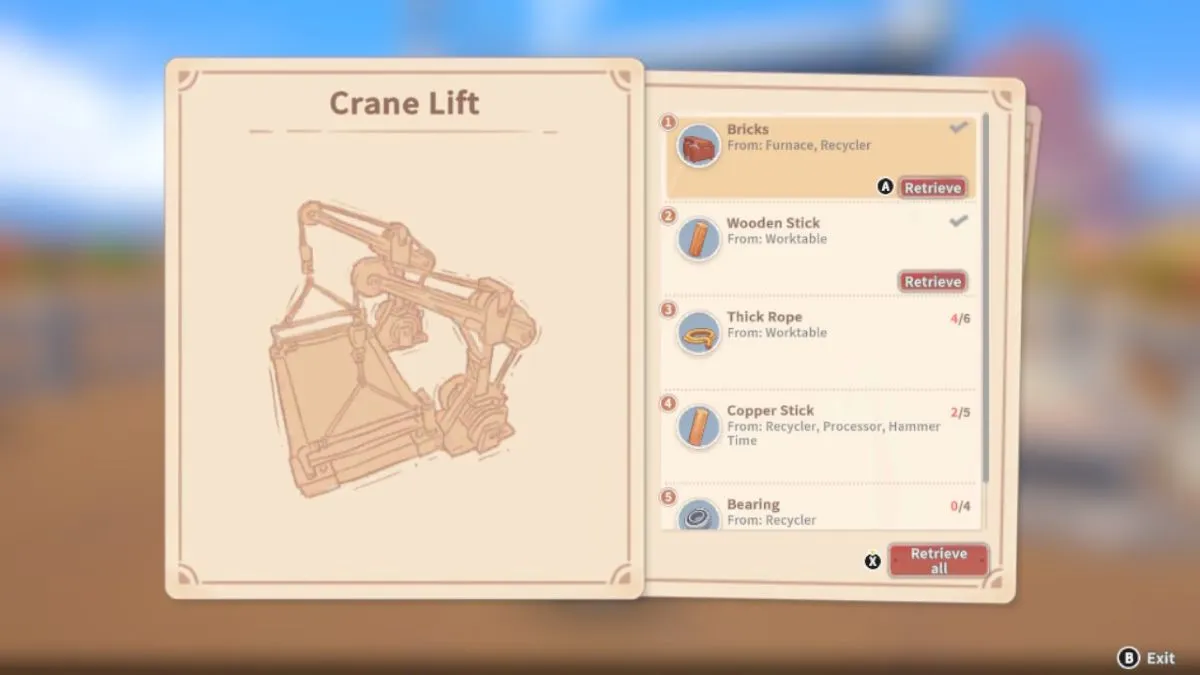
You can freely place and pick up materials from the Assembly Station as you work on a build in My Time at Sandrock. To retrieve any materials you’ve placed on the floor, go to the handbook on the podium in front of the active build.
When you interact with the handbook, each of the required materials for the build will be laid out. Select the Retrieve directive to pick up a specific material or long press to Retrieve All and move everything back to your inventory.
Note: Many Sandrock players have experienced a bug related to the Assembly Station. Those affected are unable to pick up materials or finished builds. This happened to me once or twice, and I was able to fix the issue by going to sleep. On the next in-game day, you’ll be able to retrieve your items. Saving your progress and relaunching the game is also a reliable solution.
Related: My Time at Sandrock: How to Get Advanced Mechanical Scrap
How to Quit a Build at the Assembly Station

There’s no explicit directive to quit a build in My Time at Sandrock. However, once you retrieve all the materials you placed on the floor of the Assembly Station, the build you were working on is effectively canceled. Choose the Retrieve All directive from the handbook to do this quickly.
While this may not be the most obvious route to quit a build, it’s the only method to accomplish this task. On the upside, I can confirm you won’t be penalized for quitting a project. With your materials back in your inventory, you’re free to start on something new.
In the long run, this is a convenient function to use on your playthrough. If you haven’t managed to collect all the materials needed for a build, you can simply pocket the spent resources and switch to another project — that’s what I do, anyway. This allows you to divvy up your efforts between active quests and build any items you may need in the meantime.
That’s all you need to do to cancel a build at the Assembly Station in My Time at Sandrock. For more helpful tips and tricks, visit our dedicated guides hub.






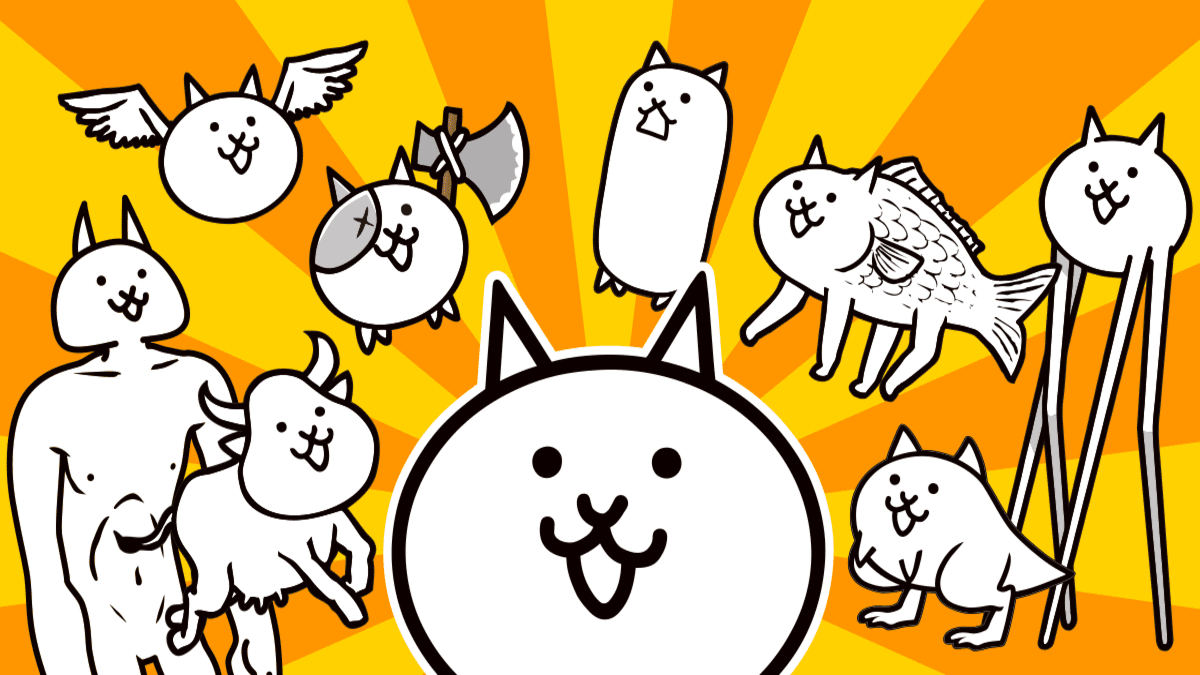

Published: Nov 9, 2023 03:32 pm