Whilst playing Wolfenstein: The New Order at the office today, we got the error code CE-34878-0. Yes… We are playing at work, SORRY!
The PS4 immediately gives you these bits of info to help you fix the issue.
- Update the application by signing in to PSN and then starting the application
- Update the system software by selecting [Settings]>[System Software Update]
We gave update the system software by selecting [Settings]>[System Software Update] a try, with no luck. The system just told us that it was already up to date.
Trying the first option, update the application by signing in to PSN and then starting the application, seemed to do the trick. What they failed to do was explain this as simply as it really it. It literally just means restart the game.
I believe that this error will occur with all different games. It just so happened that we were playing The New Order when it occurred. Let us know in the comments what you’ve experienced and the fix you found that worked for you!






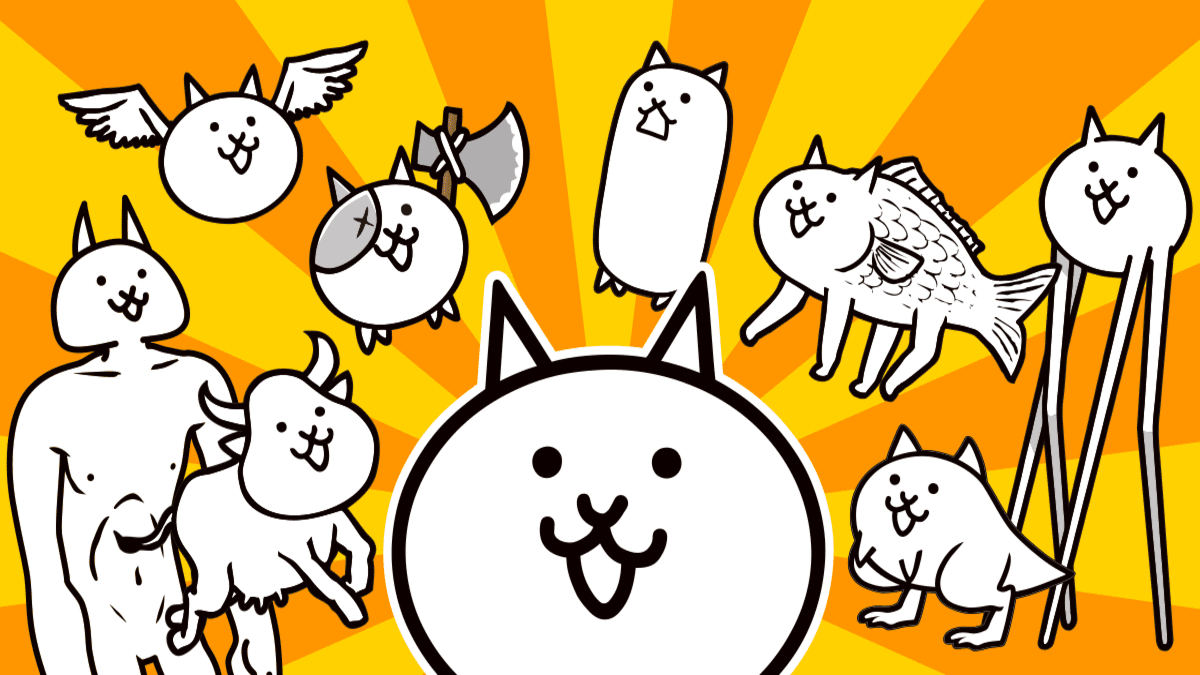
Published: May 20, 2014 12:01 pm