Slither.io might be the best combination of games ever: classic game Snake and popular browser and mobile PvP cell-munching game Agar.io.
This up and coming cutthroat PvP game takes patience, luck, and practice (we have a nifty tips guide with to get good at it, but you don’t need any of those things to get your hands on the game’s ever-growing list of skins!
Are they snakes? Are the worms? Who knows, but you can dress them up. Every game can be made 200% better via cosmetics and Slither.io is no exception. I personally like to rain terror on unsuspecting snakes with the green and purple skin and the red, white, and green skin–but you’ll have your own favorites.
How to unlock skins in Slither.io
Agar.io makes you use specific names for skins, but Slither.io is a bit more relaxed: You can currently unlock every skin just by sharing on Twitter or Facebook.
There is one way to get them unlocked without actually sharing, but it’s only confirmed to work on the PC-based browser version. Here’s how you do it:
- Click the ‘Share on Facebook’ icon at the bottom right of the game’s page before clicking ‘Play’
- Immediately exit the Facebook sharing prompt once it comes up
- Ta-da, you have the skins!
See? Super easy, and you don’t have to do it each time you want to play in that browser. The game will remember that you clicked the button, which is all that really matters. It’s unknown if this works on the iOS and Android versions of Slither.io, but it’s worth a shot.
Current Slither.io skins
The game’s developers have confirmed they will be adding more Slither.io skins over time and have already added a few since the game launched. We’re definitely going to get more, but if you’re feeling lazy, here are images of every skin currently available. This list will be updated as new skins are added.

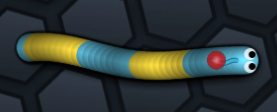
















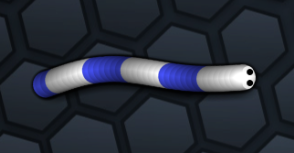
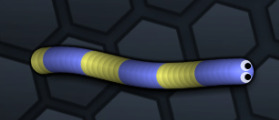

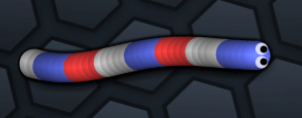












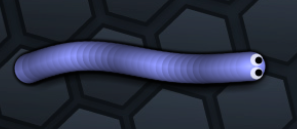
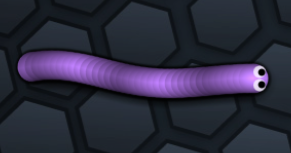

Whew, 22 snake skins! That’s all for now. Hopefully we get some more fun skins soon, but not before Slither.io‘s lag issues get worked out.
Want to get better at Slither.io? Check out our guides on playing well when the game is lagging, being a better snake, and one unbeatable tail-eating strategy that will change the way you play.







Published: Apr 12, 2016 09:35 am