Mods were vital in Cities: Skylines 1. Community developers took existing systems and retooled them to provide even more granular control to arm-chair city planners everywhere. Move It and Anarchy are just two wildly popular ones. But will Cities: Skylines 2 get Steam Workshop support?
Will Steam Mods be Available for Cities Skylines 2?
Unfortunately, no. Cities: Skylines 2 mods won’t be on the Steam Workshop. Publisher Paradox Interactive confirmed the news in an FAQ post on the Paradox Forum. Instead, they’re using their Paradox Mods platform, and the functionality for CS2 is still in the works.
While Cities: Skylines 2 has nothing available right now, you can use the options the game presents you at the start of a New Game to modify your experience. There is nothing too wild here, but being able to check boxes like Unlimited Money will certainly alter your gameplay quite a bit. These are built-in cheats, not community-created.
Paradox Mods Explained
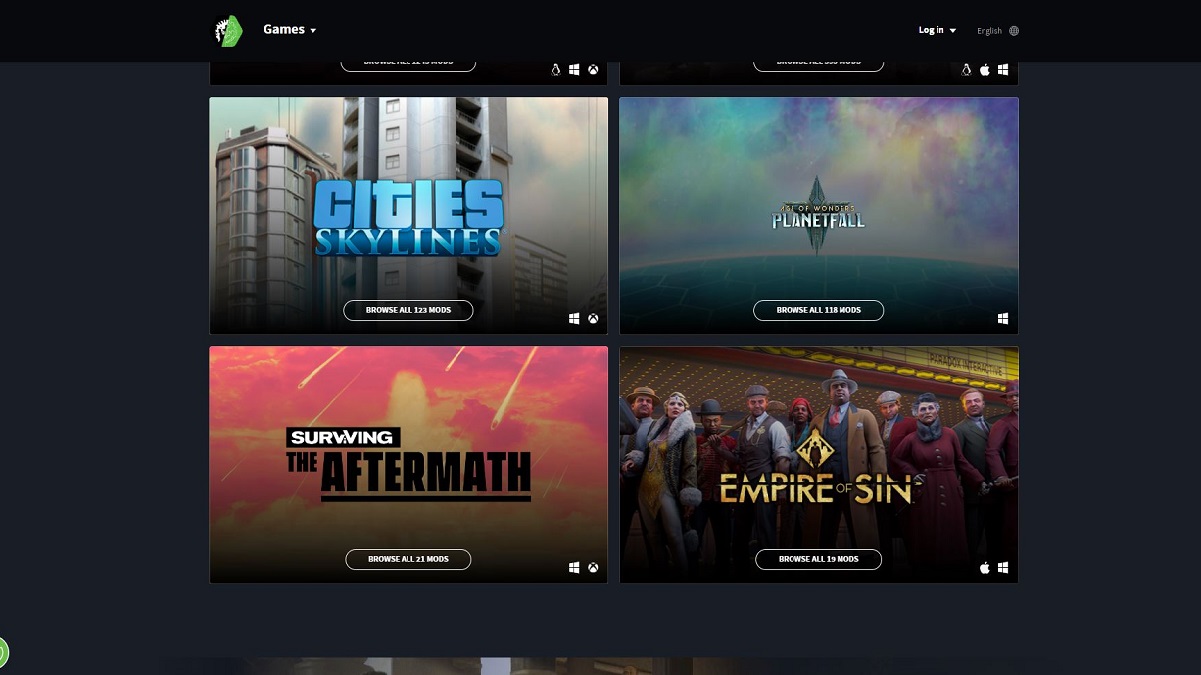
With the Steam Workshop out of the picture, Paradox is creating the Paradox Mods app that will allow cross-platform modding. Right now, Paradox Games doesn’t have the app ready yet, with the developers saying:
First and foremost, our in-game editor is currently in its beta phase and will launch shortly after release. While we look forward to unleashing the power of creative modification to all of you, in preparation, we are collaborating with a talented group of creators working behind the scenes – ensuring you’ll have amazing mods to dive into on the launch of the mods platform.
While it’s not great that modding support isn’t available right off the bat, players can have faith that once Cities: Skylines 2 mods are ready in Paradox Mods, there will be plenty to choose from. The first game in the series has plenty available through the platform right now. On the Steam Workshop, Cities: Skylines has roughly 200,000 mods available at the moment, so you know that the community is chomping at the bit to get to work on new ones.
Cities: Skylines 2 Mod Support Details
To mod Cities: Skylines 2 when the new platform becomes available, you’ll need to sign up for an account with Paradox Mods. Once you have your account, Paradox Mods follows a simple installation process.
Go to Cities: Skylines 2 in the list of games, and select the mod you want to download (you can find the download tab at the top of the page). This will automate the process and should install the game into your game folder. If not, download the mod and unzip the files where you’re directed.
The Paradox Mods platform will allow PC and console users alike to get mods for Cities: Skylines 2. There will be some restrictions, however, as code-changing mods will not be usable on consoles.
That answers whether Cities: Skylines 2 will have Steam Workshop support. For more news and tips on CS2, check out our guides section.







Published: Oct 27, 2023 05:22 pm