Last year, Turtle Beach released a high-performance pair of headphones called the Elite Atlas. For $100, you got a solid wired headset built for comfort, with crisp game audio. If it had a drawback, it was that the headset was only meant for game audio. If you tried using it for movies or music, it was serviceable but not as impressive.
This autumn brought us the next version of the Atlas, the wireless-enabled Elite Atlas Aero, which carries forward the basic design. It doesn’t have the original Atlas’s magnetic speaker plates, which I assume is a deal-breaker for precisely nobody, but actually goes a long way towards fixing the one real problem I had with the Elite Atlas.
Specifically, it does so by virtue of being intensely customizable. The Aero has an MSRP of $149.95, so you’ve already got to be serious about your in-game audio to be interested in it. Even with that in mind, however, the Aero has a lot of options that are aimed directly at the die-hard audiophile.

The Aero comes with a wireless USB dongle that can be used with any Windows 10 or Mac system to broadcast audio within about 20 to 25 feet. The dongle, which can be securely stowed in a special compartment under one of the headphone cups when not in use, is kind of an all-or-nothing deal. When I tested it, it transmitted flawlessly as long as I didn’t get more than a room or two away.
At 20 feet, it started to drop out, and at 25 feet, it was just flat-out dead, though it picked back up without a pause once I got back in range. Obviously, that’s probably more than enough distance depending on what you’re using your headset for.
The headphones come standard with Turtle Beach’s “ProSpecs” system, where the padding on the cups is incredibly soft and doesn’t put stress on the arms of your eyeglasses. They’re incredibly comfortable to wear for long periods of time, which is always the first thing I check with a new headset.
At a full charge, the headset stays in action for 30 hours or so.
By default, the sound from the Aero is crisp and clear, with solid audio that enhanced everything I tried it with. Whether it was old-school chiptunes or a modern stereo experience, the Aero performed admirably.
When I tested the mic, however, it didn’t seem to work. That was when I found the page in the manual about how I really needed to download and install a companion application, the Turtle Beach Control Studio. That was when things got a little nuts.
The Control Studio features a host of options allowing you to tweak the hell out of everything, including a band equalizer with bass boost, 3D audio, and Turtle Beach’s Superhuman Hearing setting. It’s a level of pure exacting specifications that I didn’t think would ever exist outside of people who get really particular about their stereo settings, but now it’s available for your gaming headset.
The Aero does have a detachable 3.5mm cable, so you can use it with wired setups like your PS4 or Xbox One if you really want to, but it’s really for incredibly competitive PC players. The compelling argument for a level of sound this intense is meant to be that you can turn up all the dials and catch sounds that other players might miss, such as nearby footsteps or reloading, for a slight but distinct edge in a combat scenario.
I have my doubts about that. Unless you’re actually an e-sports pro, and one who plays a relative handful of games, the actual advantage you gain from Superhuman Hearing seems to be slim.

Pros:
- One of the most comfortable pairs of headphones I’ve ever used
- Works just as well for everything, from music to movies to games
- Selector switch in the companion app optimizes sound between media types
- The Control Studio offers an insane number of options for the die-hard audiophile
- A $149.99 MSRP puts it on the cheap end when compared to other headsets in its bracket
- Small internal compartment for the wireless dongle
Cons:
- The application’s got a lot of fiddly moving parts that can occasionally be an issue, particularly when trying to get the mic to work in wireless mode
- The volume switch on the 3.5mm cord doesn’t seem to do anything
- The wireless dongle flat-out does not work on Windows 7
Despite Superhuman Hearing being niche, you’re left with the rest of the benefits of the Aero, which are significant. It’s a distinct evolution from the Elite Atlas, fixing that headset’s one major problem and retaining many of the line’s advantages. If you view a good PC headset as a long-term investment, the Aero scores well in every category you’d hope to name.
It’s probably a little too much of a product for the casual user, but if you’re serious about your gameplay, your music, or your immersion in sound, the Aero is a solid all-around pick.
Turtle Beach also sent along a new device for use with its various headsets, an adaptor for PCs called the Atlas Edge. The Edge lets you hook a 3.5mm wired headset into a USB slot, in order to set it up for Nx Waves 3D audio. You can also use the Edge to customize your system’s sound output with the Turtle Beach Control Studio application, enabling a lot of the higher-end audio options from the application.
You do have to go into your settings and tell your computer to look for the Edge as a new audio source, but after that, it’s a surprisingly painless installation. It’s an interesting, cheap option for A/V nerds, so you can retrofit your old wired headphones with a level of sound that they weren’t previously capable of.
The one downside is that the Edge has a 66-inch (1.82 meters) cord, so if you hook your devices into the front of your PC case like I do, you end up with a couple of yards of extra wiring with a knack for wrapping around the foot of your office chair. It’s great for sound, and also great for making you fall on your face as you get up from your desk. Ahem.
Elite Atlas Aero Specs
| Headphone Frequency Response | 12–20000 Hz |
| Speaker Size | 50mm Nanoclear |
| Microphone | Unidirectional |
| Ear Cushion | Over-Ear (closed) |
| Ear Cushion Fabric | Athletic Fabric, Leather & Memory Foam |
| Audio Connection USB | Windows 10, Mac |
| Audio Connection 3.5mm | PS4, PS4 Pro, XB1, Switch, Mobile |
| Audio Misc. | Wave Nx 3D, Superhuman Hearing |
| Design Misc. | ProSpecs Glasses Relief |
| Battery Life | 30 hours |
| Wireless Distance | ~20ft |
| Headset Weight | 1.8lbs |
[Note: Turtle Beach provided a retail unit of the Elite Atlas Aero and a Turtle Beach Atlas Edge for the purpose of this review.]


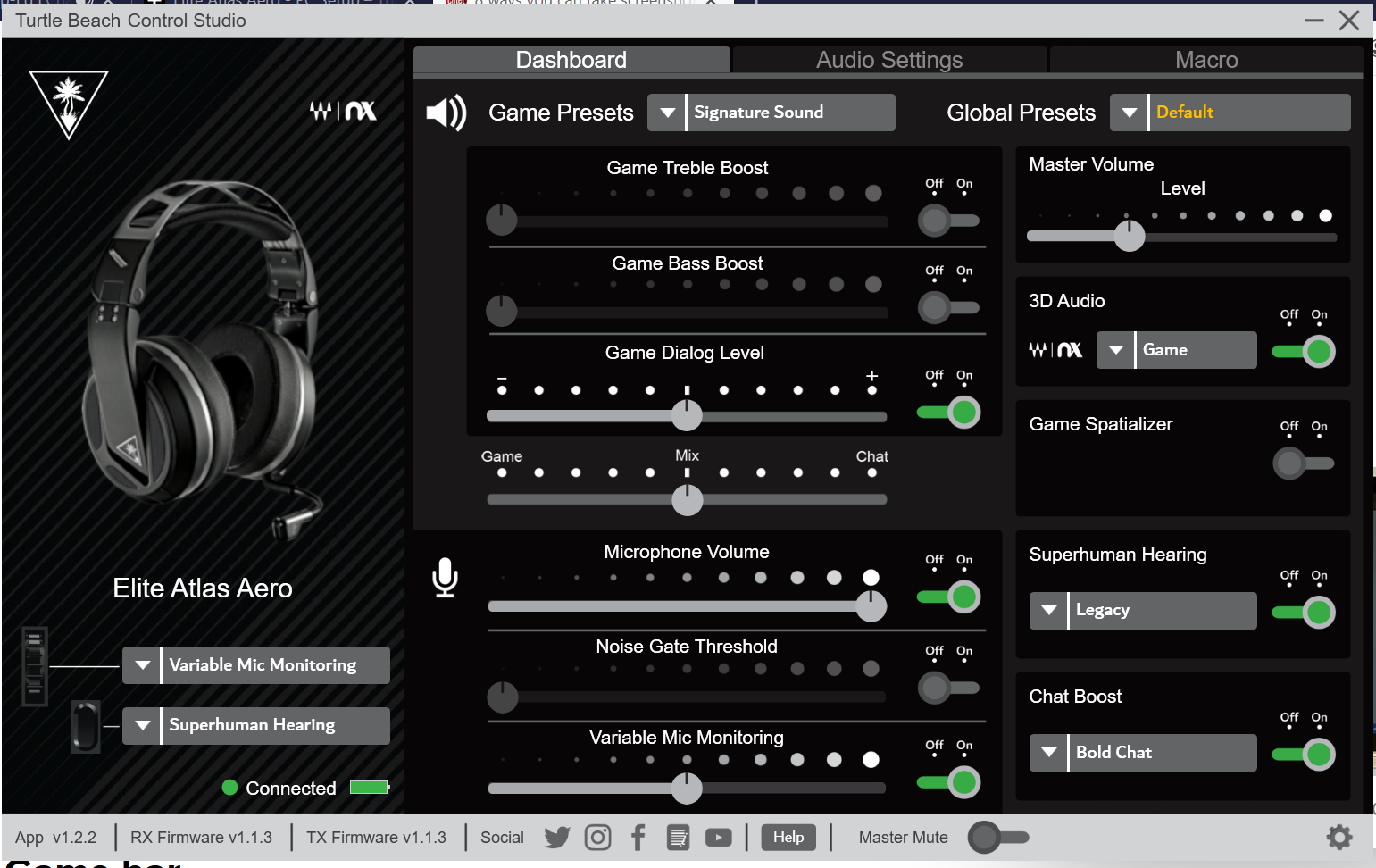





Published: Nov 6, 2019 10:37 pm