Nintendo began their first foray in the mobile market with the launch of their Miitomo app in Japan earlier today, as well as their new rewards scheme, My Nintendo. The app, which is more of a sim-like social experience than a game as such, will see your created Mii’s interacting with those of your friends.
Despite Miitomo having only launched in Japan at present, it is expected to make its way to other regions before the month is out, although Nintendo has yet to commit a solid date. For the eager amongst you though, there is a way to get your hands on it early, and in English too.
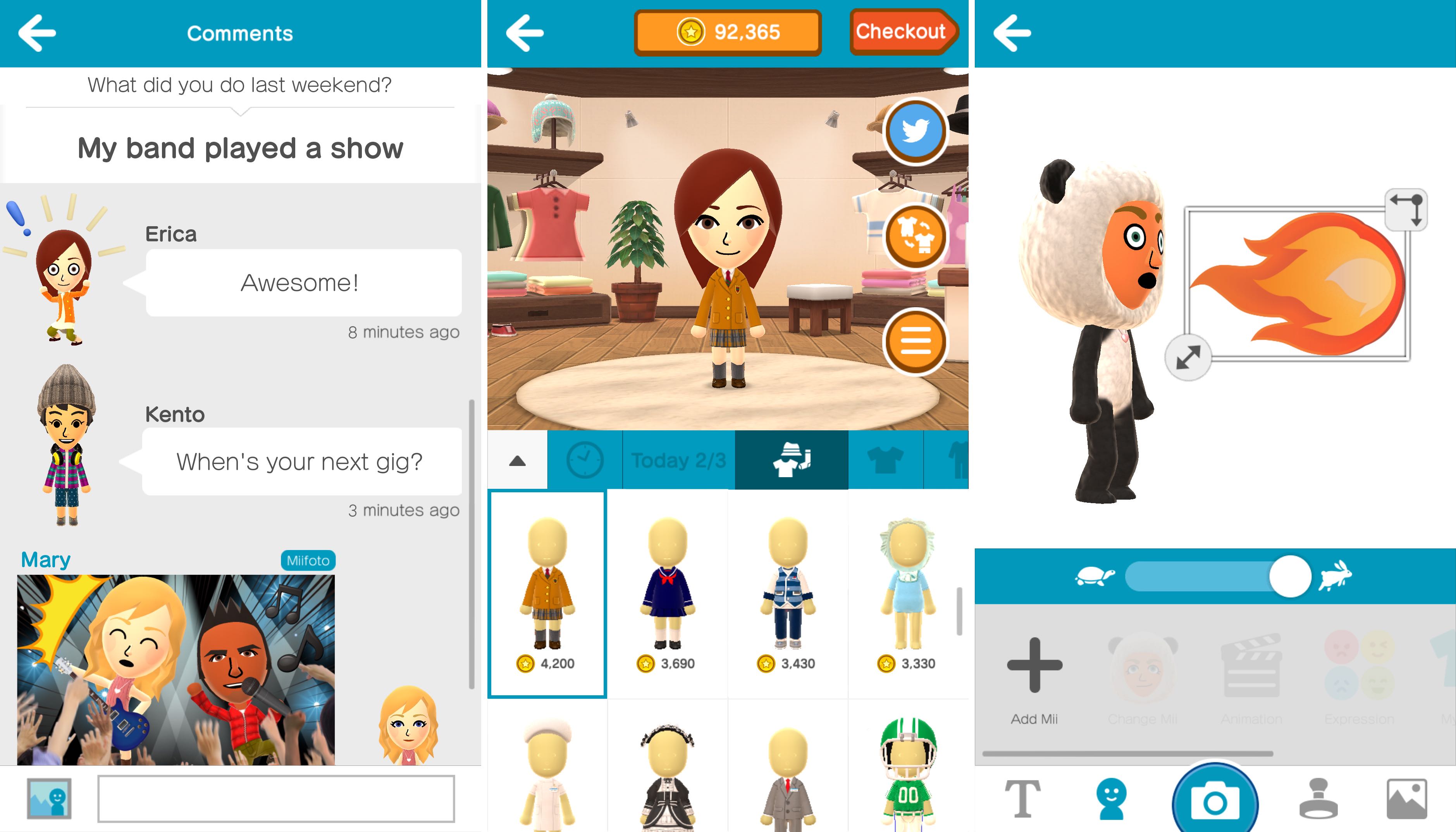
Before going into how, there’s an important detail you should know. By using this method, you won’t be able to link your Nintendo account which means any created Mii’s and whatever progress you make with them will be lost when the game eventually launches in your own region and you link your actual Nintendo account. Basically, this is just to have a peek at what’s on offer and play around with the app. With that in mind, if you’re still eager, these steps from NintendoLife should let you get your hands on it.
Android
- By default, most Android devices have side-loading disabled, which you’ll need to change so you can install apps using downloaded .apk files from the internet. Note that you do so at your own risk, if you happen to download an unsafe file and load it to your device we cannot be held responsible for any damage done. If you acknowledge that and still want to continue, head to Settings > Security > Unknown Sources on your device, where you’ll get a message about the obvious potential risks of downloading apps from outside the Google Play store.
- With that done, all that’s left to do is find yourself a Miitomo .apk install file. While Miitomo might be free, which should negate any ethical concerns you might have about installing an app in this manner, a lot of the websites which host it also allow you to download paid apps illegally, and so obviously I can’t link you to any. A quick Google search should provide plenty of results though. Be aware that Miitomo doesn’t require any special permissions, so make sure the app you install doesn’t ask for any.
- That’s it, you’re done, enjoy!
iOS
- On a PC or Mac with iTunes installed, make your way to the app store, ensuring you’re not signed in to your Apple account.
- In the very bottom right-hand corner you should see a flag representing your country of residence. Click this and change it to Japan.
- You’ll then need to find Miitomo, which should be splashed on the front page. Once you’ve found it, attempt to download it.
- At this point you’ll be asked to log in with your Apple ID, create a new one instead.
- You’ll need to put in a working email that isn’t already registered to an Apple ID and a password you’ll remember. You’ll need to re-enter these login details if you want to update the app in the future so make sure to take a note of them.
- You can fill the rest page with anything, it doesn’t have to be your real details and skip any requests for payment info, you won’t need any as it’s a free app.
- Fill out the billing details with any first and last name you like, but make sure you input some Katakana in the phonetic first and last name boxes, such as ‘トクメイ’.
- You can also put anything in for the street name of the billing address, however you’ll need to input a valid location and postal code. According to the NintendoLife ‘s staff, setting ‘100-0006’ as the postal code, ‘Tokyo’ as the prefecture and ‘Chiyoda-ku’ as the city should get you through.
- Finally you’ll need to input a phone number; setting the area code to ‘080’ and the number as ‘55555555’ should do the trick.
- After following these steps, you’re all done! Just log in to your newly created Apple ID and download Miitomo to your Apple device to start playing.





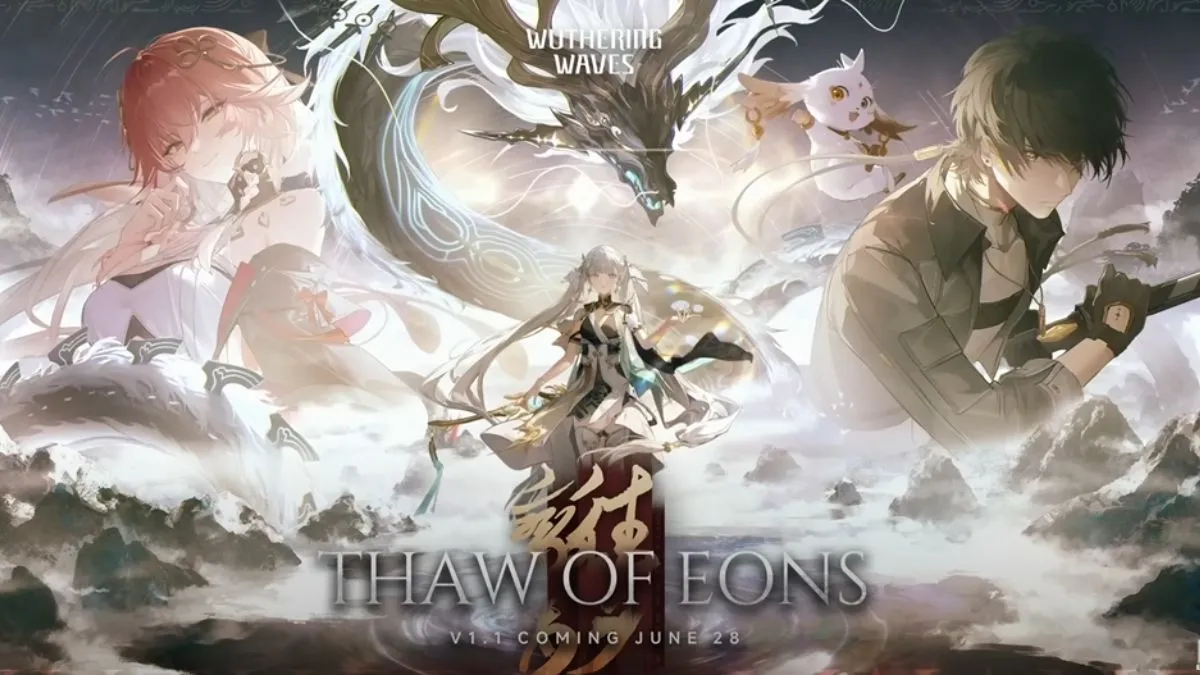
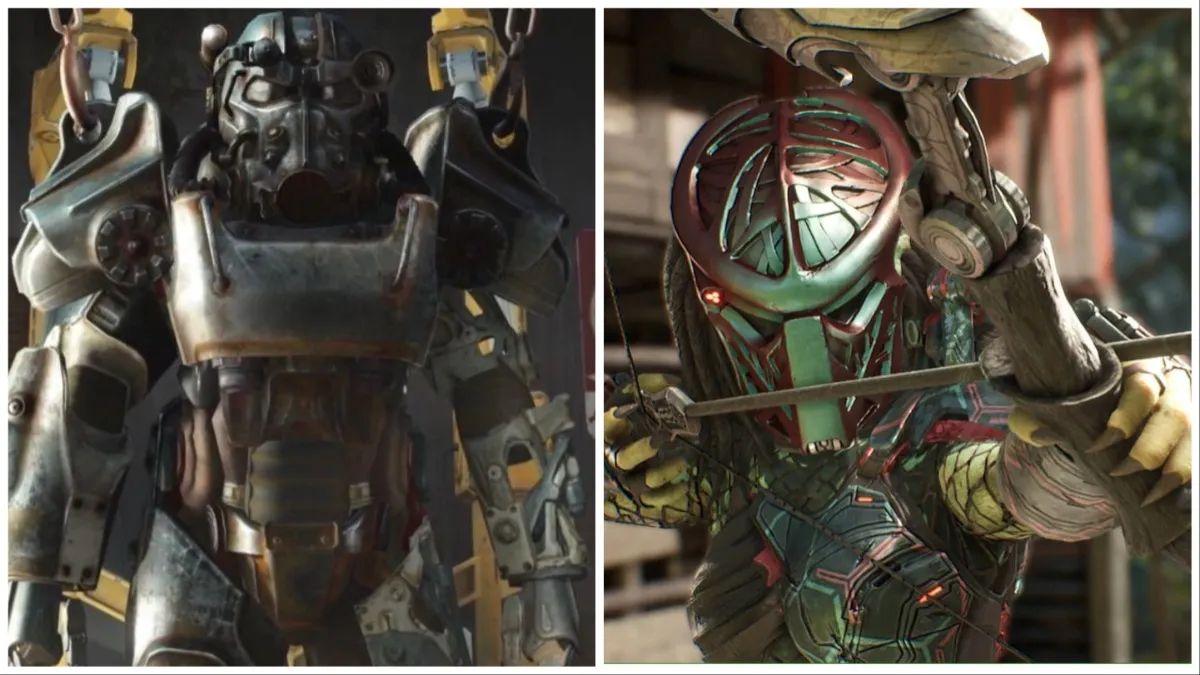
Published: Mar 17, 2016 08:21 am